550nm Infrared Filter
Produces stunning false-color infrared images with unique color effects.
590nm Infrared Filter
The 590nm filter can produce vibrant false colors while allowing for flexibility in post-processing. It’s typically used to produce golden-yellow foliage and bright blue skies. This filter requires post-processing and is compatible with a full spectrum or a lower cutoff IR converted camera.
665nm Infrared Filter
The 665nm filter can produce vibrant false colors with good B+W contrast. It’s typically used to produce light yellow leaves or the classic white IR look with blue skies. This filter requires post-processing and is compatible with a full spectrum or a lower cutoff IR converted camera.
720nm Infrared Filter
The classic IR filter, the 720nm filter is great for blue sky false color and provides great contrast and dynamic range for B+W. This filter requires post-processing and is compatible with a full spectrum or lower cutoff IR converted camera. It can also be used with some stock cameras with a long exposure.
780nm Infrared Filter
Captures images with enhanced contrast and fine details not usually visible to the naked eye.
850nm Infrared Filter
The 850nm IR filter creates the classic high contrast B+W IR effect straight out of camera. This filter is compatible with a full spectrum or lower cutoff IR converted camera. It can also be used with some stock cameras with a long exposure.
930nm Infrared Filter
Captures images with enhanced contrast and fine details not usually visible to the naked eye.
1000nm Infrared Filter
Crafted with the highest quality materials for superior infrared performance and durability.
Blue Infrared Filter
The Blue IR filter can produce vibrant false colors similar to the 590 filter directly in camera without post-processing. This filter transmits both blue and IR, making it useful for NDVI crop analysis. This filter works only with a full spectrum converted camera.











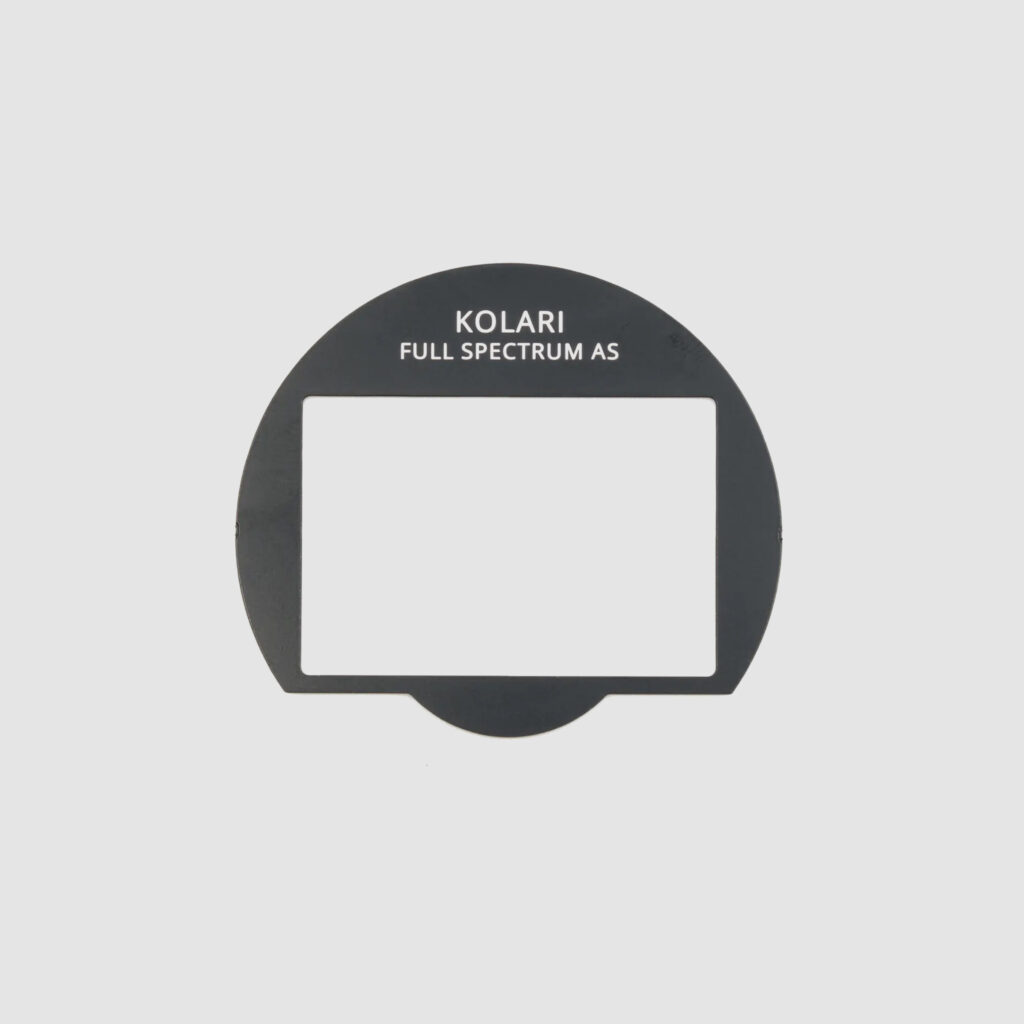
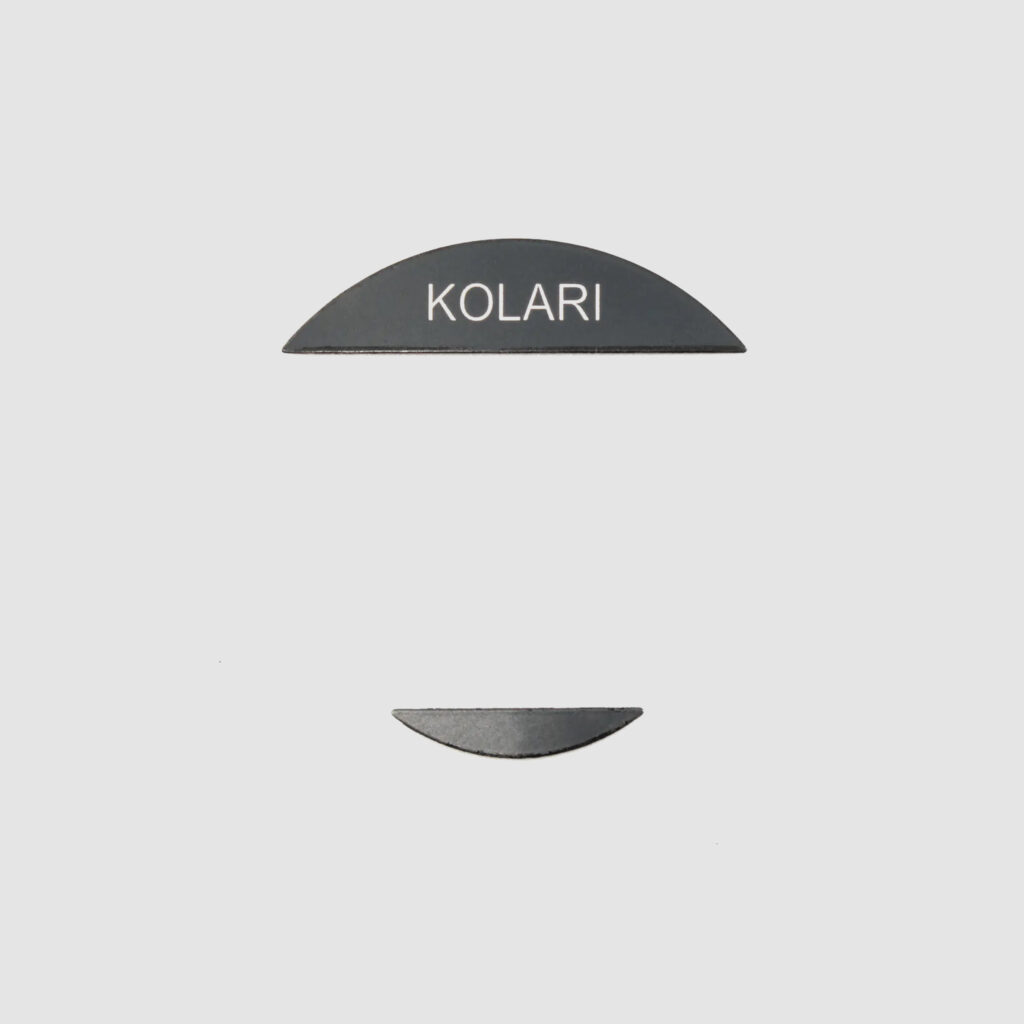












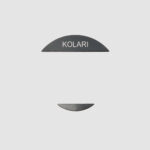
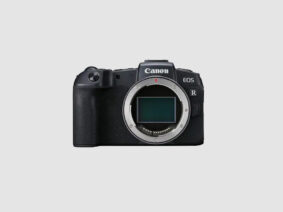












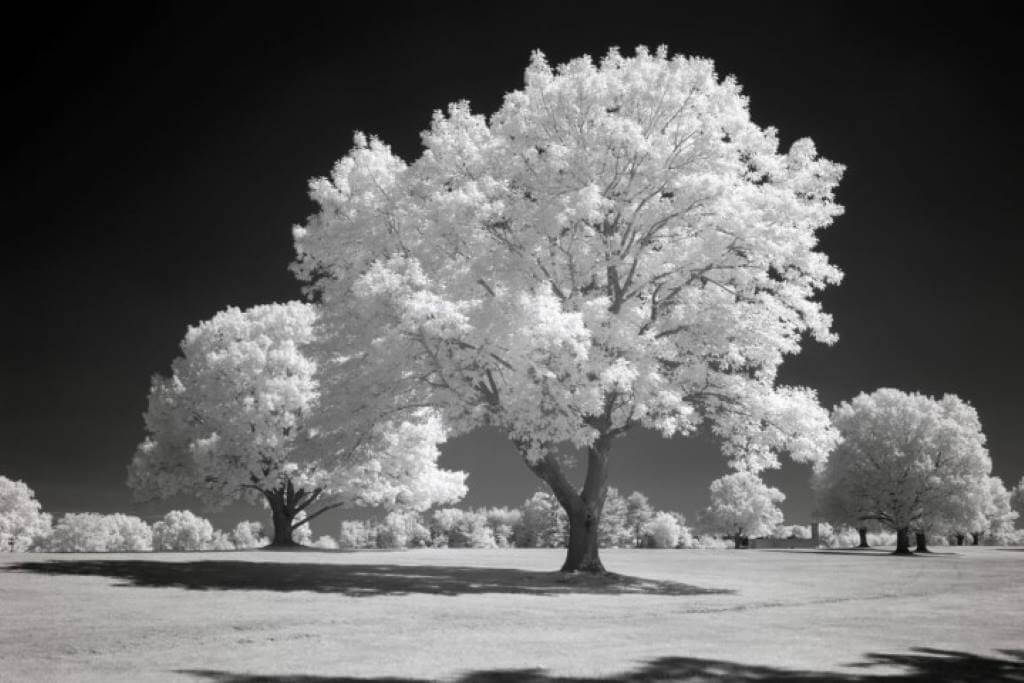



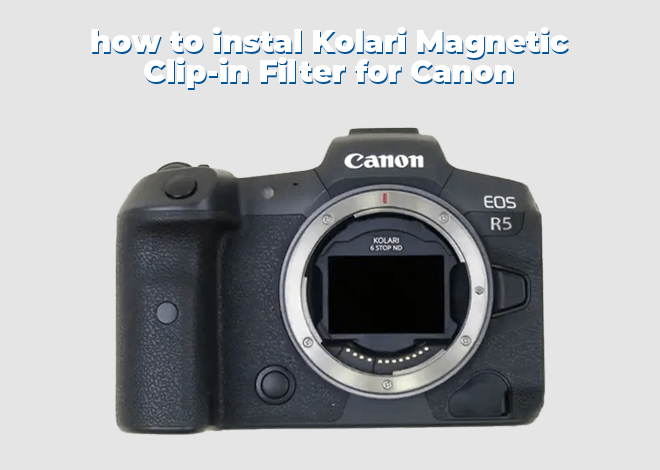





Reviews
There are no reviews yet.