Description

Discover the World in a whole new Light
Infrared Photography opens you up to unimaginable possibilities with your photography. “Traditional” Visible Light landscapes transform into unparalleled dimensions created from your imaginative vision. The possibilities are truly endless and wildly gratifying.
What’s inside Infrared CLiR 1.2 Photography Mastery?
The Ultimate Infrared Course and Photoshop Panel. CLiR v1.2 now includes over 400 pre-built Infrared profiles During CLiR course, we taught you how to build a custom profile for your camera. It’s the essence of processing iR with Adobe Lightroom, Camera Raw and Photoshop. No more messing about with the DNG Profile Editor. Just open the CLiR Infrared Profiles Library, pick your camera’s brand and model, copy the dcp file and install it in your computer, thats it. Happy editing!
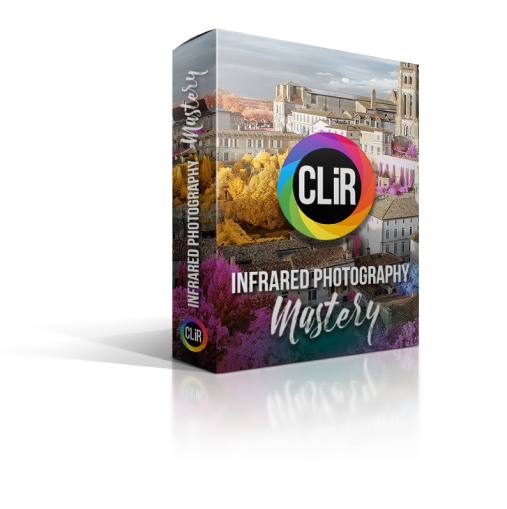
680
Pages of Documentation
308
minutes
28
videos
Educational Videos included in the Introduction Module
- CLiR Welcome Video
- Installing the CLiR Panel
- Watch Me – Updates for ACR v12.3 and CLIR v1.2 (July 2020)
Educational Videos included in Module 1
- Intro To The IR Mastery Course
- The History and Science of Infrared
- Camera Conversions for Infrared
- Types of Cameras to Convert for Infrared
- Lens Hotspots
- Exposure for Infrared
- Which Camera Conversion is Right for You?
Educational Videos included in Module 2
- Intro to IR Editing
- DNG Profile Editor
- Red and Blue Channel Swap
- LUT Profile Creation
- Editing IR Images in ACR and Lightroom
Educational Videos included in Module 3
- Intro to IR Workflow
- Tonee’s Workflow 1
- Tonee’s Workflow 2
- Tonee’s Workflow 3
- Tonee’s Workflow Tips
- Blake’s Workflow 1
- Blake’s Workflow 2
- Blake’s Workflow 3
- Blake’s Workflow Tips
- BONUS Workflow Tips from Tonee
Educational Videos included in Module 4
- The conclusion to the CLiR Course
- Interview with Tonee Gee
- Exercise Images

Tonee Gee
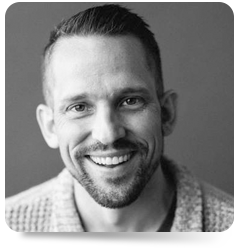
Blake Rudis
Frequently Asked Questions
Once you purchase it is yours. You have access to all of the videos and can watch them at your leisure offline.
Not exactly. Let us explain.
All dot releases will be free of charge to update and we will notify you when that happens. A dot release is anything that stays within the same generation of the panel but has slight modifications. For example, 1.1 to 1.2 would be free of charge, but 1.2 to version 2.0 may have an upgrade charge.
Unfortunately, the CLiR Panel will not work with Elements. Some of the training in the tutorial package may apply, but the Panel will only work in Photoshop CC.
The CLiR Panel will only work on the following platforms:
- Photoshop CC (2014 and up)
The CLiR Panel WILL NOT work in the following programs.
- Photoshop Elements
- Lightroom
- Versions of Photoshop CS6 and Below
The panel is in ENGLISH but is fully functional in all languages of Photoshop
While it will not work directly in the plug-in, because it is only for Photoshop CC you may use your favorite plug-in either before or after. It really depends on where you use your third-party plugins in your workflow.
There really is nothing else out there for Infrared post-production. The CLiR Panel and Workflow we have created are unique and finally give infrared photographers a clear path to infrared masterpieces. The IR Workflow is very convoluted without the CLiR information we are providing.
Please be patient, these are rather large downloads.
The Full Education Bundle: 2 Downloads for a total of 3.10 GB
- Internet Explorer
- Chrome
- Firefox
- Safari
See what people say
Unpaid endorsements, just pure enthusiasm we couldn’t make these reviews up if we tried!
Created with CLiR
The following images were created with the Creative Light and Infrared Photoshop CC Extension












By purchasing you agree to our Terms of Purchase.
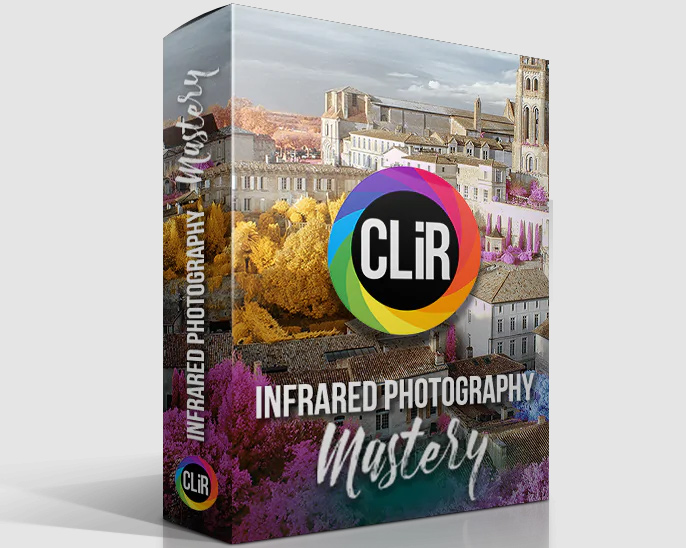

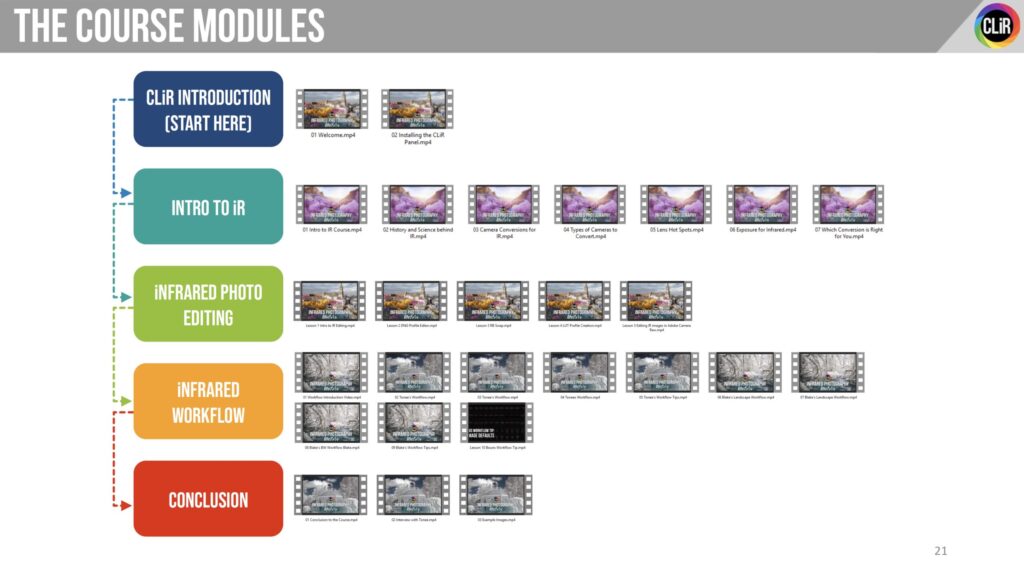
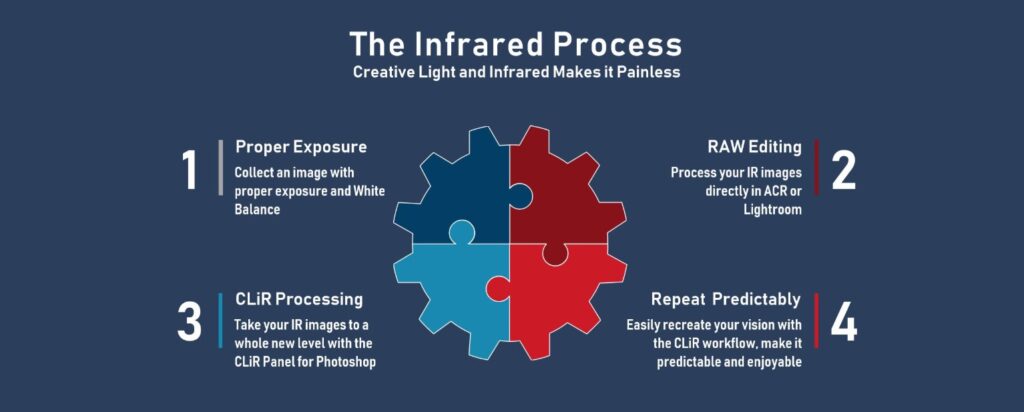

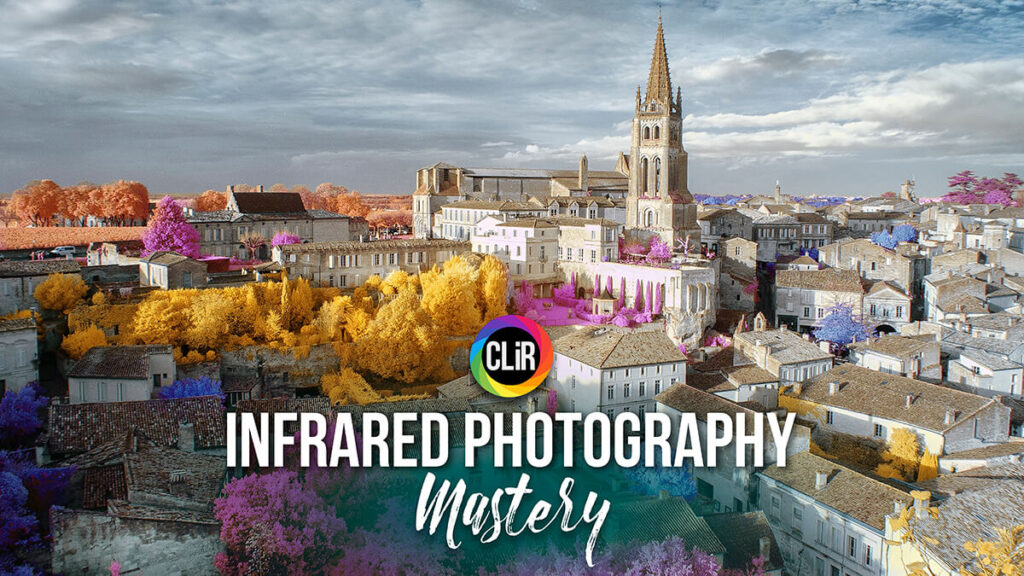
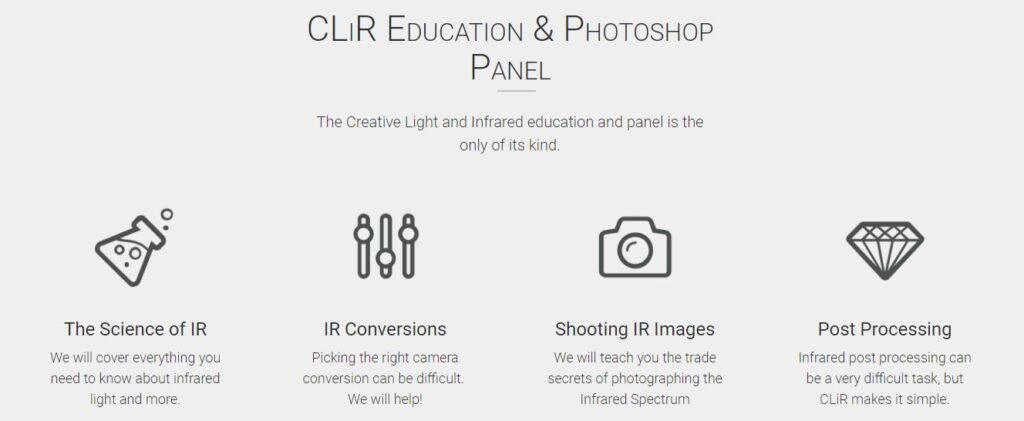
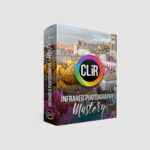




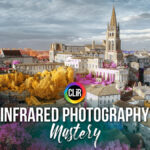
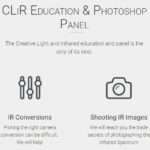










Massimiliano Matera (verified owner) –
Hi, I’m Max from Italy, I just completed this course right now and enjoyed it so much!
IR photography has opened up a whole new world to me in capturing, and with this course I have solved many post production problems.
The teacher explains the whole concept very well. The CLiR panel software is absolutely a masterpiece, the result of a huge work of the developer, with this software it becomes easy to edit IR images even for those like me who have little practice in this field.
IR photographer for only 6 months.
The CLiR panel is complete and greatly reduces post production times!
Great job!
conagraph@icloud.com –
The course gives a comprehensive overview to what infrared lighting photography is and how it should be edited correctly . The ease and simplicity of the software makes difficult to remake, time consuming guess-too-edits, into more than just an eye to eye comparison . The software works with kolari vision intergrated (clip in ) filters or external lens screw mount filters for the exterior of the lens . It is comparable with competitor filters ie , Hoya ir72 and other brands in a variety of spectrum lengths like 590nm and so on . Please note that this comprehensive course is not a substitute to filter products. thanks