Description
We are happy to introduce the Mavic 2 Pro Full spectrum camera with the option to add a full infrared filter set, including the 550, 590, 665, 720, 850, and Hot Mirror filter with hydrophobic Anti-Reflective coating!
This is a used Mavic 2 Pro drone which has been modified to full spectrum by Kolari, and thoroughly tested to ensure full functionality prior to shipment. This drone supports NDVI image capture with our RGN and BGN NDVI filters.
Please allow for at least 2 weeks for shipment. If you have a specific deadline please reach out to our customer service team before ordering.
Looking to convert a Mavic 2 your already own?
Click here!Buy with trust from a fully authorized US DJI dealer!
Included Items:
- Tested Mavic 2 Pro drone used
- Original DJI Mavic 2 Pro smart battery
- Original Mavic 2 Pro RC controller
- 4x Propellers
- Original UV Lens Filter
- Plastic gimbal guard
- Apple, Micro, or Type-C, USB data cables for controller
- DJI Charging block and US power cable for Battery and Controller




















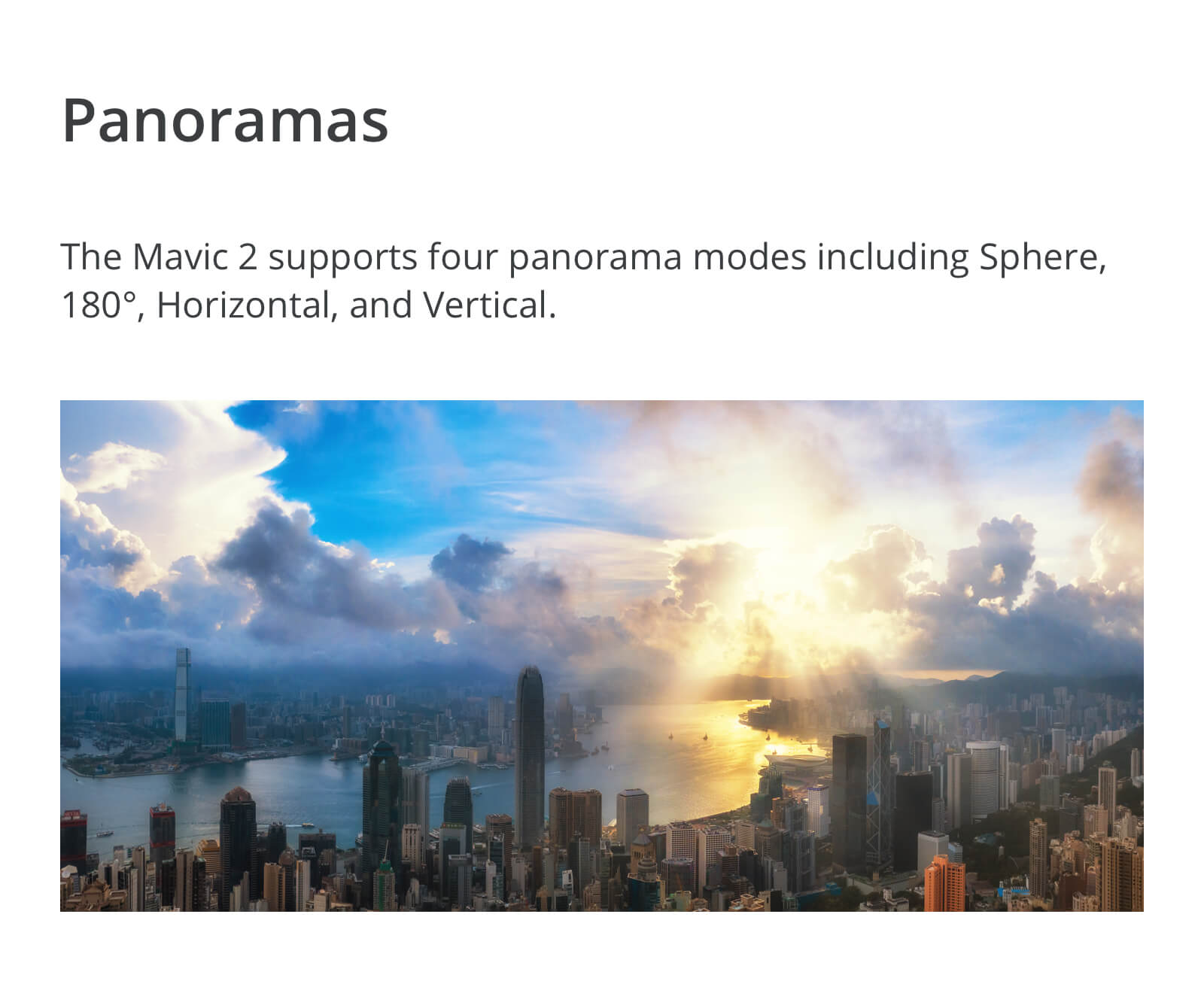


LEARN MORE?
1. 35 mm equivalent focal length.
2. Unobstructed, free of interference, when FCC compliant.
3. Acquired at a constant speed of 25 kph, free of wind. Actual flight time may vary because of the environment and use of flight modes.
4. The DJI Goggles support a 2.4 GHz frequency band only, while the DJI Goggles RE support both 2.4/5.8 GHz frequency bands and real-time auto-switching for better performance.
5. Due to local policies, some countries do not support 5.8 GHz transmission.
6. HNCS was developed to offer a single color profile that optimized an image to bring out a wider array of colors and improved contrast, to a multitude of subjects. Standard color profiles often fall short when working with the subtle aspects of natural colors of varying subjects, applying too much or too little of an effect on tones.
7. Available on the Mavic 2 Zoom only.
By purchasing you agree to our Terms of Purchase.
Warranty
All of our conversions and converted or modified cameras come with a 1 year warranty for post-conversion malfunctions and electronic issues related to the conversion service.
This warranty does not include wear and tear repairs such as, but not limited to; shutter failure. Warranty does not cover user-caused damage, or other issues unrelated to our conversion services or camera modifications.
For more comprehensive coverage we highly recommend our Extend warranty, which also covers accidental damage.
Processing Time
Our standard turnaround time for camera conversions is 2 weeks on average for most models once the camera has been received. This is only an estimate and not a guarantee. Our standard turnaround time may occasionally exceed 2 weeks during our busy season (April-August) or take less than 2 weeks in our off-season (September-March).
We also offer 5-day and 1-2 day rush processing options on our camera conversions for an additional fee. Our rush services allow us to coordinate the logistics of your conversion ahead of time to meet your deadlines to the best of our ability. Our rush processing time does not include shipping times.
We do our best to accommodate each and every one of our customers year-round.
If ordering one of our pre-converted cameras, please keep in mind that they are made to order and are not eligible for rush processing. For most camera models we need to order these in to our facility which adds some lead time. We’ll inform you if we encounter any additional delays or issues with stock availability. Please allow at least 2 weeks before your camera ships out to you and plan for trips and assignments accordingly!
Any time frames that we provide, including shipping time, turnaround time, and rush processing times, are only estimates and are subject to availability. We make no guarantees on service time or shipping times.
FAQ
Product
What are the main differences between the Mavic 2 Pro and Mavic 2 Zoom?
The only difference between both editions is their respective gimbal cameras. However, by purchasing the Mavic 2 Gimbal Camera Replacement Service in ONLINE REPAIR REQUEST page, you have the option to replace your gimbal camera with the other version by sending it to the DJI After-Sales Team.
Compared to the Mavic Pro, how has the Mavic 2 been improved?
The Mavic 2 is an improvement in almost all aspects over the Mavic Pro including camera performance, video transmission, fight time, flight speed, low-noise, omnidirectional obstacle sensing, intelligent functions, and its unique Hyperlapse feature.
Can I connect the Mavic 2 with the DJI Goggles series?
The Mavic 2 supports DJI Goggles version 01.04.0500 (or later versions) and DJI Goggles RE version 01.00.0600 (or later versions). Please note that DJI Goggles only support a 2.4 GHz frequency band, while DJI Goggles RE supports both 2.4 and 5.8 GHz frequency bands for enhanced connectivity.
Is the Mavic 2 waterproof?
No.
Camera
What are the main advantages of the cameras on both the Mavic 2 Pro and Mavic 2 Zoom?
The Mavic 2 Pro comes equipped with the all-new Hasselblad L1D-20c camera. The brand new 1-inch CMOS sensor has an active sensing area four times more effective than the original Mavic Pro. The large sensor also means better performance in low-light environments with a more extensive ISO range, and max ISO lifted from 3200 to 12800.
The Mavic 2 Zoom is all about dynamic perspectives and is powered by a 1/2.3 inch 12-megapixel sensor with up to four-times zoom, including a two-times optical zoom (24mm–48mm) for more creative aerial photography options.
Why is the L1D-20c on the Mavic 2 Pro designed by Hasselblad?
DJI and Hasselblad have spent the last two years in collaboration making the L1D-20c camera, co-developing attributes such as lens definition, image processing engine, and image effect optimization, to make a Hasselblad quality camera small enough to fit on the new Mavic 2 Pro. The L1D-20c also possesses Hasselblad’s unique Hasselblad Natural Colour Solution (HNCS) technology, helping users to capture gorgeous 20-megapixel aerial shots in stunning color detail.
What advantages does the Mavic 2 Pro have when recording video?
The Mavic 2 Pro is capable of recording 3840×2160 10-bit 4K Dlog-M and 4K HDR 10-bit videos at 100 Mbps.
What is the focal length of the Mavic 2 Zoom?
The Mavic 2 Zoom’s 24–48 mm optical zoom camera supports shooting at 4× lossless zoom 1080p video.
Can I use the remote controller to move the Mavic 2’s gimbal 75° from left to right?
No. However, you can do this in Head Tracking mode with the DJI Goggles series.
Why does the Mavic 2 not have Portrait mode like the Mavic Pro?
The Mavic 2’s gimbal structure is optimized for increased stability, meaning that the camera is unable to rotate the gimbal along the roll axis. However, you can choose Vertical mode in Panorama to achieve a stitched vertical photo.
Why does Dlog-M only feature on the Mavic 2 Pro and not the Mavic 2 Zoom?
Dlog-M is only available on the Mavic 2 Pro because the pro version was designed with the needs of professional photographers in mind, meeting demands for greater color correction capabilities.
On the other hand, the Mavic 2 Zoom has D-Cinelike to realize quick and easy color correction. Along with Dlog-M, D-Cinelike reserves more highlight and color information than any normal color correction mode, leaving more room for post-processing.
Can Mavic 2 take photos while recording video?
No.
What is the difference between Full FOV mode and HQ mode under Mavic 2 Pro’s 4K resolution?
Full FOV down samples from the 5.5K sensor to 4K resolution while HQ crops in the center for finer image quality but less FOV. Full FOV view is 75° and HQ view is 55°. You can select between them according to your actual shooting demands..
Features
Can I adjust the focal length for Dolly Zoom on the Mavic 2 Zoom?
No.
How can I save the original photos generated when shooting Hyperlapse videos?
Go to Camera Settings and tap the ‘Save Original’ button. You can select to save the original photos of the Hyperlapse video in either JPEG or RAW format. In ‘Storage Location’ you can choose to keep them on the Micro SD card or the internal storage.
Propulsion
What is the maximum flight distance of the Mavic 2?
18 km in extreme testing environments measured in 50.4 kph windless conditions down to 0% battery. However, be sure to keep enough battery during flights for a safe return.
What is the maximum wind resistance level of the Mavic 2?
The Mavic 2 can resist up to level 5 winds on the Beaufort scale.
Can the Mavic 2’s low-noise propellers be used on the Mavic Pro Platinum?
No, the sizes are different, and therefore cannot be used on the Mavic Pro Platinum.
Why are the maximum flight and hovering times different on the Mavic 2?
The Mavic 2’s rotor system is optimized primarily for forward flight. Thanks to its more aerodynamic airframe, the Mavic 2 consumes less power at certain forward flight speeds than when hovering. Therefore, the maximum hovering time is 29 minutes in environments with no wind while the maximum flight time can be up to 31 minutes flying at a constant speed in conditions with no wind.
Omnidirectional Obstacle Sensing
What is Omnidirectional Obstacle Sensing?
Omnidirectional Obstacle Sensing includes left/right, up/down, and forward/backward obstacle sensing. Sensing for left/right directions is only available in ActiveTrack or Tripod Mode.
Note: Omnidirectional Obstacle Sensing does not fully cover the circumference of a 360-degree arc. And the left and right obstacle sensing system only works in specific modes and environments. DJI warranty does not cover any loss caused by crashing when flying left or right, even when ActiveTrack or Tripod mode is activated. Please be aware of your surroundings and App notifications when operating the Mavic 2 to ensure safety.
Can I manually turn on/off the Bottom Auxiliary Light located at the bottom of the aircraft?
Yes. The Mavic 2’s default setting has auto LED enabled, which turns the Bottom Auxiliary Light on/off depending on the brightness of your environment. You can disable this feature in the app, and you can also manually turn on/off the Bottom Auxiliary Light in the app.
Remote Controller & Video Transmission
How has the FHD video transmission of OcuSync 2.0 improved over the first OcuSync?
OcuSync 2.0 supports both 2.4 GHz and 5.8 GHz frequency bands, featuring stronger interference resistance and auto-switching capabilities to deliver 8 km 1080p video transmission feeds (unobstructed, free of interference, and when FCC compliant).
.
What is the latency of OcuSync 2.0?
120–130 ms, which is 40–50 ms shorter than the first generation.
Does the remote controller support HDMI output?
No.
Can I use the Mavic Pro remote controller to operate the Mavic 2?
Currently, no. However, it will be possible soon.
Can I connect my smartphone to the remote controller using an ordinary USB cable?
You can use an ordinary USB cable to connect your smartphone to the remote controller via the USB port at the bottom of the controller (be sure to pull up the cable at the Micro USB port). This might, however, prove to be slightly inconvenient when flying the aircraft. Cables with different connectors come with the aircraft so you can choose the one most appropriate for you.
Does the Mavic 2 support Wi-Fi control?
No. You can only control it using a remote controller.
What mobile devices does the remote controller support?
Mobile phones that are 6.5–8.5 mm thick and no more than 160 mm long will fit in the remote controller clamps comfortably. We strongly recommend you to remove the protective cover before attaching your mobile phone. For tablets beyond this measurement range, please purchase the DJI Mavic 2 Tablet Holder.
Battery
Can I use the Battery Charging Hub to charge four batteries simultaneously?
No. The Battery Charging Hub charges batteries in sequence according to their power levels from high to low, avoiding the hassle of interchanging them while charging. Charging in sequence gives you a fully charged battery in the quickest possible way.
How long does it take to fully charge a battery?
Approximately 1.5 hours.
How do I store the batteries when not in use?
It is recommended to fully charge the batteries at least once every three months.
Updating Firmware
Can I use other apps while updating the DJI GO 4 app?
No. If you do, the update will fail. You will then need to download the firmware and update it again.
Can I disconnect from the internet once the firmware has been downloaded?
Yes.
What should I do if aircraft and battery firmware versions are inconsistent?
Connect the Mavic 2 to the DJI GO 4 app. The app will then check firmware compatibility automatically. You may upgrade according to the instructions.
Does the Mavic 2’s remote controller support hot swapping while connected to DJI Assistant 2?
No. You need to connect the remote controller with a USB cable and then power on to connect to DJI Assistant 2.
What factors could lead to an update failure?
1. Low-battery level.
Before installing an update, make sure the battery level is above 50%.
2. Powering off the Mavic 2 or the remote controller during an update.
If this happens, restart the Mavic 2 and the remote controller, and begin the update again.
3. Internet was disconnected during the firmware download.
If the update failure persists, or the remote controller does not link with the aircraft, there may be firmware inconsistencies between devices. In this case, use DJI Assistant 2 on your computer to update the aircraft and the remote controller to the latest versions separately.
International Orders
Do you accept international orders?
Absolutely! For accurate shipping costs, please enter your complete shipping address during the checkout process. Some locations may be subject to a remote area surcharge via FedEx Express. The system will not automatically calculate this surcharge. Please check the following link if your city/zip code is considered a remote area: Zipcodes_OPA_ODA.pdf
If you place an order and your city/zip code is on this list, we’ll reach out to you via email to collect the surcharge.
**Backordered Items: Please note that international orders that include backordered items will be held, and shipped together, when all items are in stock! If you need in-stock items to ship prior to this time we can do this upon your request, however, shipment of the remaining items will incur additional shipping fees. Please reach out to our customer service team if partial shipping is required.
***We legally can not declare lower values for customs and duties. We ship all of our international orders from the United States. Please note that we do not collect taxes, duties, or VAT. International customers are responsible for all duties, taxes, and VAT that may be charged by their respective local customs office. You may also be subject to a brokerage charge when you choose FedEx, UPS, or DHL shipping options.***




















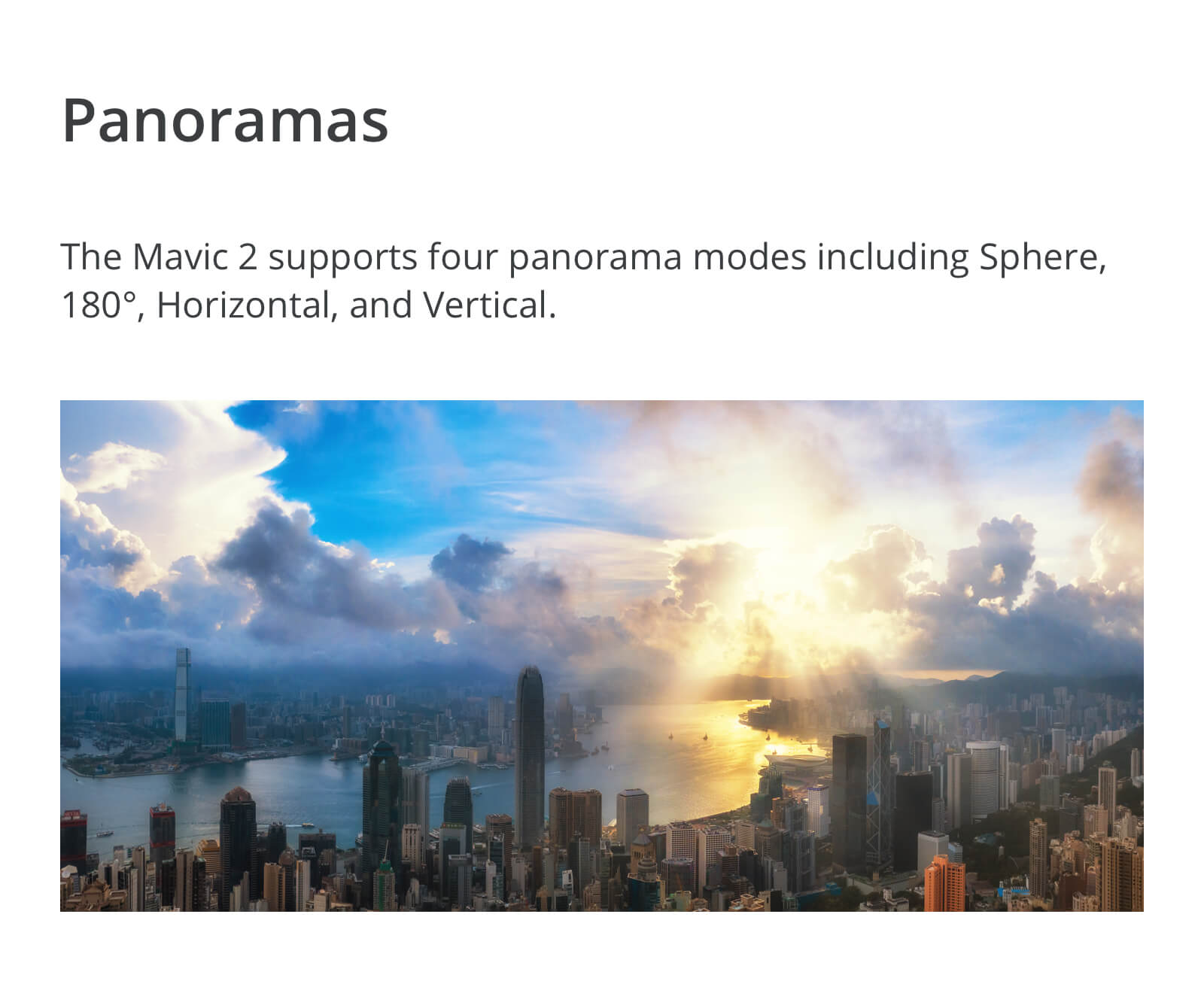


















Reviews
There are no reviews yet.