We’ve managed to put our Panasonic S1R back together, and it’s ready to shoot the infrared spectrum! To see how we disassembled this beast of a camera in order to do our IR conversion, see our S1R teardown article here. Now that the camera is back in one piece, we’re going to see how it shoots with our full set of infrared lens filters. Panasonic Lumix cameras have an excellent track record for IR conversion performance, but the S1 series is uncharted territory, so we’re going to test for the biggest issues that can crop up once a camera has been converted to infrared, just as we did with the Z7, EOS R, and Fuji X-T3. Problems such as abnormal noise patterning or the infamous shutter monitoring internal IR LED can ruin a camera’s infrared photography potential. Other factors, like whether or not the camera can set a custom white balance in various wavelengths of infrared light, are less crucial and more relevant to specific post-processing workflows. So, what is it like to shoot an infrared converted Panasonic S1R?
Infrared Custom White Balance
Like previous Lumix cameras, the S1R can set a custom white balance with every wavelength of infrared filter that we support along with our special multi-band lens filters, the Blue IR and IRchrome. More importantly, it does so accurately, meaning less post-processing work is required. This immediately sets the S1R apart from the crowd in terms of user experience and places it ahead of both Nikon and Fujifilm for infrared photography. The images below are all shot by the S1R on an overcast day with a custom white balance set for each filter. These images are JPEGs taken directly out-of-camera with no post-processing performed.

550nm IR 
590nm IR 
665nm IR 
720nm IR 
850nm IR 
Blue IR 
IRchrome
Like most cameras, the white balance doesn’t quite stick when you import your RAW files into editing software. However, RAWs from the S1R retain a much more accurate white balance than other models! So, while a custom DNG profile may still be needed when shooting in RAW, you start with something much closer to your final picture. This means less guess-work, and better file quality for your end result. Compare the S1R’s unprocessed RAW with the Z7 and EOS R below! All three are shot with the 550nm IR lens filter

Nikon Z7 w/ 550nm IR, Unprocessed RAW 
S1R w/ 550nm IR, Unprocessed RAW 
EOS R w/ 550nm IR, Unprocessed RAW
The overwhelming red color cast we’re used to getting with an infrared RAW file is far more under control with the S1R. Even the Canon EOS R is less accurate in this situation.
Color Performance and Image Quality
As we know from our previous reviews, every camera processes infrared color differently. So, lets see what types of colors and tones we get from the S1R after applying the standard faux color IR editing method: a red/blue channel swap with some minimal global edits to contrast and exposure.







This part will always be partly subjective, but I think it’s safe to say the quality of this color is phenomenal. Infrared color truly shines with the S1R. The colors are vivid and eye-catching yet believable. This allows the S1R to deliver the reality-bending, surreal looks that color infrared photography is so ideal for. We noticed the IRchrome specifically delivers exceptional performance on this sensor.
Technical Issues?
Sensor Lines/Banding/Artifacts
Some cameras, such as the Canon EOS M3, the Sony A7R II, the Nikon Z7, show fine lines vertically or horizontally across the image after an IR conversion. These become increasingly visible at higher IR wavelengths with boosted contrast and cropped in for maximum pixel peeping. We can confirm that all of our images taken with the S1R have even noise patterning with no stripes, bands, or lines of any kind.

Internal Shutter Monitoring IR LED
We’ve found that many cameras, mirrorless and DSLR alike, use an internal infrared LED light to monitor the camera’s shutter function. Once a camera is converted to infrared, this light can appear in the frame as a light leak. It almost always makes itself known during long exposure or high ISO shots. So, to test for this, we put the camera in a closed area with a lens cap on for complete darkness and shoot it the highest ISO/Exposure time combination the camera will allow. For the S1R, this was a nice long 60 seconds at ISO 25600, a completely irrational exposure setting. If there was an IR LED in this camera, it would completely blow out the frame with these settings. So, what did we end up with?
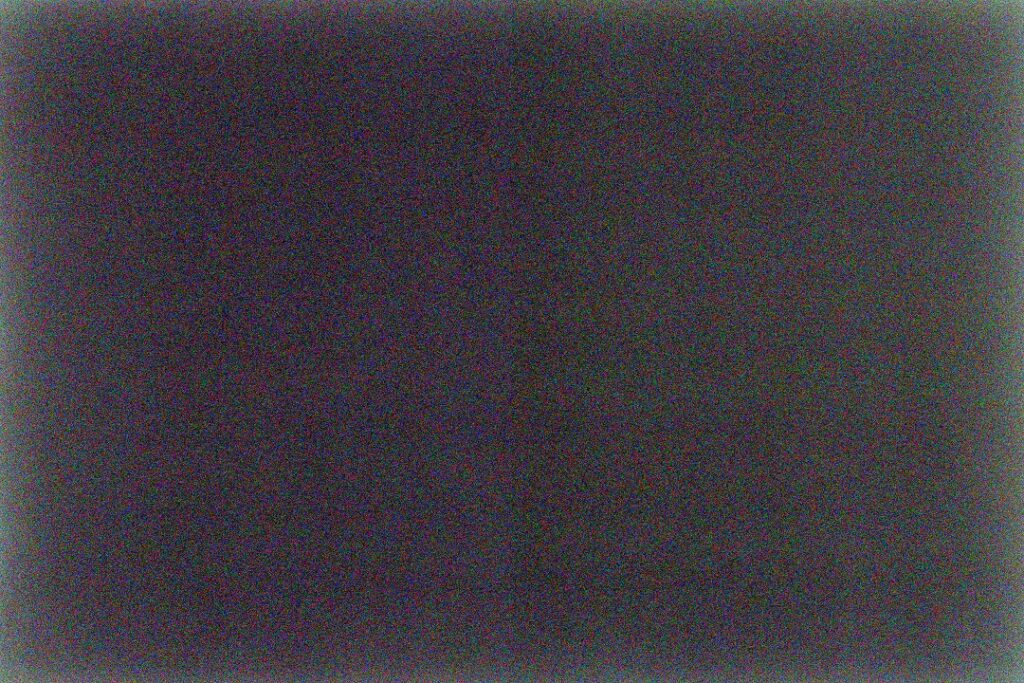
We see a lot of noise, as you’d expect at these settings, but its totally even with no distinct bright spots, streaks, or leaks to be found. This makes the Panasonic ideal for all types of multi-spectral work including astrophotography and other long exposure applications.
Conclusion
Our previous favorite was the Canon EOS R, but at 47 megapixels, the S1R may be the best professional-grade infrared camera we’ve converted to date, in terms of both inherent capability and IR performance. It sets a custom white balance with all IR filters and more accurately than competitors in RAW. It provides beautiful and varied false color as well as excellent black and white. And, most importantly, it comes with none of the post-conversion issues that can drastically limit the use of a converted camera.






5 Responses
Thanks for the review. I’m a satisfied Kolari Vision customer. I’m going to consider buying a SR1 new to convert to IR!
What lens did you use?
Great review. Will you be doing a review of the new Panasonic S5? Also which lens(es) did you use for this test? I’m sure a lot of people interested in converting these new Panasonic S series cameras would love to know which lenses are free of hot spots.
Thanks!