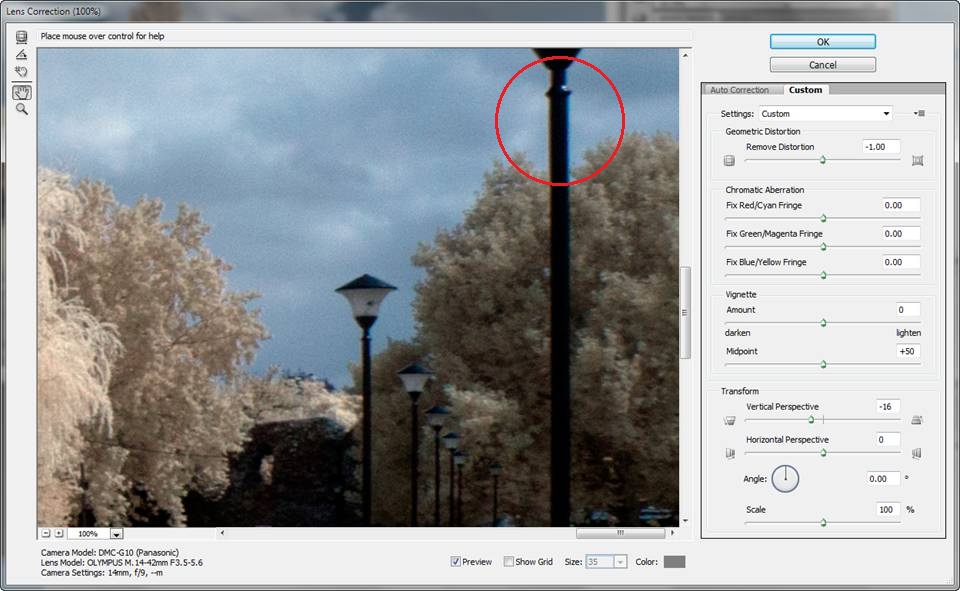Custom DNG Tutorial for setting a white balance for infrared photography
You’ve heard that white balance is important for getting good results in infrared photography. Most cameras you can just set this in camera, and it gives you nice photos that are ready to use. Sometimes though, the camera’s white balance range is too narrow for IR, and trying to set a white balance just gives you an error and leaves you a pink image. This is a particular problem for Nikon cameras, where many models