Canon EOS R7 Disassembly & Teardown
By Mike Nazareth
Canon pushes for the APS-C market by with the new Canon EOS R7 and EOS R10. It’s no surprise that camera giant Canon is continuing with the massively popular mirrorless camera trend. This time around, they’ve decided to shake things up by introducing mirrorless to the smaller, more budget-friendly crop sensor market with these two new camera models.
Since the launch of Canon’s R series of full-frame mirrorless cameras, they have continued to revise and improve their products, with each iteration directed towards their respective demographics.
The Canon EOS R7 is a unique mirrorless setup able to compete with the full-frame cameras in Canon’s lineup alongside the competitors.
The Canon EOS R7 starts things off with a 32.5 (effective) megapixel APS-C sensor capable of capturing up to 126 JPEG images or 42 RAW images at up to 30fps. The R7 can also shoot in UHD 4k up to 60fps and 1080p up to 120fps. Both 4k and 1080p are available in H 2.64 8-bit and H 2.65 10-bit formats for more flexibility.
Canon also equipped the R7 with their proven Phase Detection autofocus for both photos and video recording. While shooting video, Canon has also provided the option to use a Gamma Log3 picture profile for more dynamic range and data within your images for color grading.
Like most of the Canon R lineup, the R7 also includes the 5-axis system IBIS (in-body image stabilization). This allows for more confident handheld shooting, reducing shaky video recording.
At the top of the R7, Canon has simplified the button layout. Over on the left, you have the mode dial and the record button. There is a dedicated ISO button and another function dial towards the front of the camera near the shutter button. Canon has moved the power switch to the camera’s right side to allow for ease of single-hand shooting.
The memory card door is located on the camera’s right side behind the grip. The Canon R7 allows for dual memory card use with the capability of processing UHS-II SD card speeds to support fluent 4k video recording.
Let’s move on to the teardown to better understand what the R7 is made of.
First, we remove the screws beneath the EVF.
Removing the rubber casing on the EVF reveals four new screws.
After removing those, we move down to the right side of the camera, removing the rubber grip to reveal another screw between the AF-ON and INFO buttons.
After removing that screw on the back, we move over to the right side of the camera, taking out the two screws on either side of the memory card door.
Flipping the camera over to access the port side, unscrew the four screws underneath the port covers.
Underneath the camera are a series of screws that need to be taken out as well.
Only one more screw to remove before we can open up the camera’s plastic housing. This one is on the front of the camera, just beneath the R7 logo.
And with that, we are ready to open up the camera to work on the internals.
When opening up the camera, we first have to remove the port side panel.
As we open the camera, we are greeted with a massive ribbon cable keeping both halves of the camera together.
Our next step is to detach that massive ribbon with caution and precision. Then we can start to get the motherboard out.
Before removing the motherboard, we need to remove the EVF. The EVF is held in by a couple of ribbon cables both below and on the right.
There is a series of ribbons keeping the motherboard in place, along with screws around the perimeter of the board.
Once we disconnect all the ribbons on the motherboard, we can remove it, revealing the heatsink panel.
Before we can remove the heatsink, we have to remove a couple of screws on the top in the camera strap points to take off the top section of the camera.
Moving forward, after removing a few screws, we can finally see the sensor beneath the heatsink panel.

















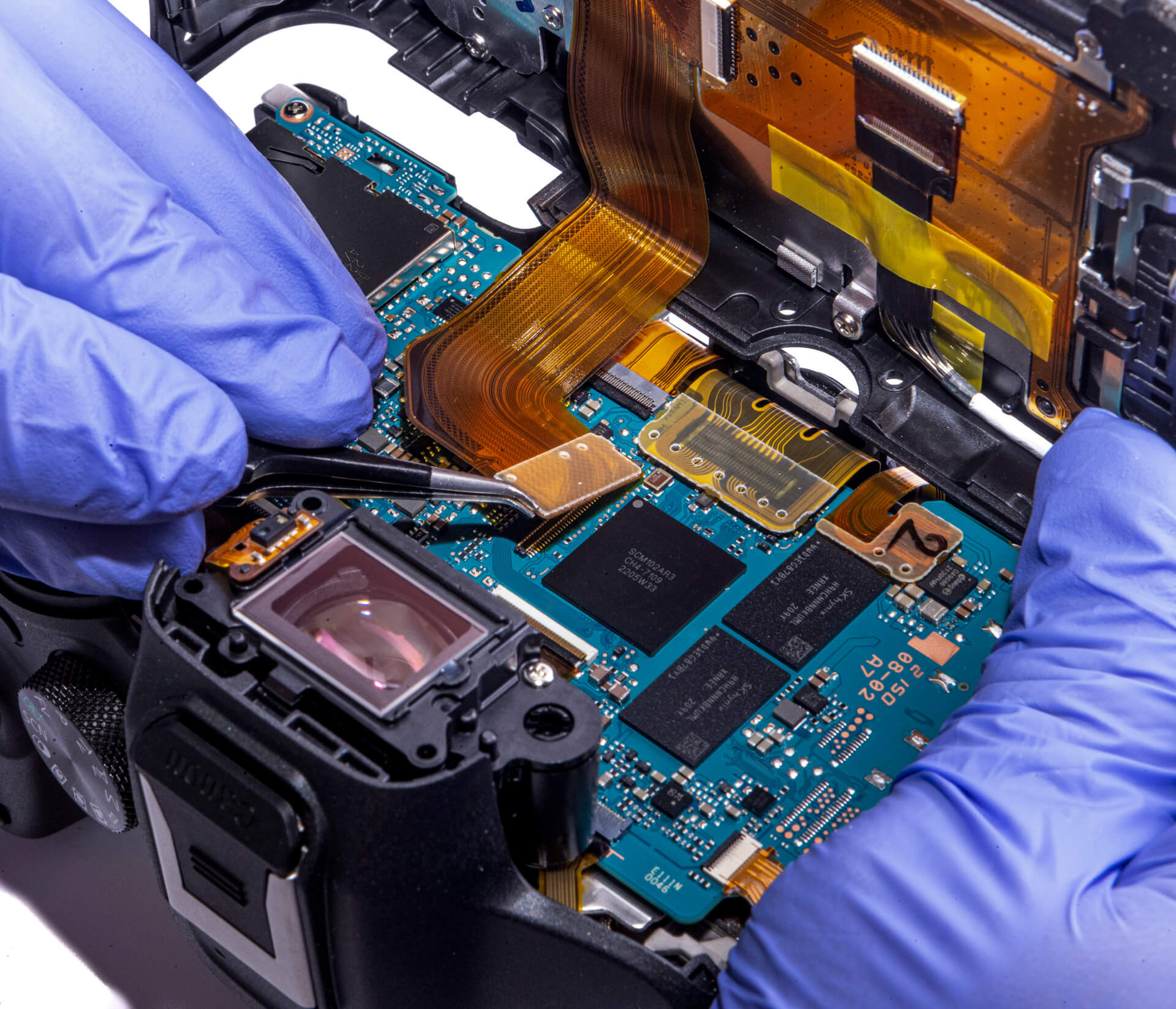


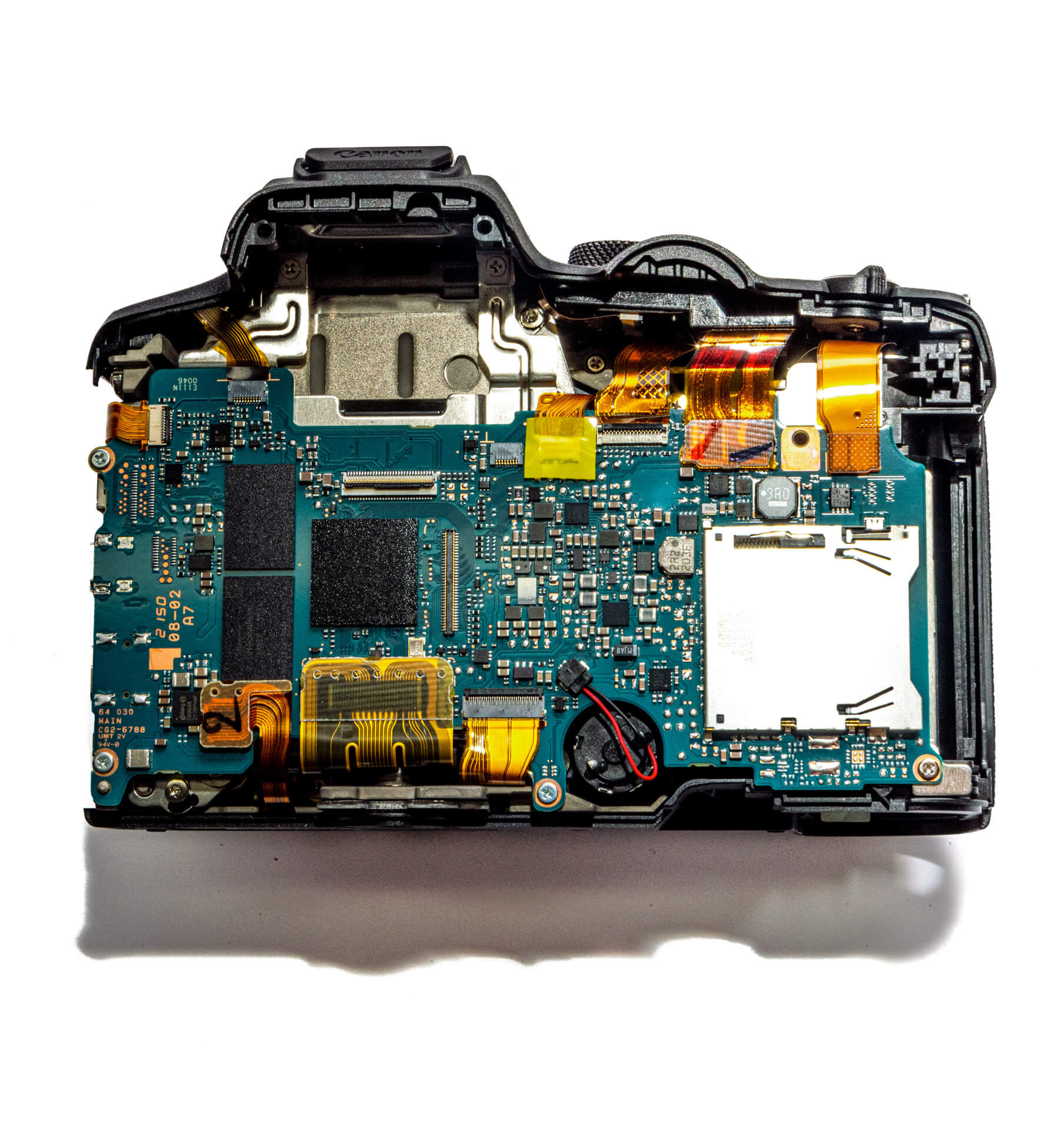

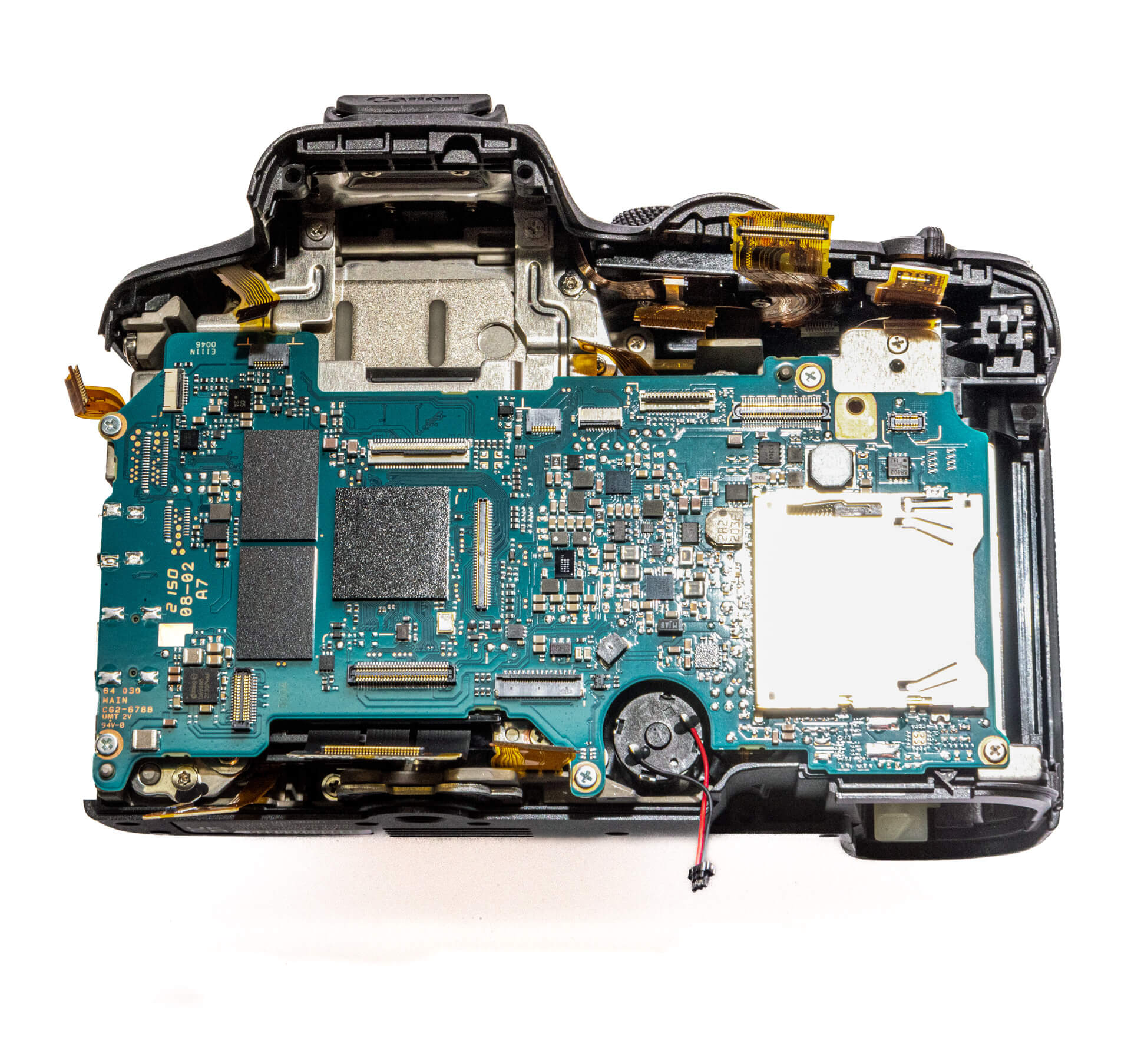
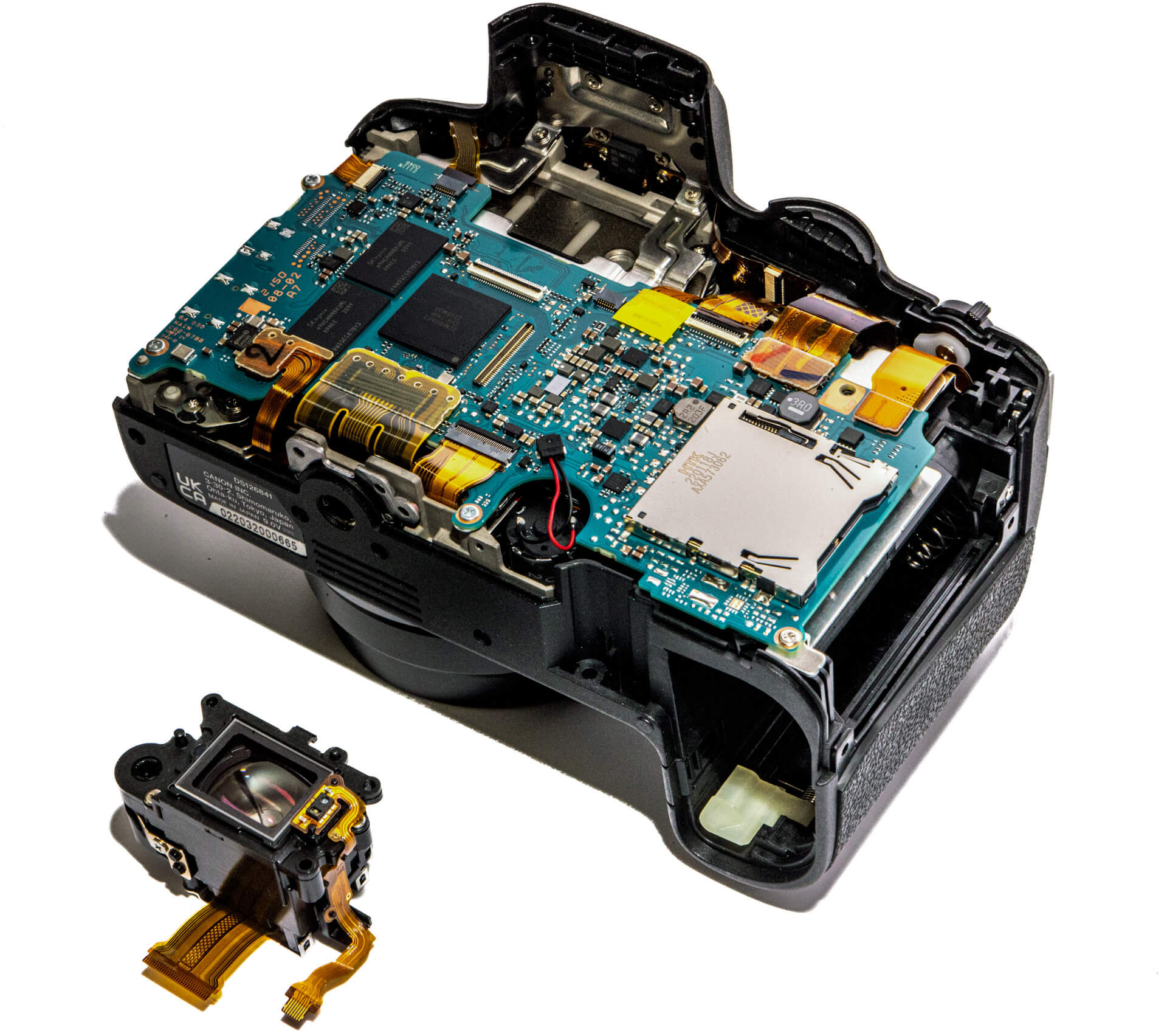


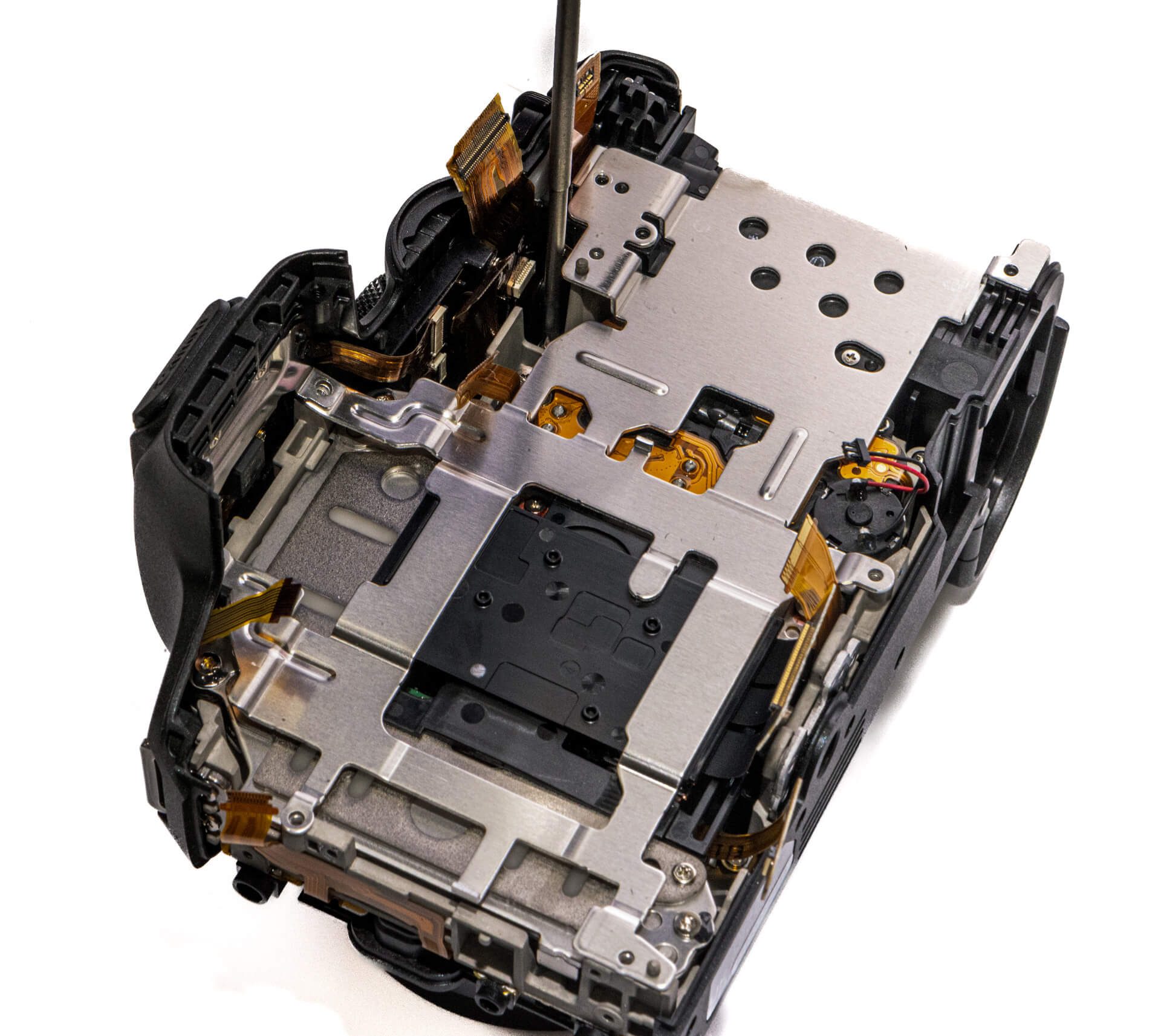
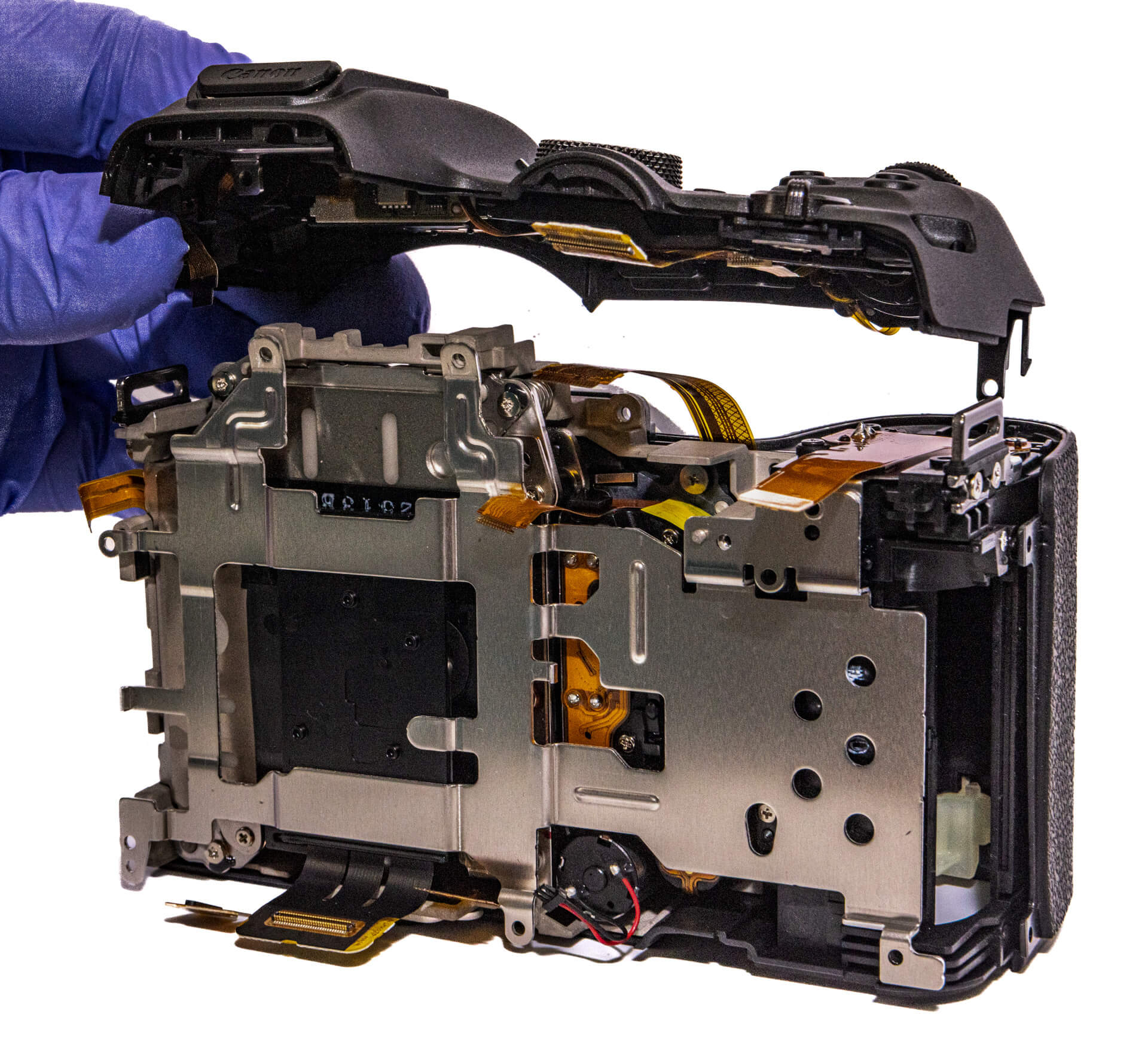
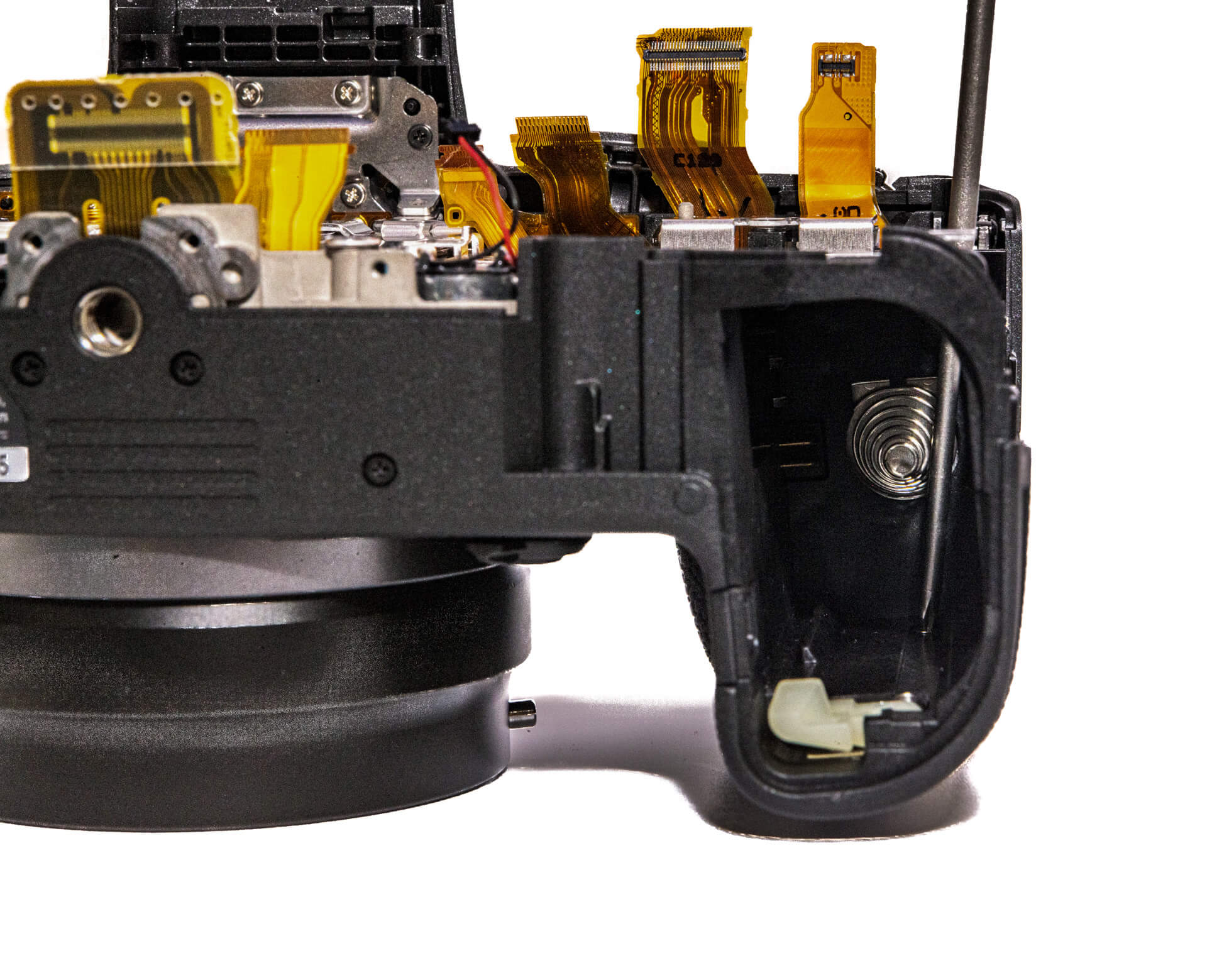
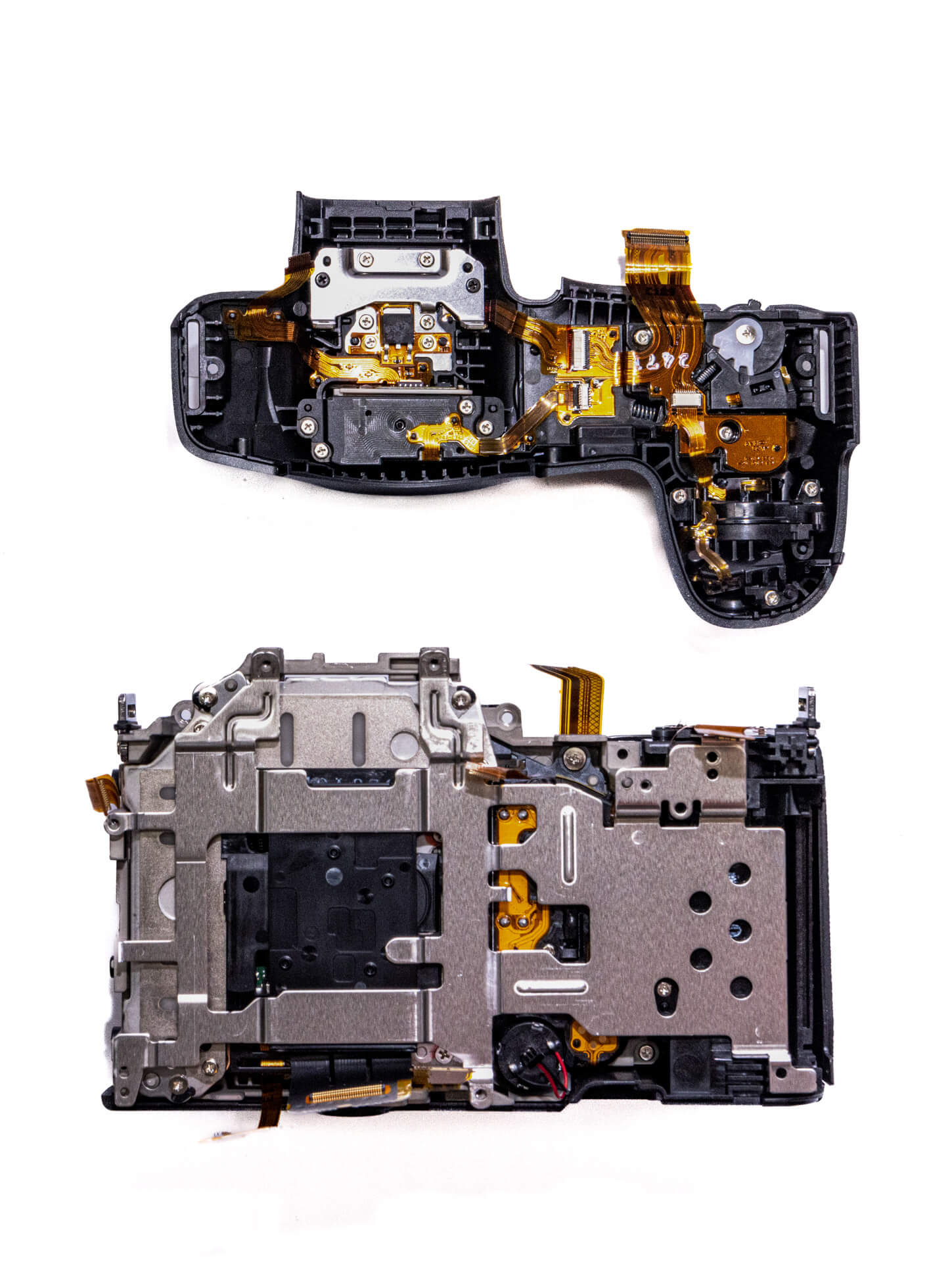
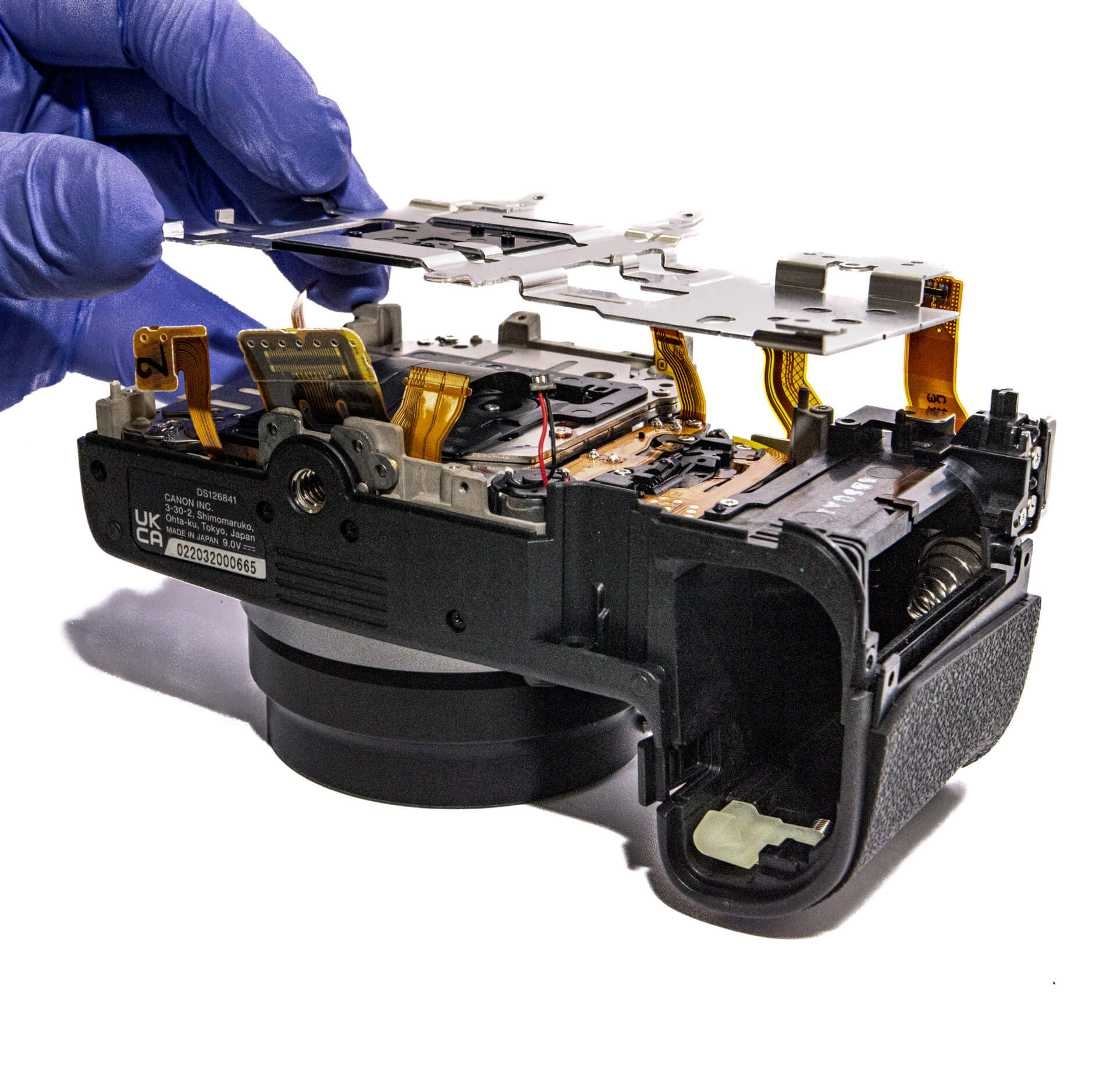
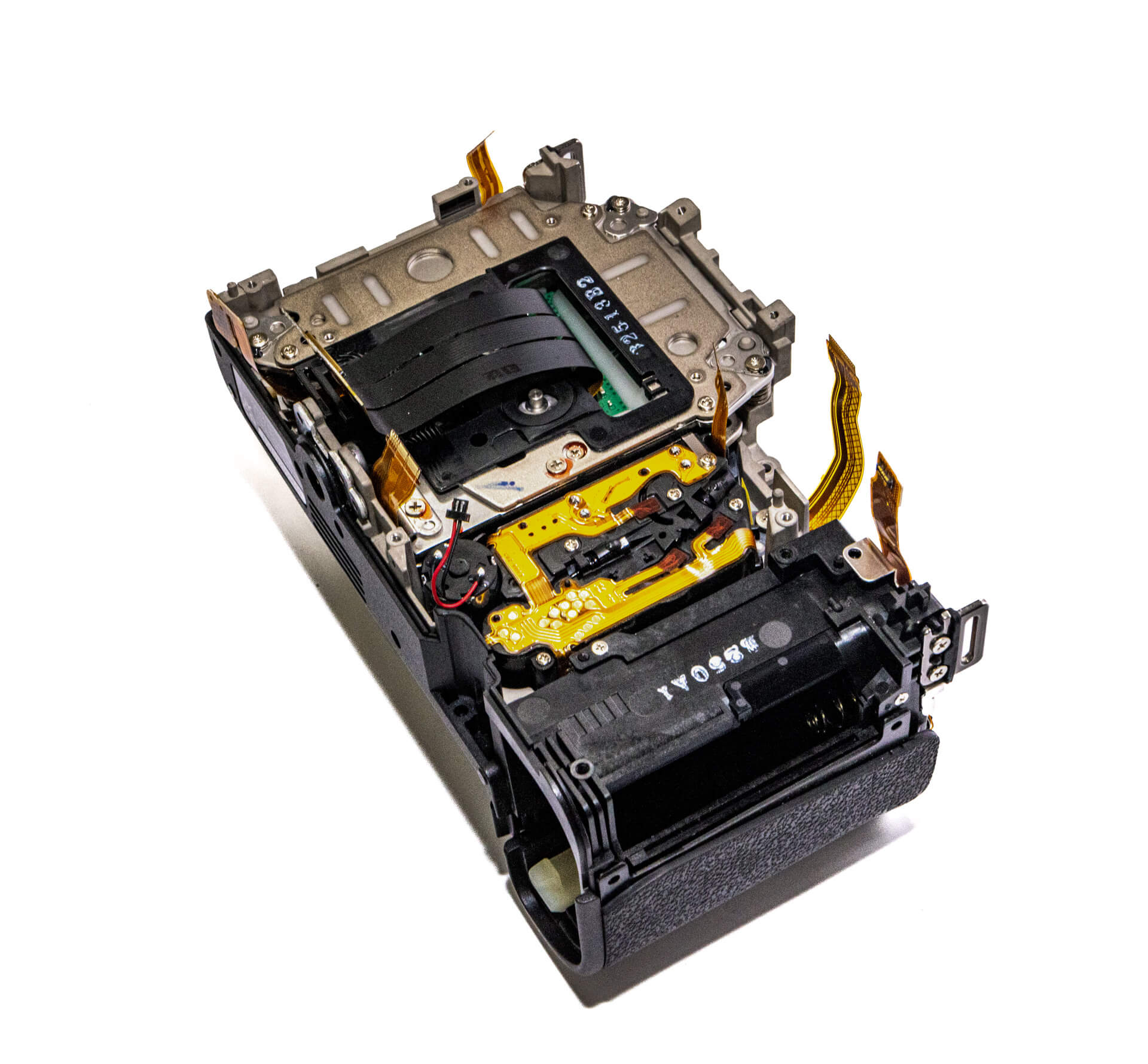
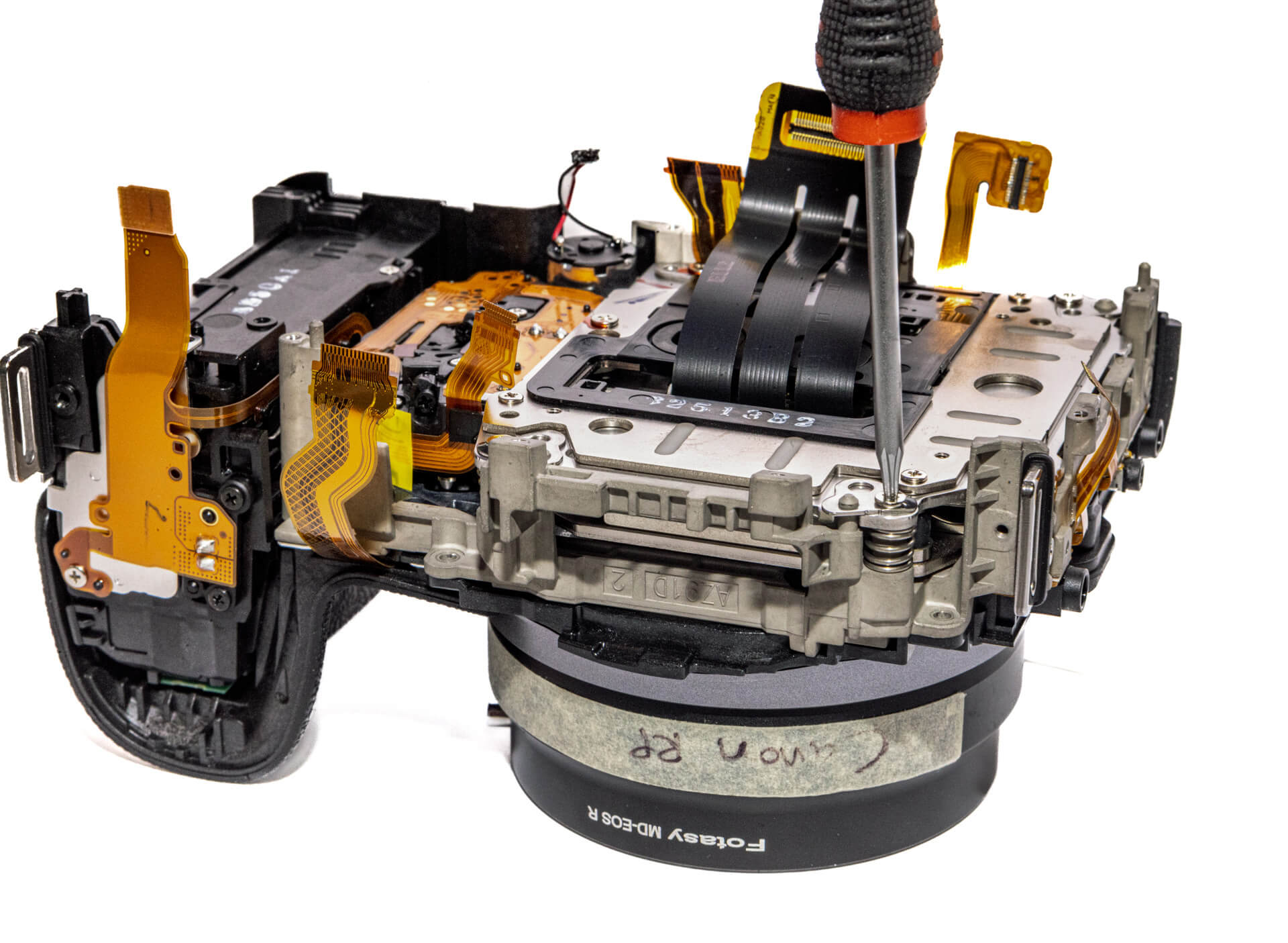








One Response
Thanks for that.
How does it perform as a converted camera?