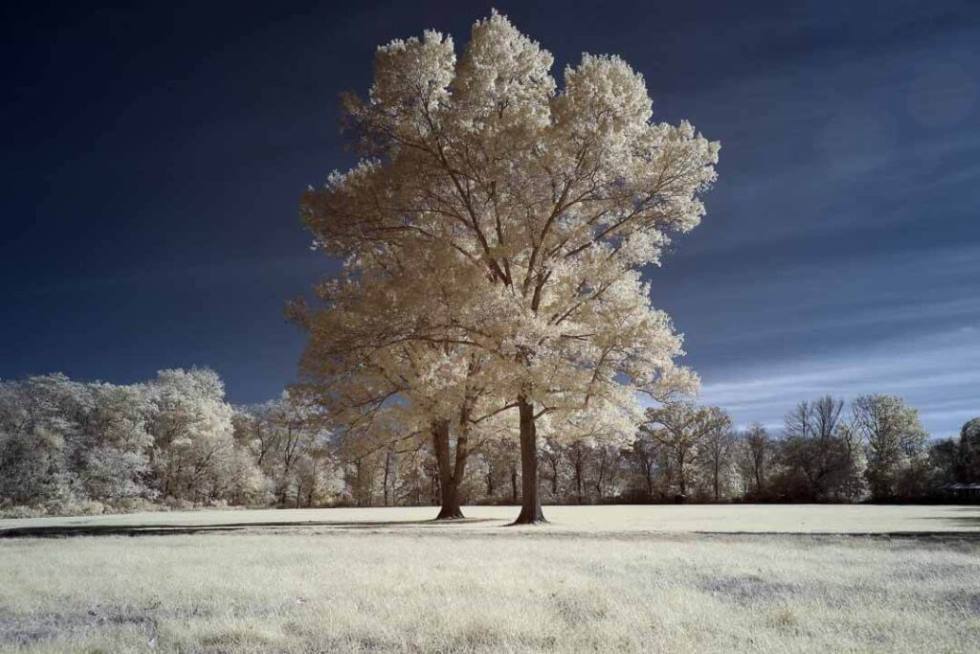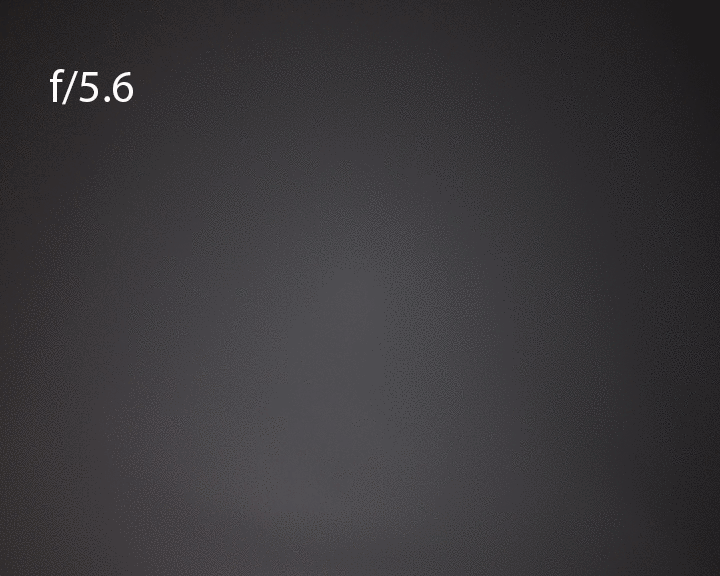Now that our Canon EOS R is back in one piece (see our EOS R Teardown article here), we can test its performance for infrared photography. Just like our last infrared photography review of the Nikon Z7, we’ll be testing for user-friendliness with respect to IR photography, infrared color performance, sensor artifacts, light leaks, hot spots, and any other issues that might make the EOS R a less than perfect camera for infrared photography. Our full range of infrared filters will be in play, and the hot-spot testing and pixel picking will be unforgiving. Canon has always been a very strong performer beyond the visible spectrum, but will the R continue that legacy?
Custom White Balance
Here at Kolari, we expect one thing from Canon when it comes to setting a white balance for infrared photography: perfection. No matter what filter, no matter what lighting conditions, Canon cameras set a spot on custom white balance every single time. The EOS R was no different. From 550nm to 850nm, Canon’s first full-frame mirrorless stuck to its roots kept its appetite for infrared light.
Whether your filter is for color IR (590nm, Left), pure infrared (850nm, right), or somewhere in between (720nm, center), the Canon EOS R will set a perfect custom white balance right in camera, ready for a channel swap. However, if you’re shooting in RAW, Adobe and Skylum software will undo your custom WB settings upon import. This import reset occurs with most models out there, so you’ll still need to use a custom camera profile to process RAW files. Surprisingly, this did not happen with the Nikon Z7 even though that model can only set a white balance with the 720nm and 850nm filters.
The Sweet Science (of Color)
Whether Canon’s beloved color science translates into the IR spectrum is probably not for me to say, as I am ever so slightly red/green colorblind, but this section will allow you to decide for yourself. I took each photo in the section below on the same day in identical lighting conditions with a custom white balance. I then applied a standard red/blue channel swap and Auto-Tone function for contrast on Photoshop. The images are compressed for web display. (For the 550nm filter, I applied a layered red/blue+green/blue channel swap as our friend David Hochleitner explains in his article on 550nm processing.)
550nm
The 550nm is looking a little pale here, though the colors seem correct. We’re finding the 550nm filter is generally more finicky, as one would expect from such a mix of wavelengths. It is more definitely more challenging to use with the new mirrorless cameras than the other filters, but its worth the results if you’re willing to spend more time in processing.
590nm
The exact shades of blue and gold that we look for from the 590nm filter. A perfect starting point for deeper editing.
665nm
This is the perfect midpoint between 590nm and 720nm. The EOS R nails it with a textbook example.
720nm
Tried and true, 720nm perfection as we expected.
850nm
Last but not least, the 850nm. This is for all you Ansels and Sabastiaos out there.
Artifacts and Issues
Sensor Lines
Sensor lines, like the ones we found in images from the Nikon Z7, have been a problem for Canon mirrorless systems in the past. The EOS M3, for example, will show groups of horizontal lines running across the frame after the camera is converted to infrared. The Z7 had them evenly distributed top to bottom, though they only showed themselves very subtly and in isolated places in the image. From what I’ve searched thus far, the EOS R seems to be in the clear. This patch of Sky from the 720nm IR sample shot (before channel-swap) is what most of the image looks like when zoomed way in and with contrast pushed to relative extremes.
The noise looks random and evenly distributed with no lines to be seen. Seems like the EOS R dodged this bullet when the Z7 and A7R III couldn’t.
Internal Shutter Monitoring IR LED
This test can be a total dealbreaker for those looking to shoot long exposures and astrophotography in infrared. Last time, the Nikon Z7 passed with a perfect black frame, free of any light leaks or fogginess. If you’d like to read more about this issue and some of the models that have it, check out the corresponding section of our Nikon Z7 Infrared Photography Review. Now, without further adieu, the Canon EOS R at ISO 25,600 with a shutter speed of 30 seconds, lens cap on, inside a bag inside a closed drawer
*Quiet Please*
*Drumroll*
Squeaky clean. Both Nikon and Canon beat out recent Sony models in this regard.
Kit Lens Hot-Spot Test
How does the lens that ships with the EOS R perform in infrared?
Canon RF 24-105mm f/4L IS USM Lens
Just like the Nikon Z Kit lens, the Canon RF kits lens has a hot-spot starting around f/8-f/11. Not great, but definitely not terrible. This lens will still be perfectly usable for many infrared photographers.
Conclusion
The Canon EOS R might be the perfect camera for Infrared Photography. It’s mirrorless, sets custom white balances perfectly, edits well with good color, has no post-conversion sensor artifacts, and it can comfortably adapt Canon’s massive collection of hot-spot free lenses. We can not recommend this camera enough for infrared photography or general multi-spectral applications. The R may just be our winner.