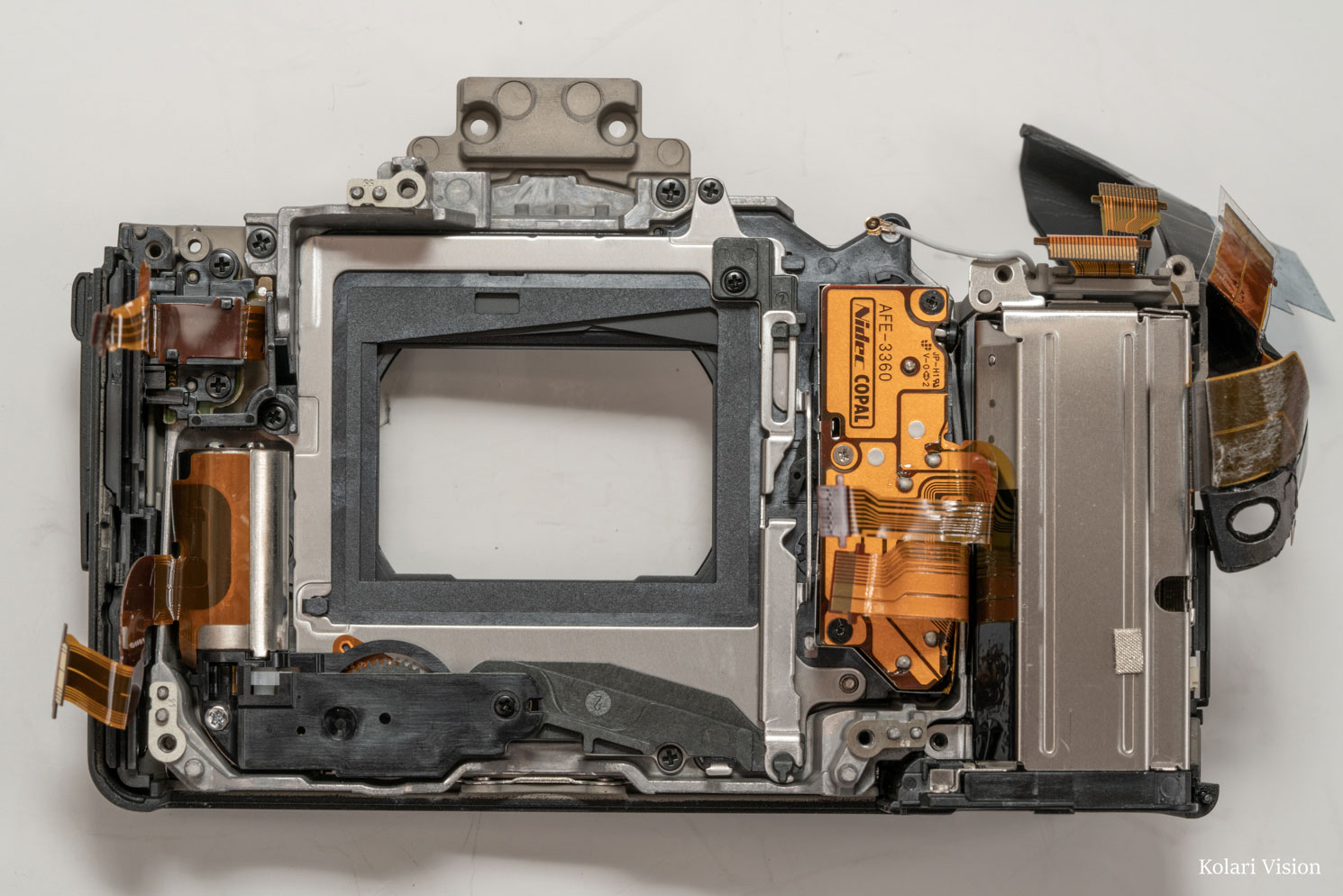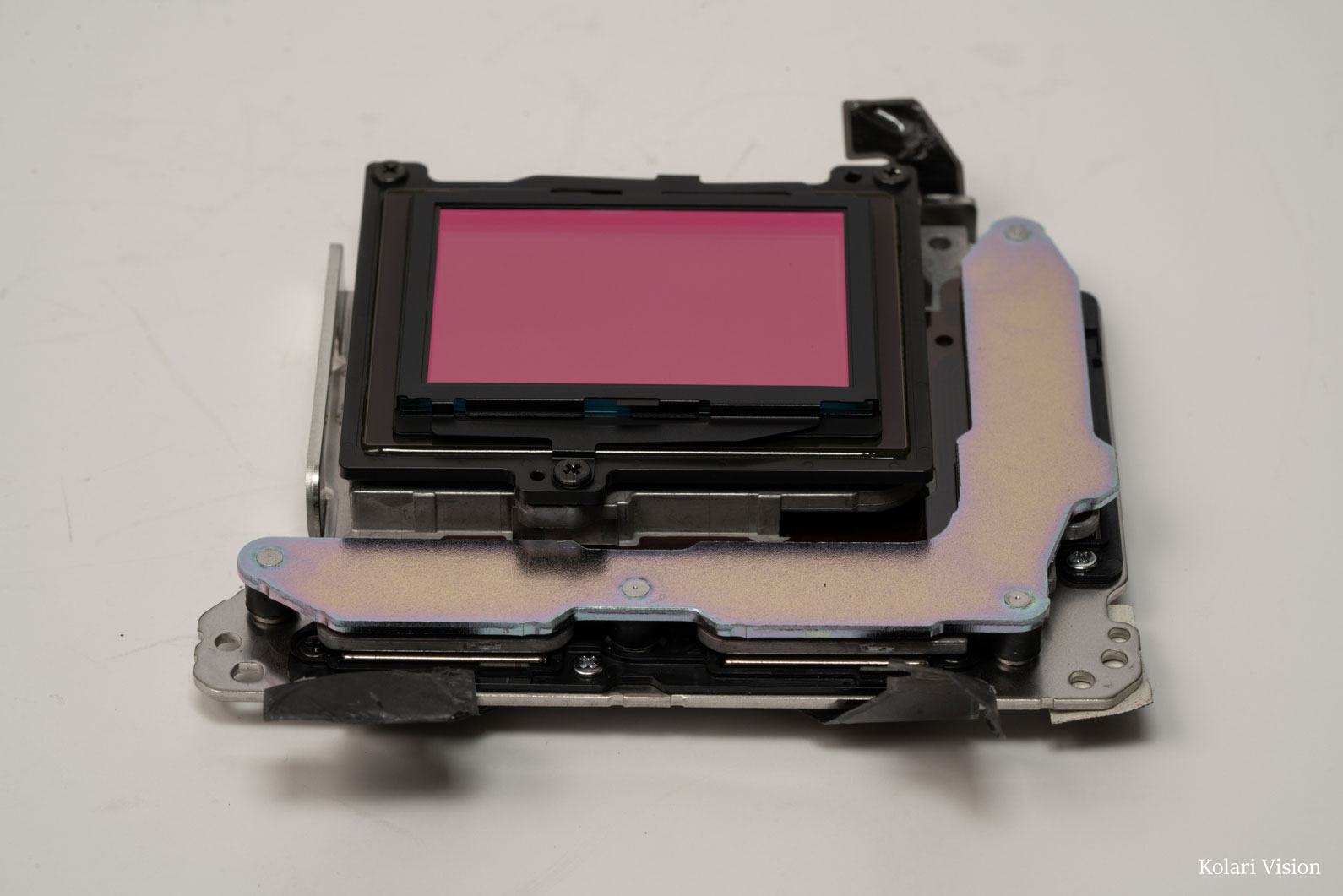★★★★★ Rated 5 out of 5
Sony A7III DIY CONVERSION TUTORIAL

Difficulty
Moderate
Steps
25
Time Required
30 minutes
Phillips #000 Screwdriver
Spudger
Tweezers
Introduction
DIY tutorial of the Sony A7III.
1
Step 1
- Remove all 9 screws on the bottom of the camera and take off the plate, the silver plate underneath, and remove the battery door

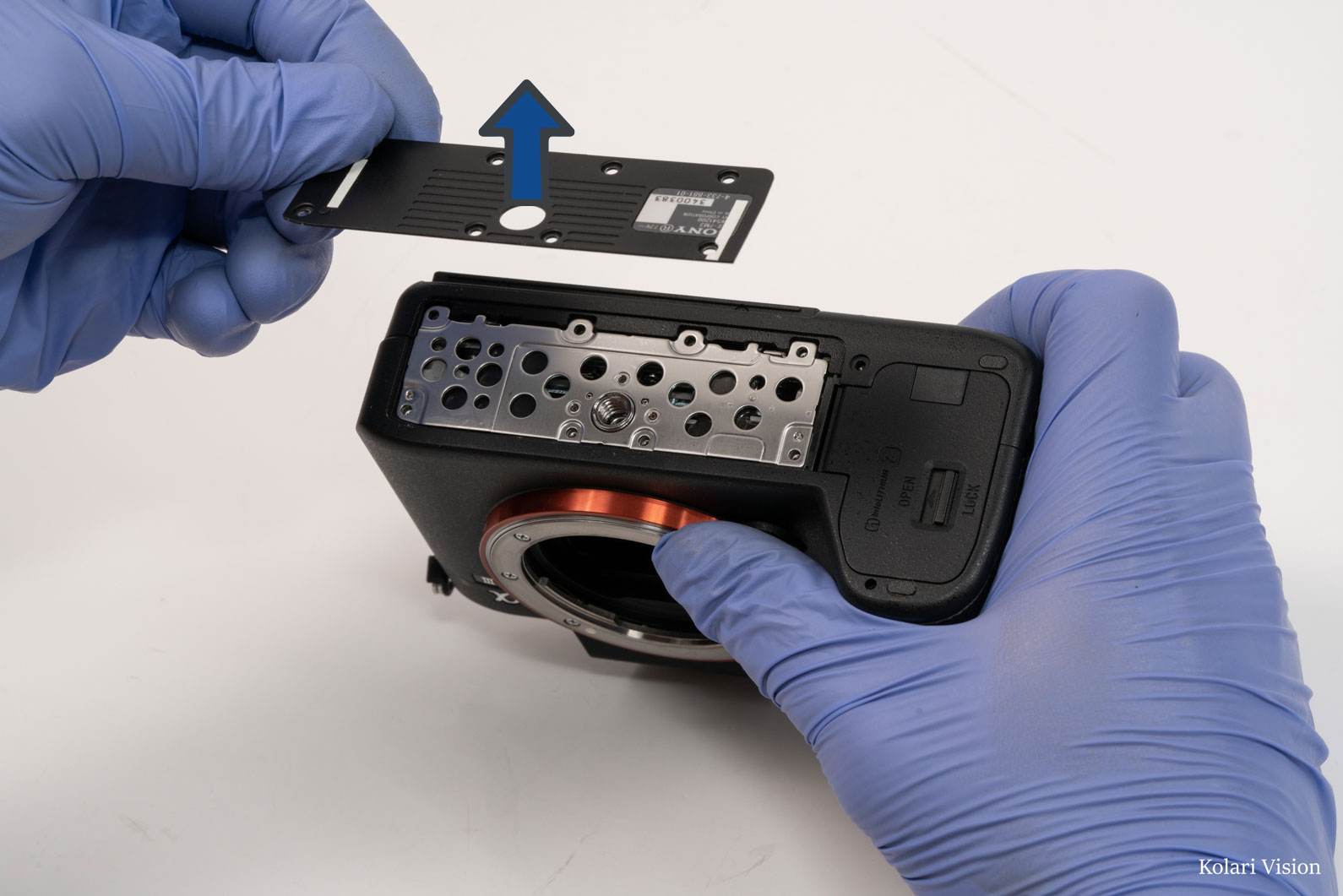
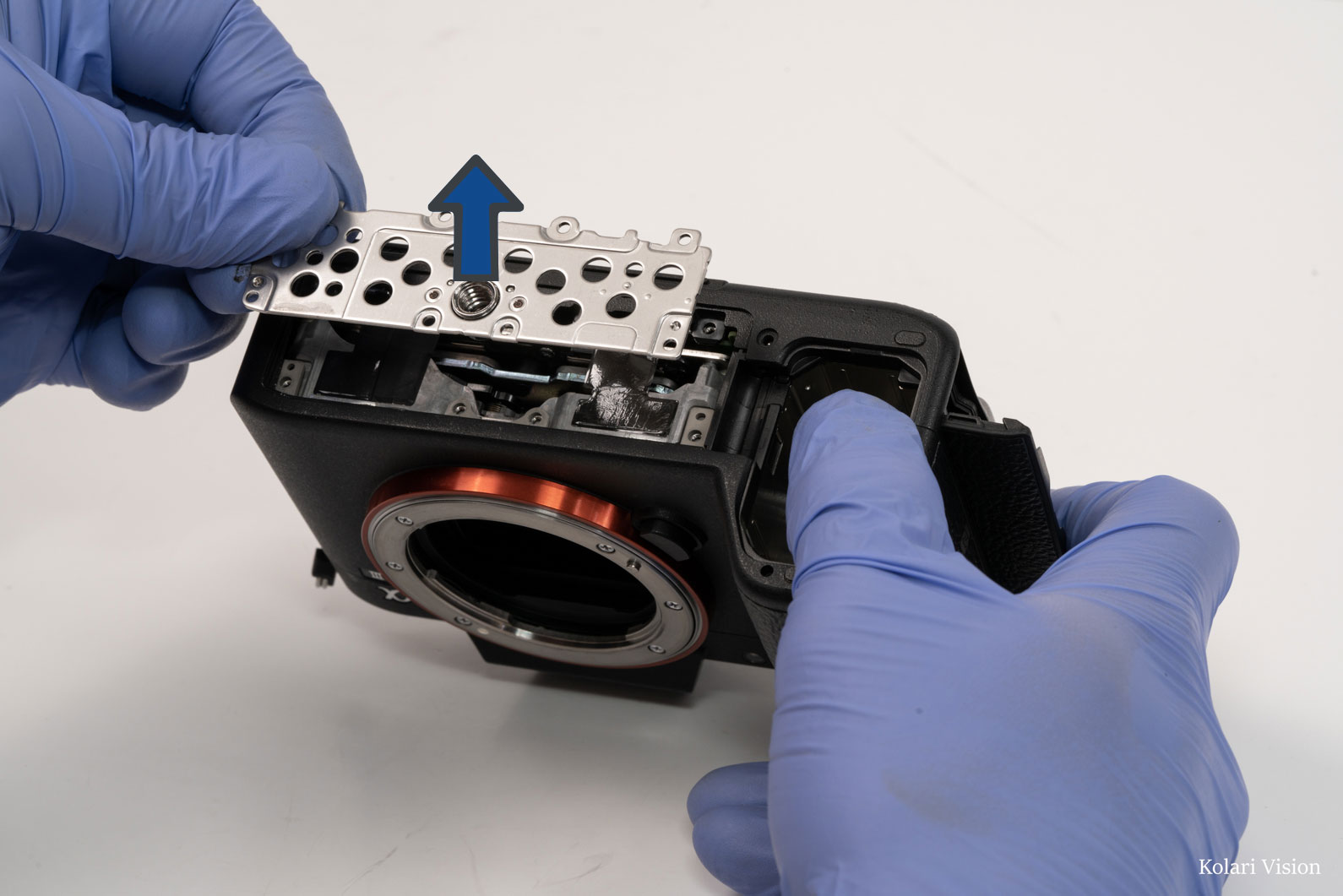
2
Step 2
- Remove the screw in the battery compartment.

3
Step 3
- Open the card slot door and remove the 2 screws in there.

4
Step 4
- Open the port covers and remove the 4 screws underneath

5
Step 5
- Tilt-back the LCD and remove the 1 screw in the top left of the back

6
Step 6
- Remove the 4 screws around the EVF and the 1 in the diopter

7
Step 7
- Peel off the leathers on the handgrip, and remove the 2 silver screws towards the back.


8
Step 8
- Start pull the back panel separate from the body, but don’t completely pull it off yet.

9
Step 9
- With the camera face down, lift the back panel off and disconnect the ribbon that is connecting it to the board.
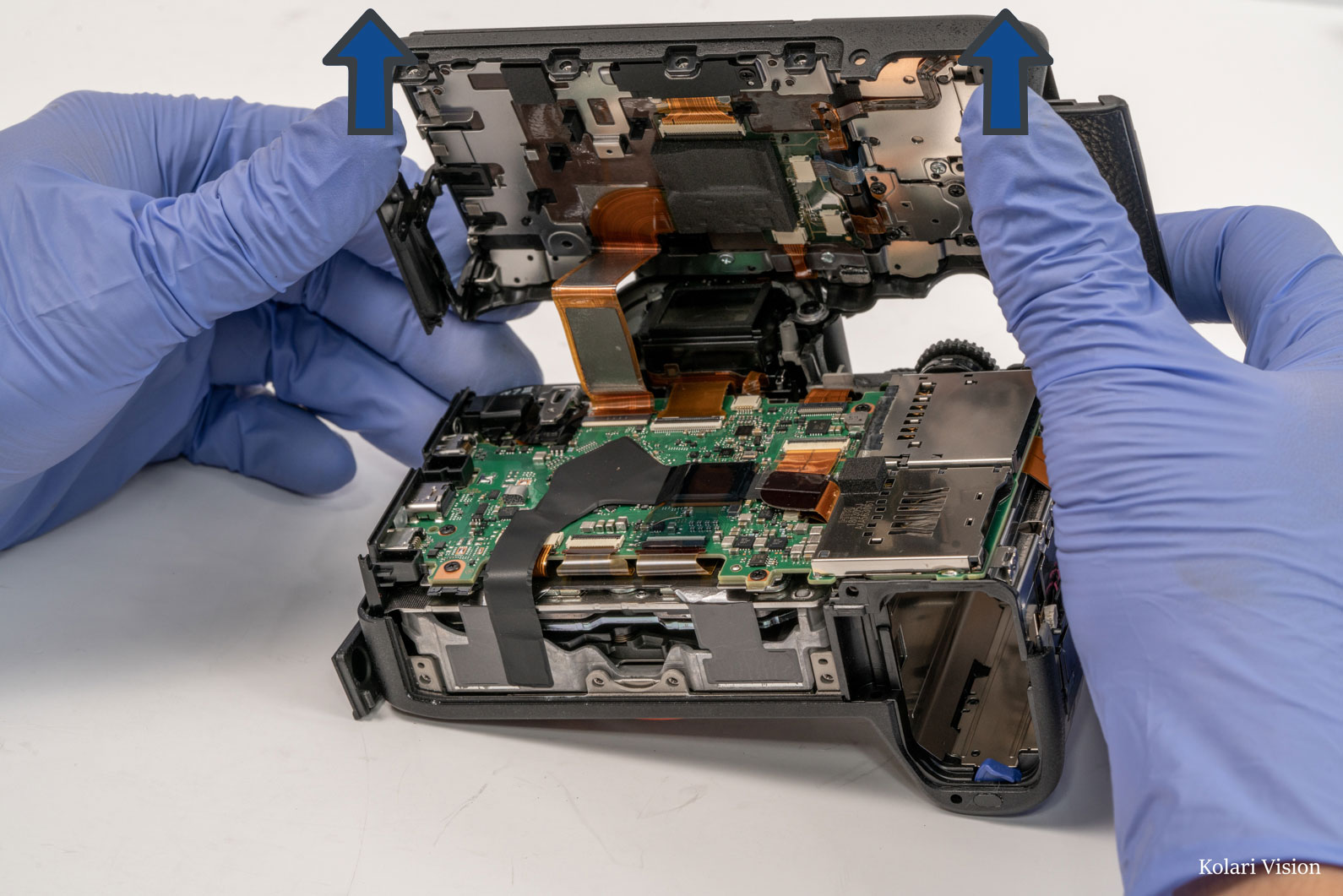
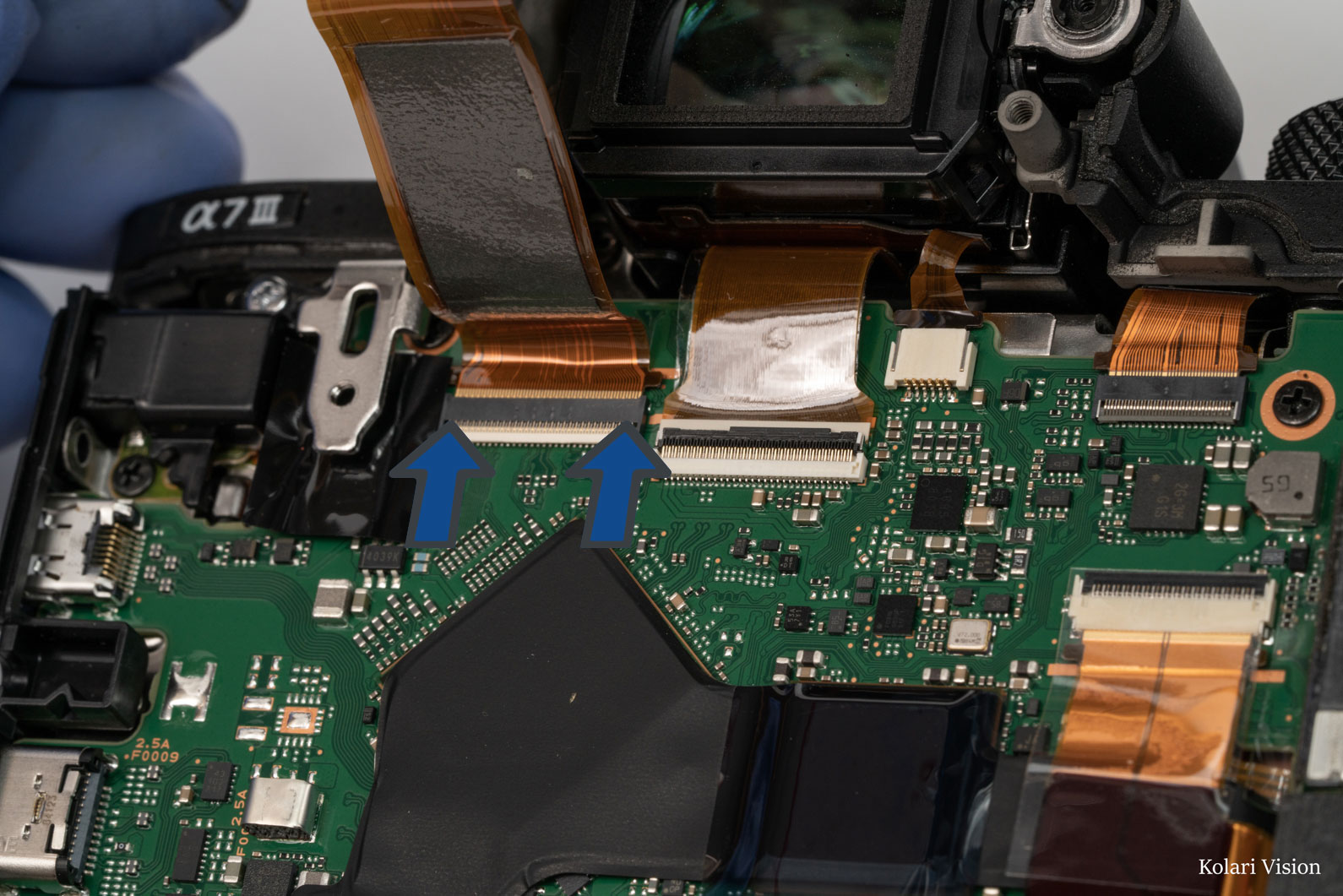
10
Step 10
- Disconnect the ribbon connected to the EVF, then pull the EVF out.
- There is some adhesive thermal padding at the back, which is holding it back. Wiggle the EVF to loosen it, and then carefully pull on it to remove it.

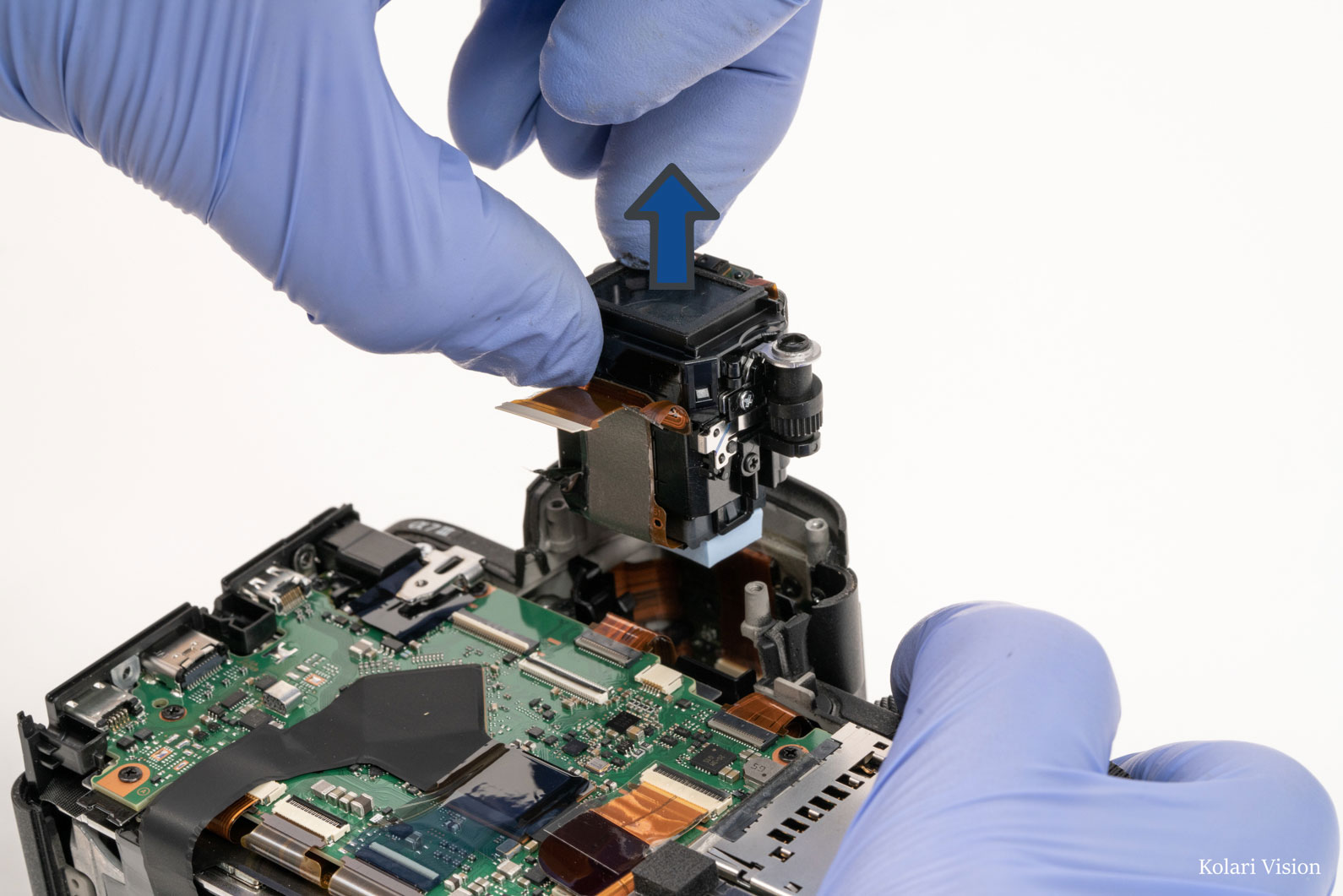
11
Step 11
- Next remove the top. To do so, remove the 2 screws that were behind the EVF. Then remove the screw in the top left, deep in the camera and by the “A7III” label, and the screw in the top-right, by the strap loop mount.
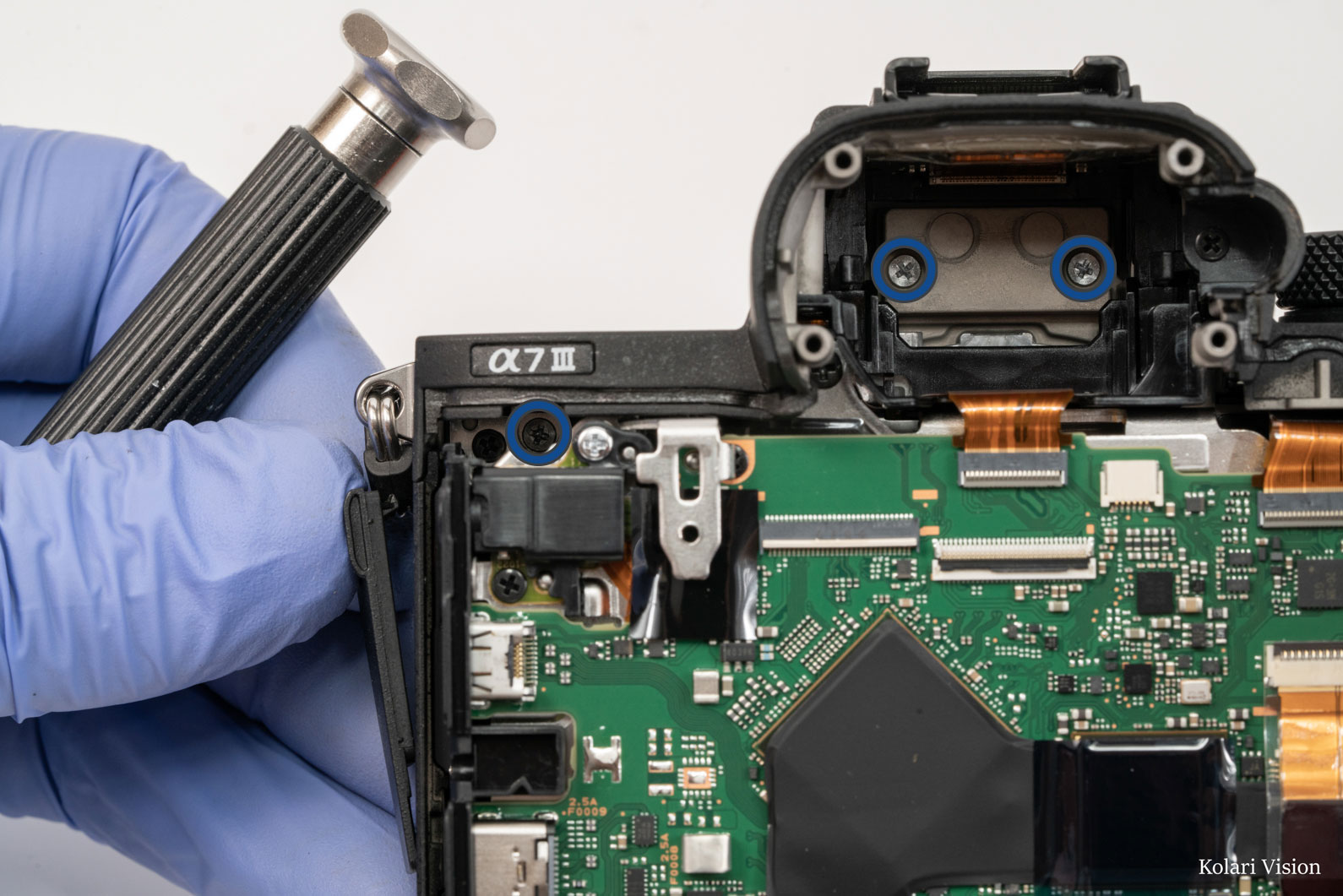
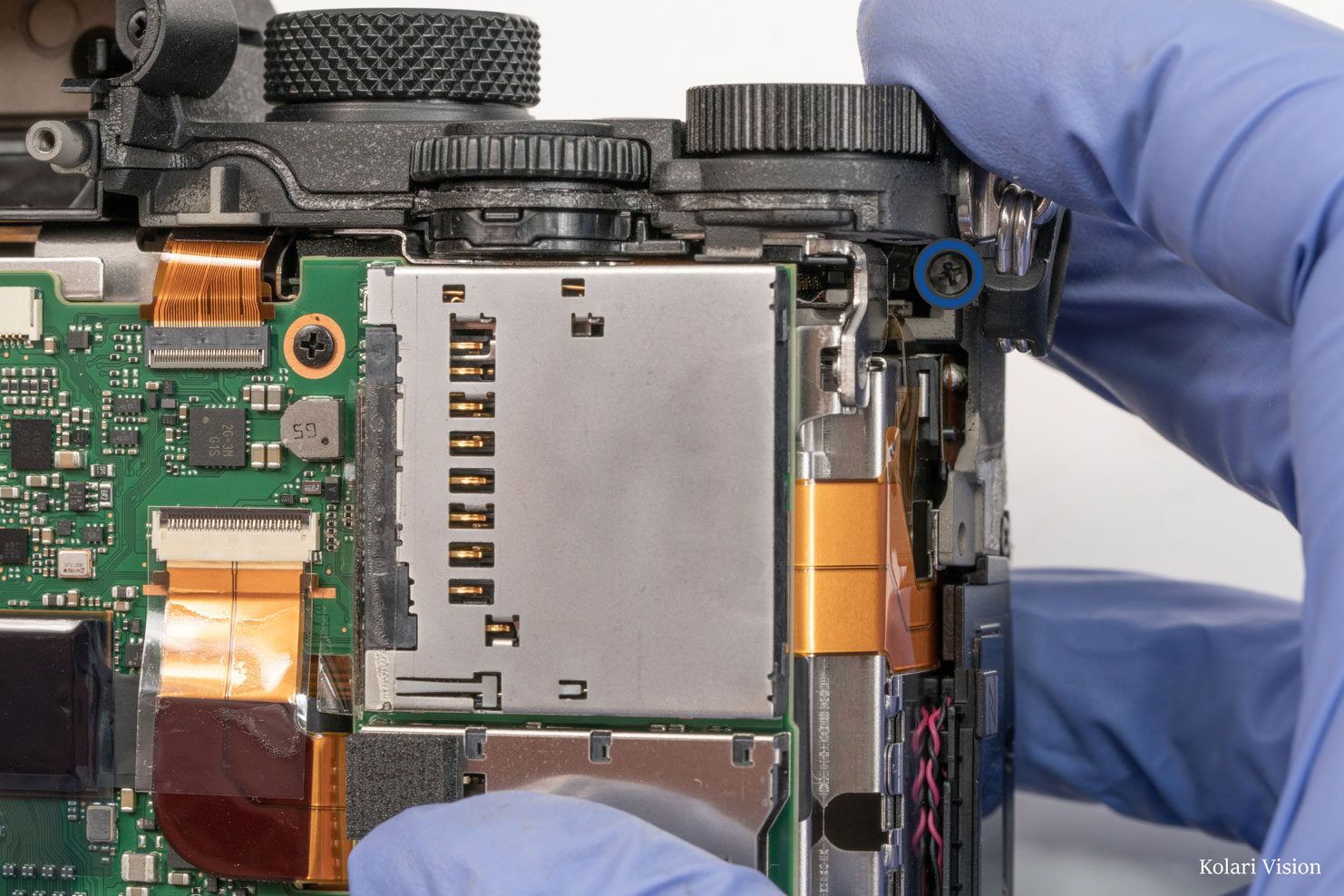
12
Step 12
- Remove the 2 screws on the sides of the handgrip, next to the front dial.


13
Step 13
- Disconnect the two ribbons connected to the top
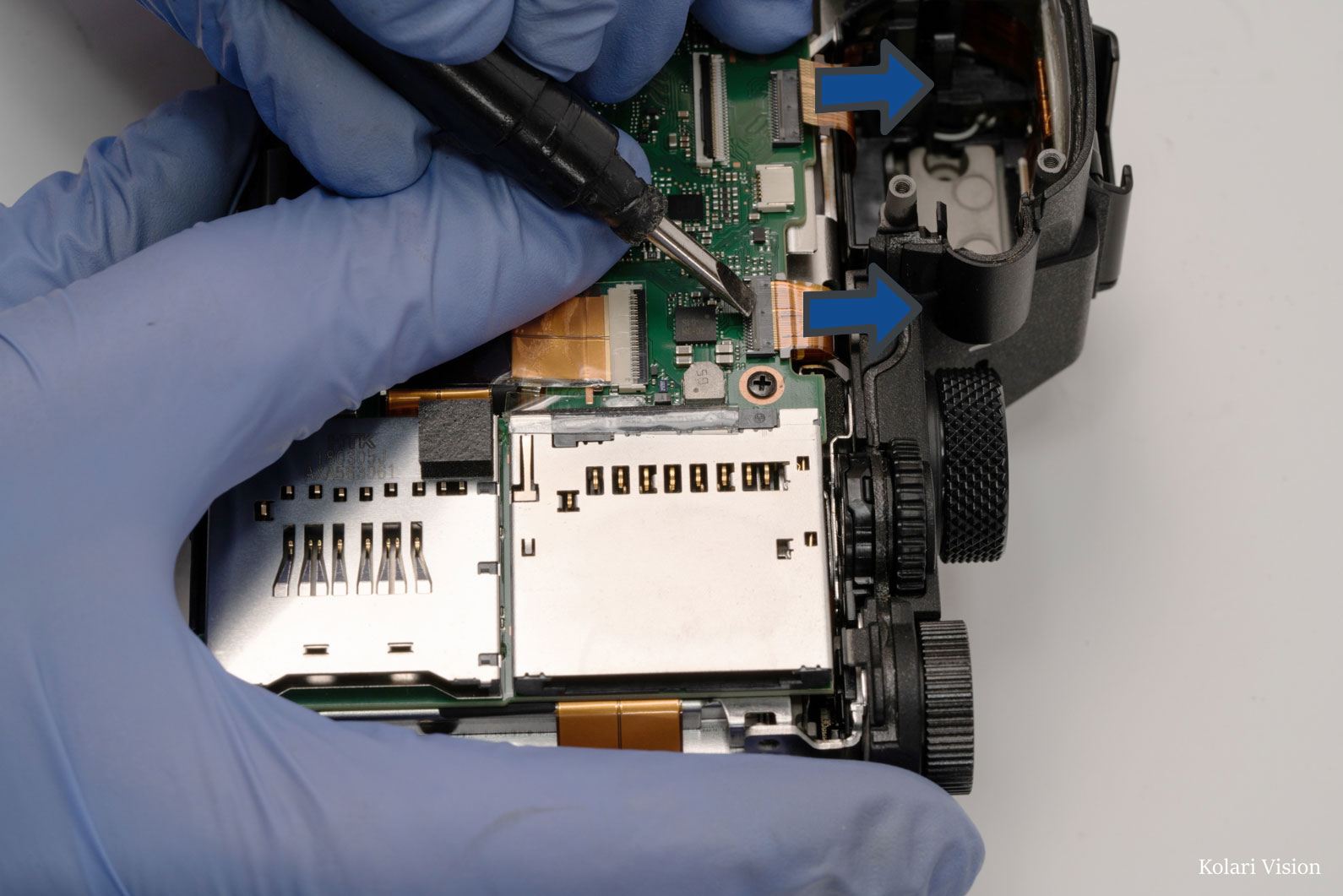
14
Step 14
- Pull off the top piece of the camera, as well as the port panel.

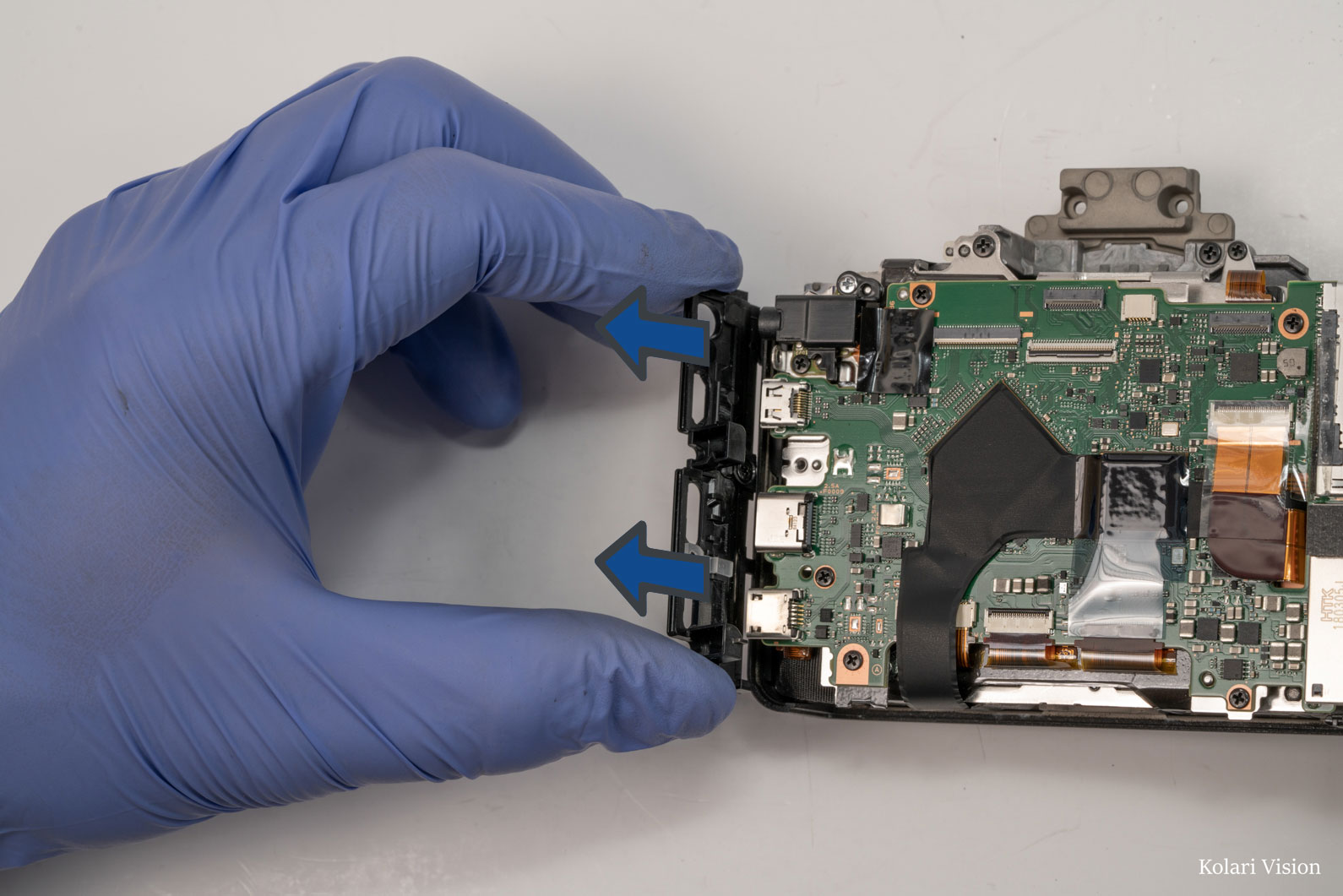
15
Step 15
- Begin removing the tape and disconnecting the ribbons. Also remove the screw holding the headphone jack.
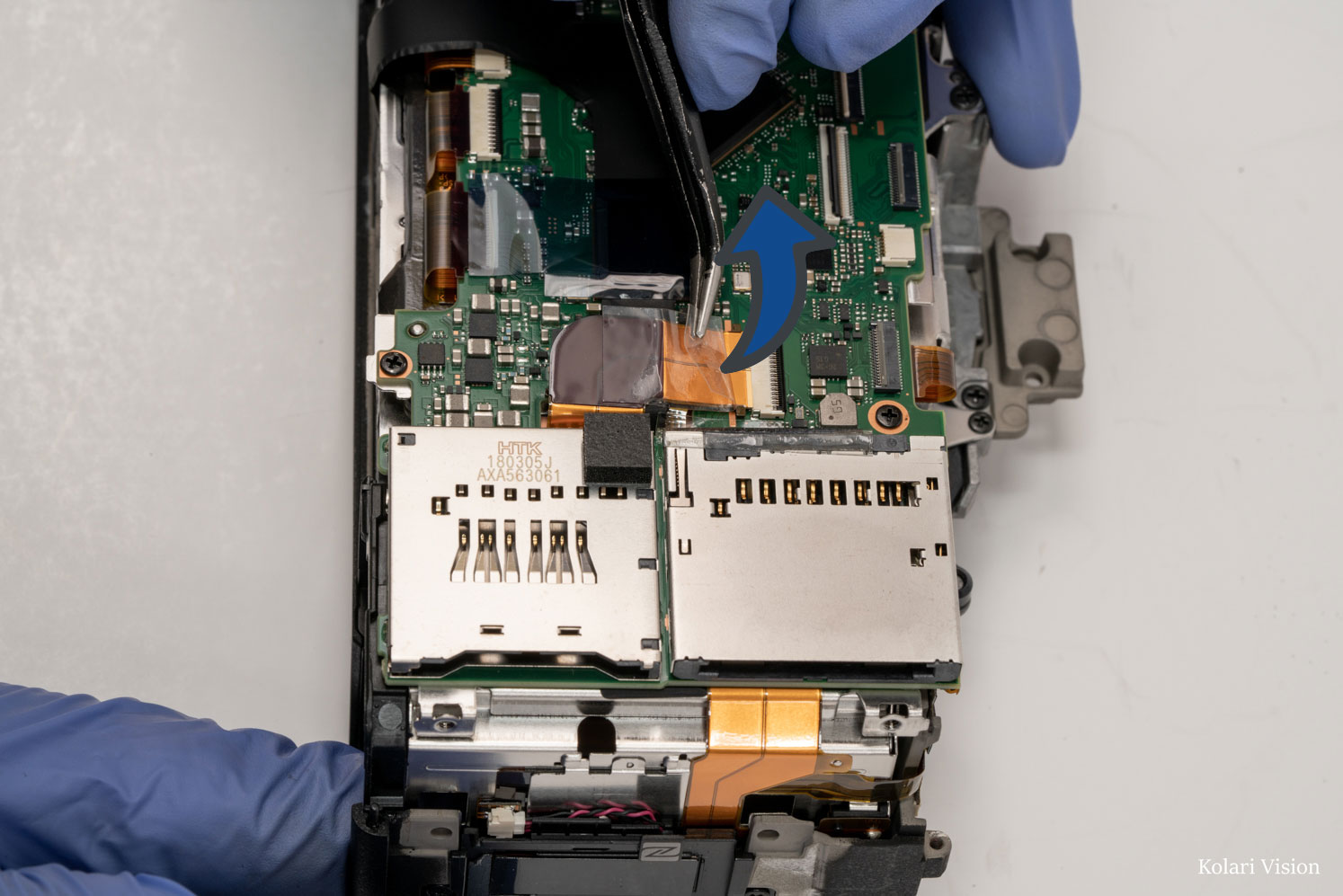
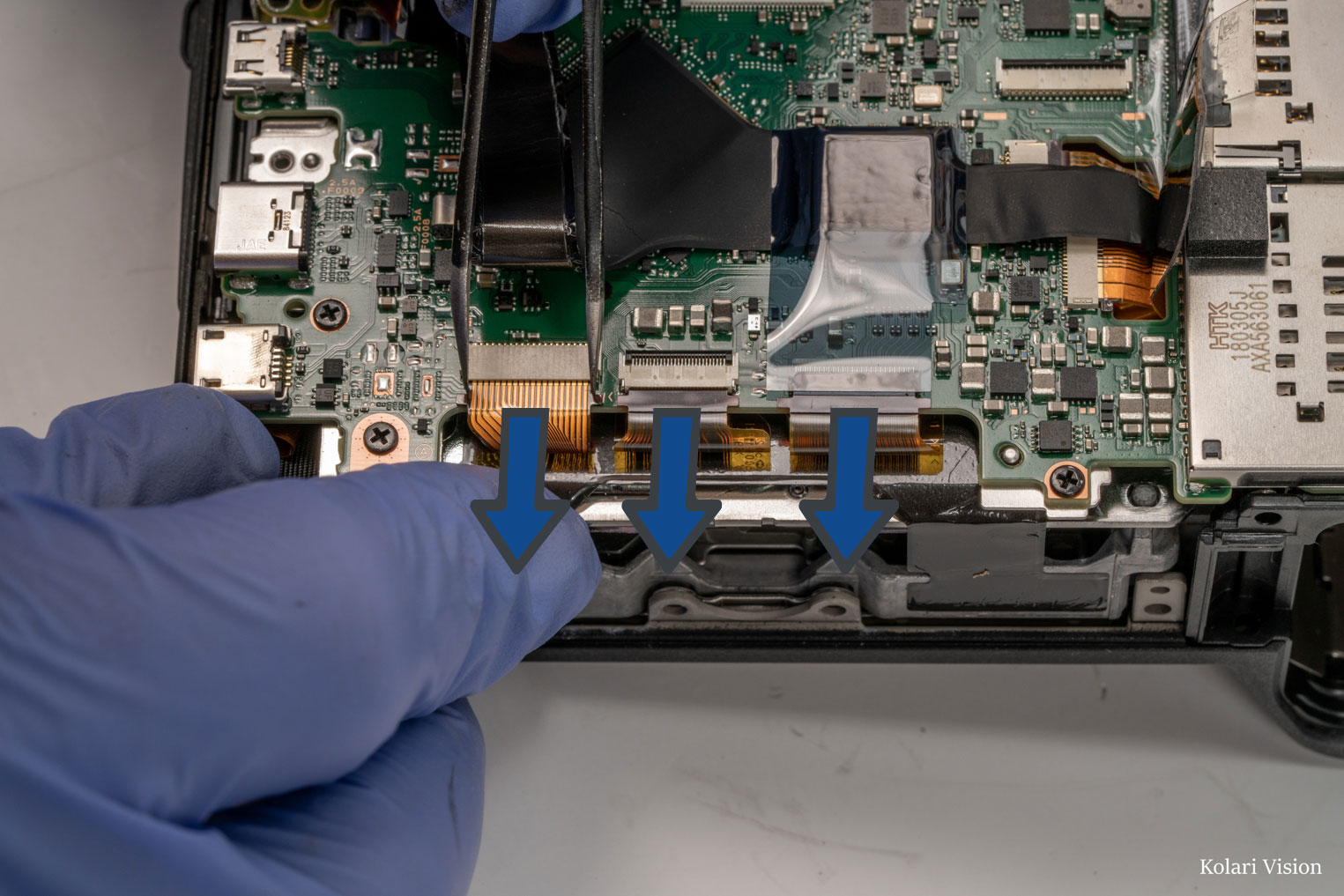
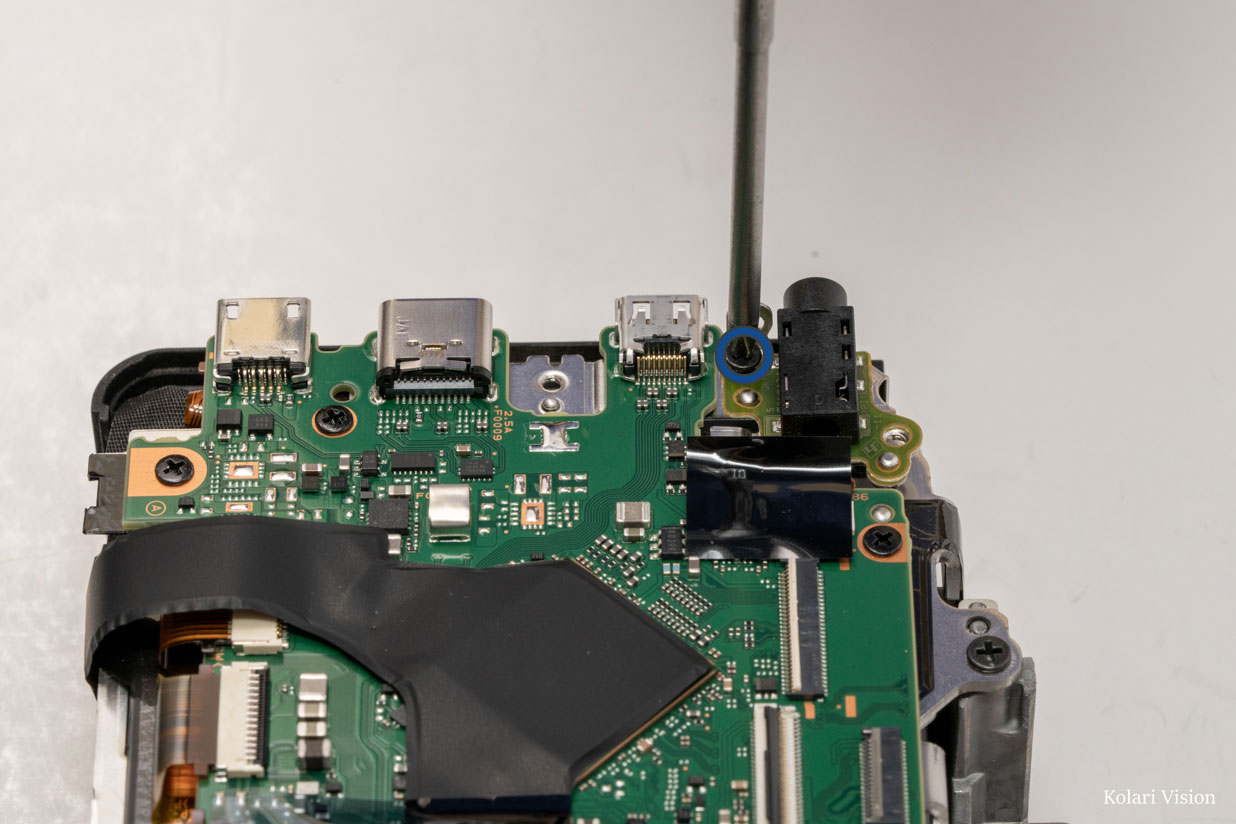
16
Step 16
- Peel the heat tape all the way back to reveal to ribbons by the card readers
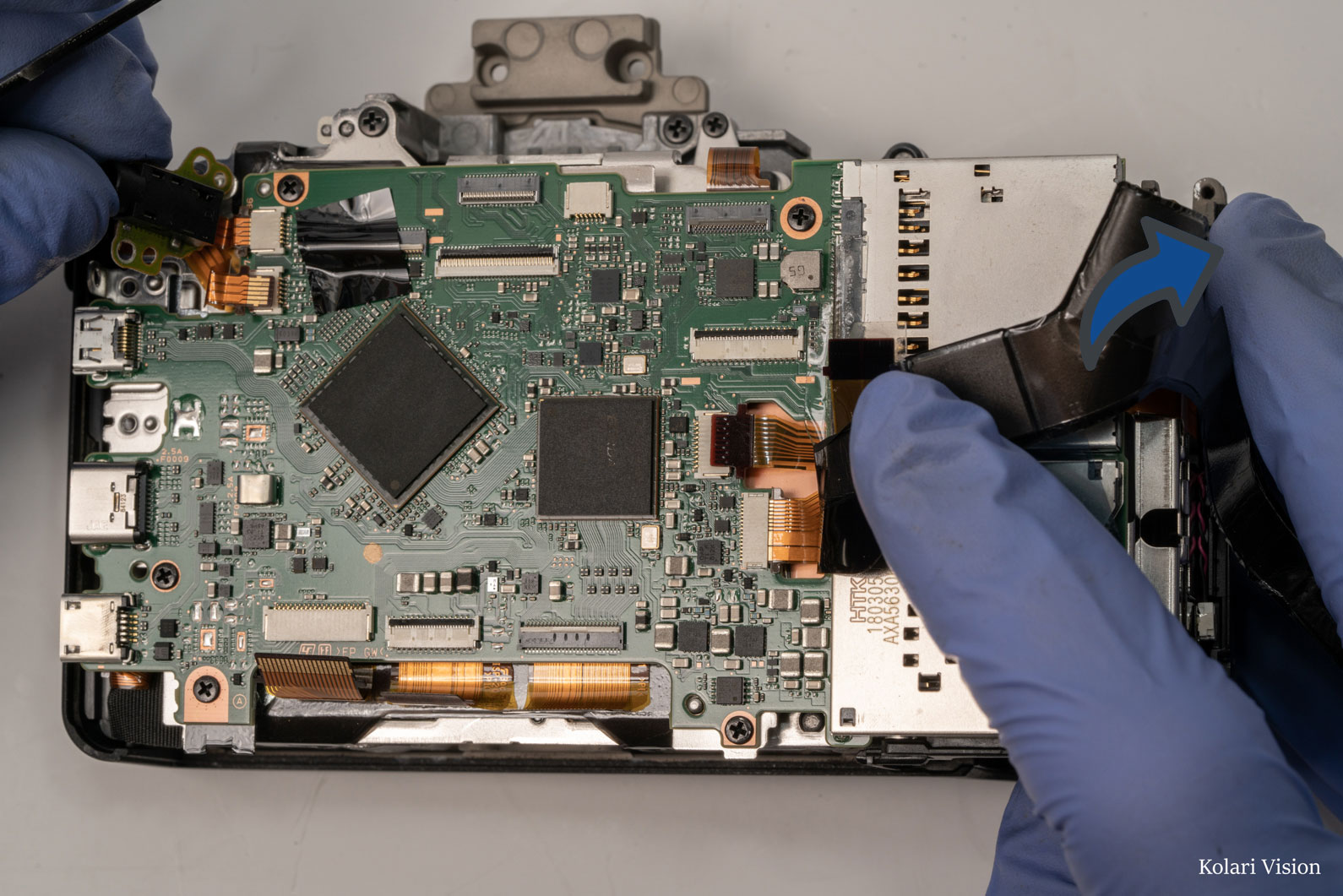
17
Step 17
- Remove the 5 screws holding the board
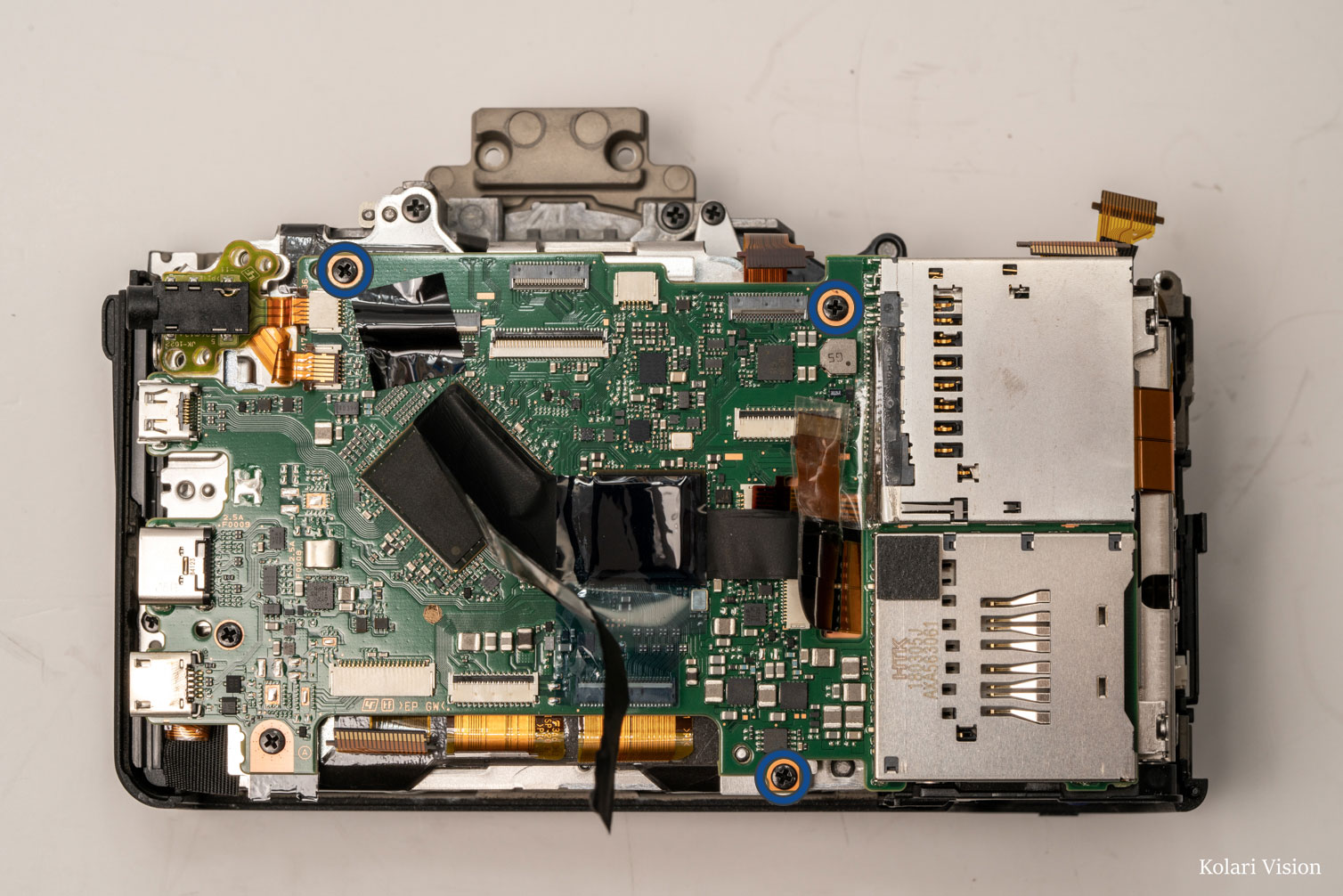
18
Step 18
- There are 2 ribbon on the underside of the motherboard, located at the top on the right-side, above the card reader.

19
Step 19
- There’s another ribbon on the underside of the board, in the lower left corner.
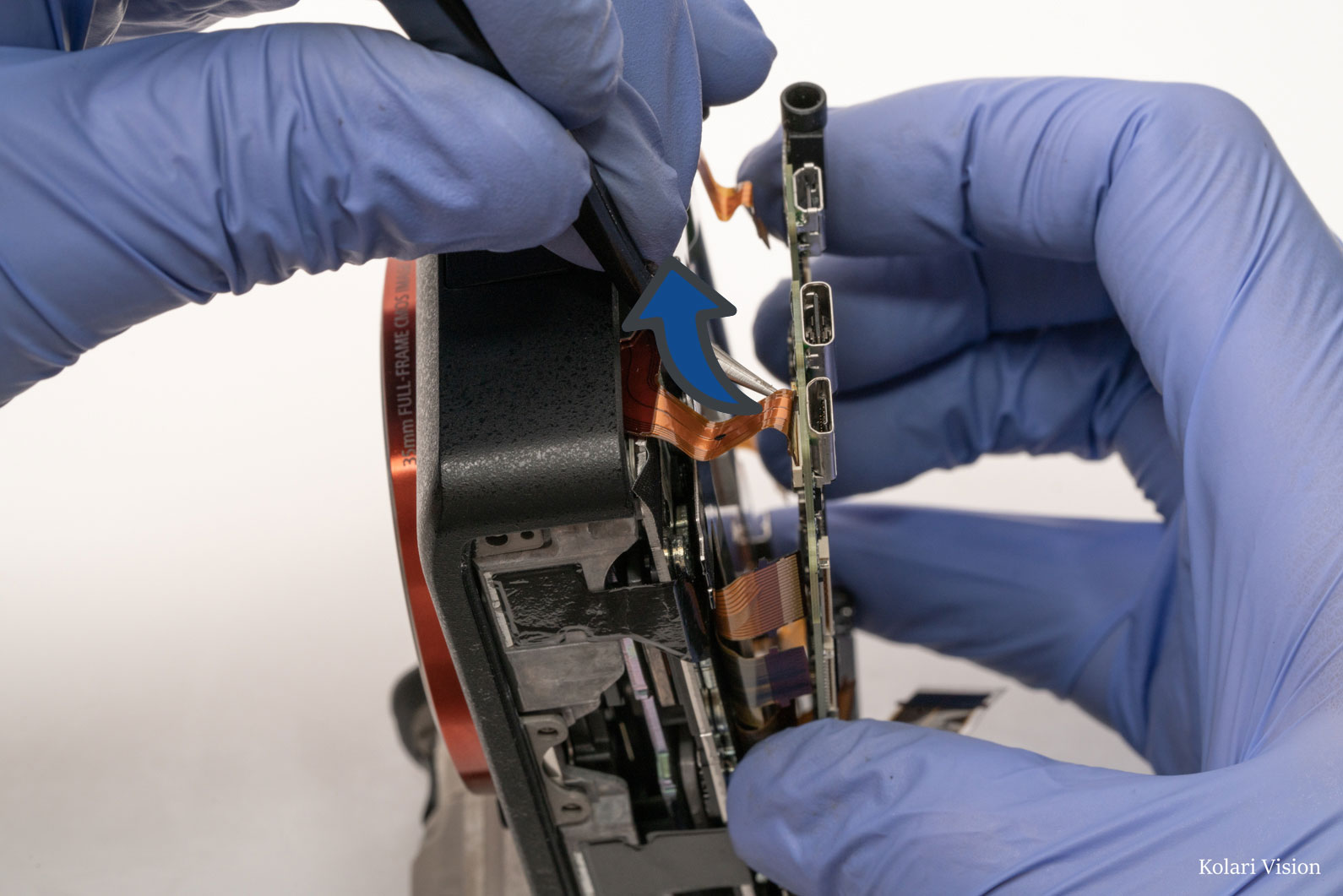
20
Step 20
- Once everything is disconnected, take out the board

21
Step 21
- Remove the screws holding the metal heat shielding, and take it off.
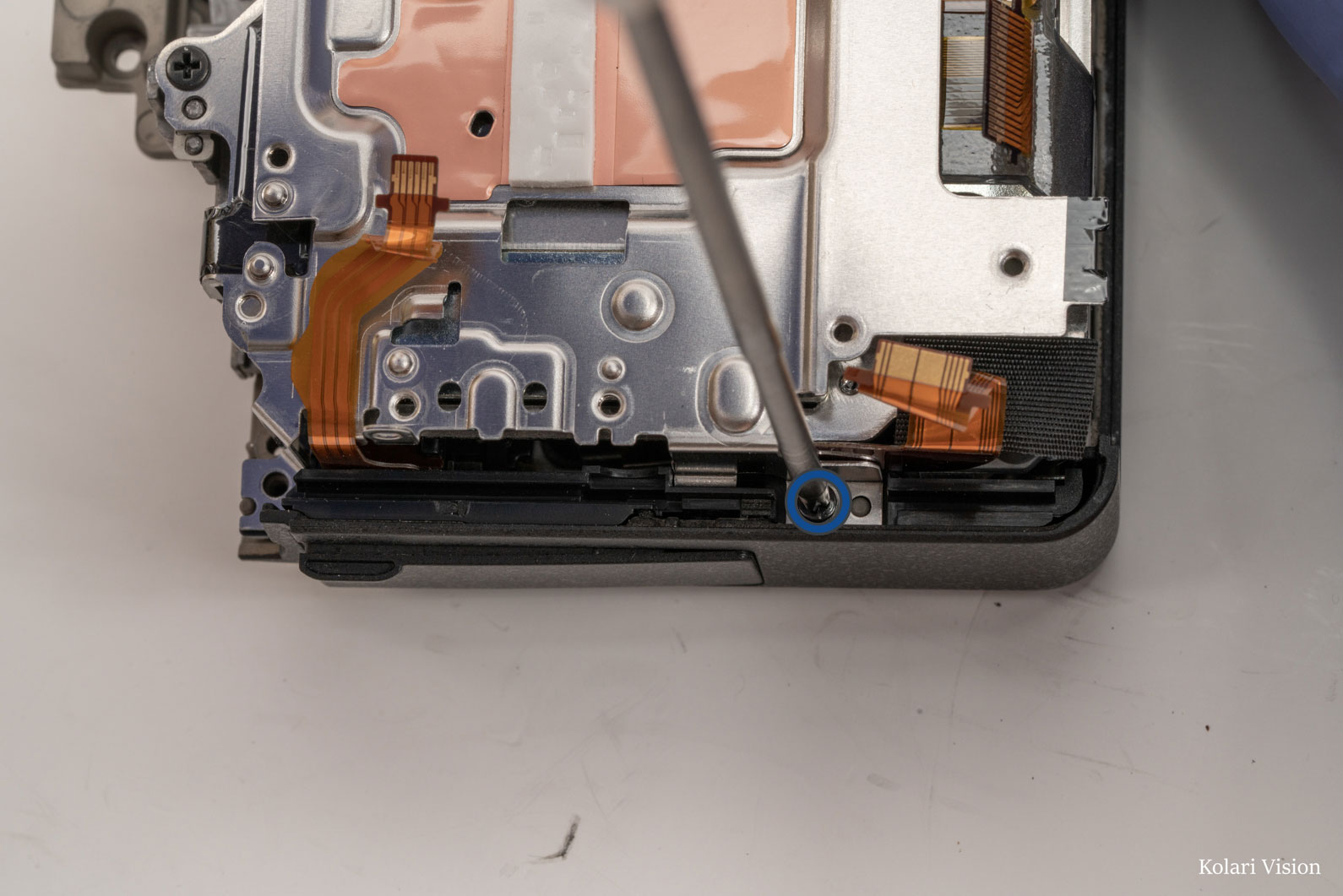

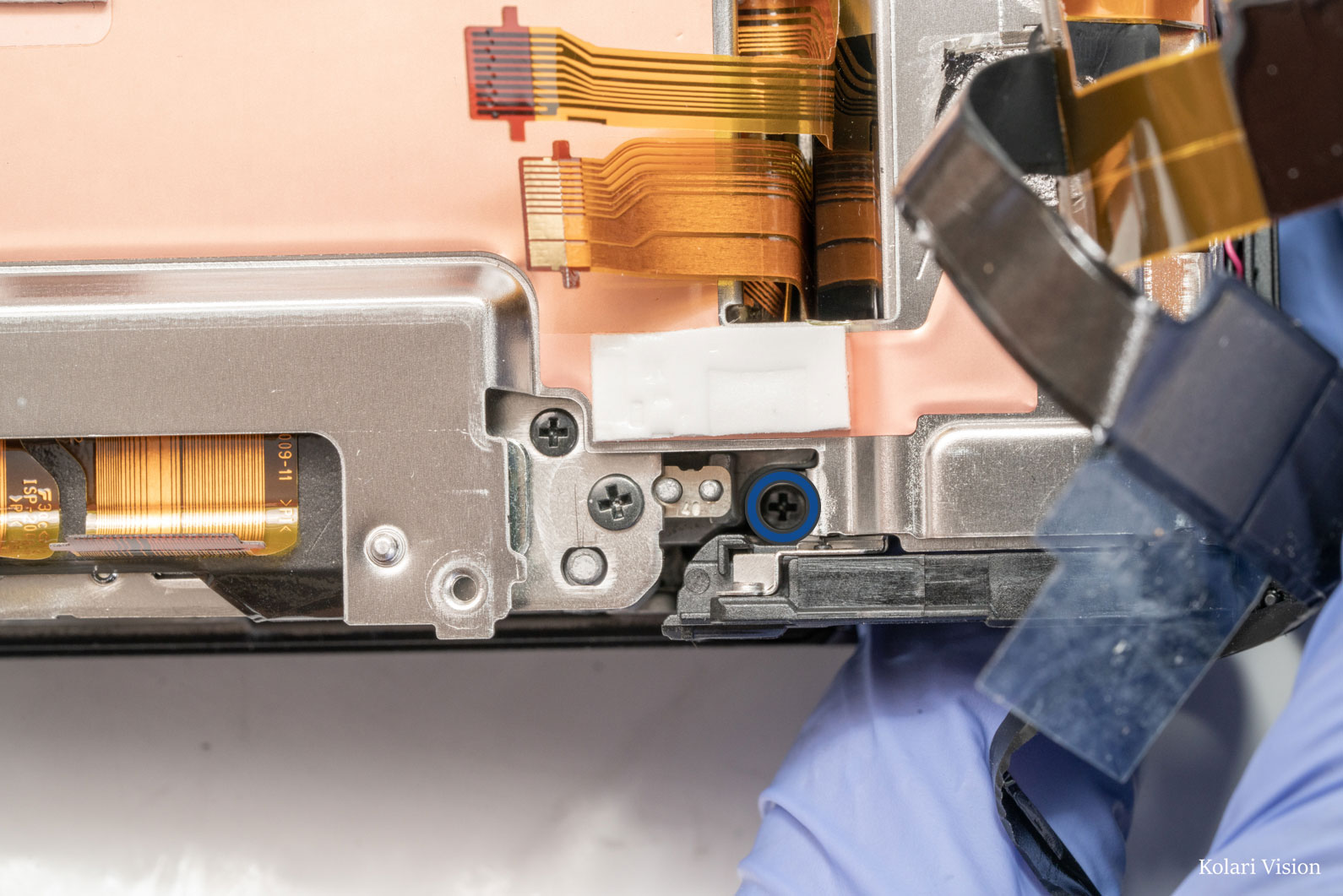
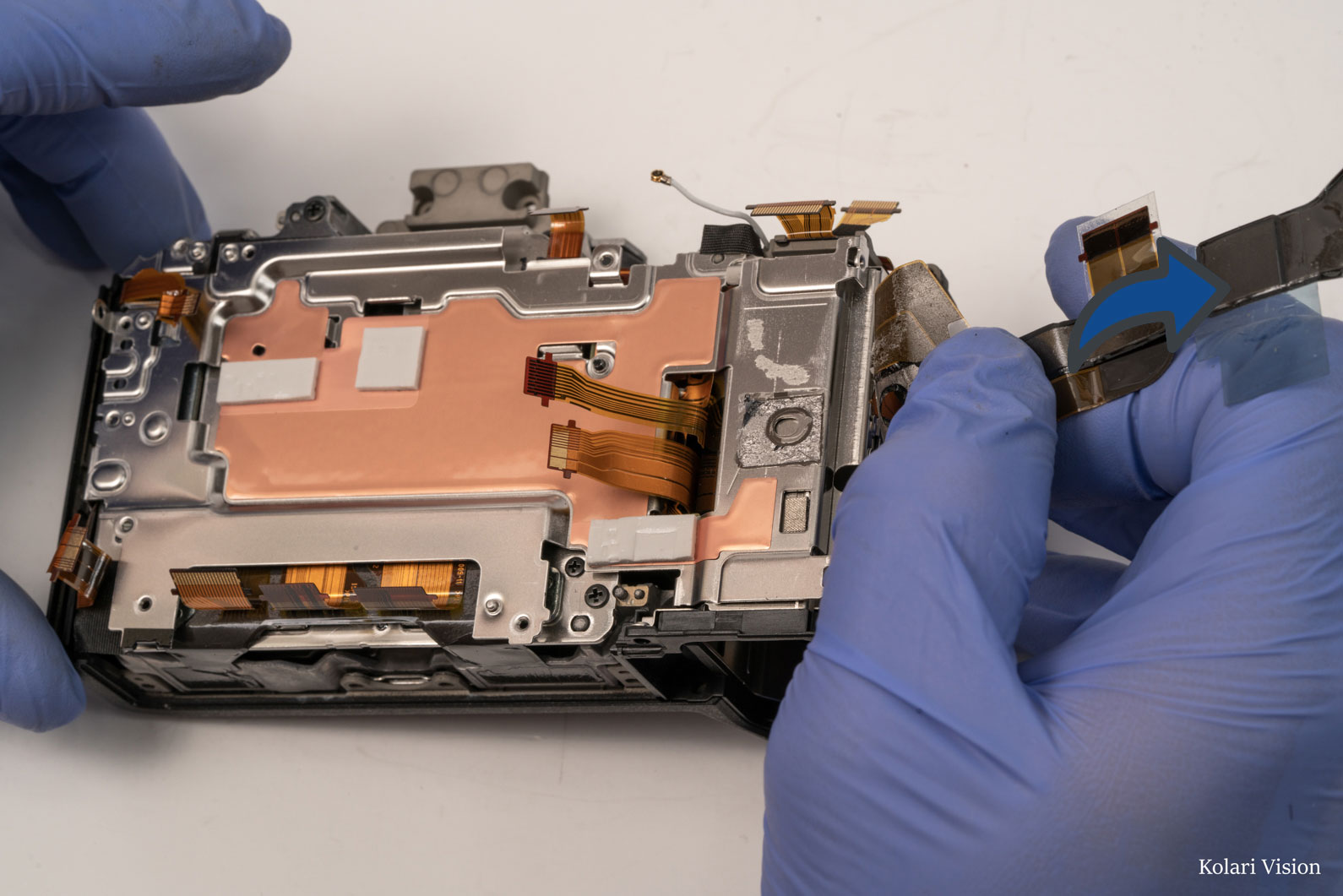

22
Step 22
- Peel back the heat tape from the top and bottom. Be careful peeling it, the tape may pull apart.
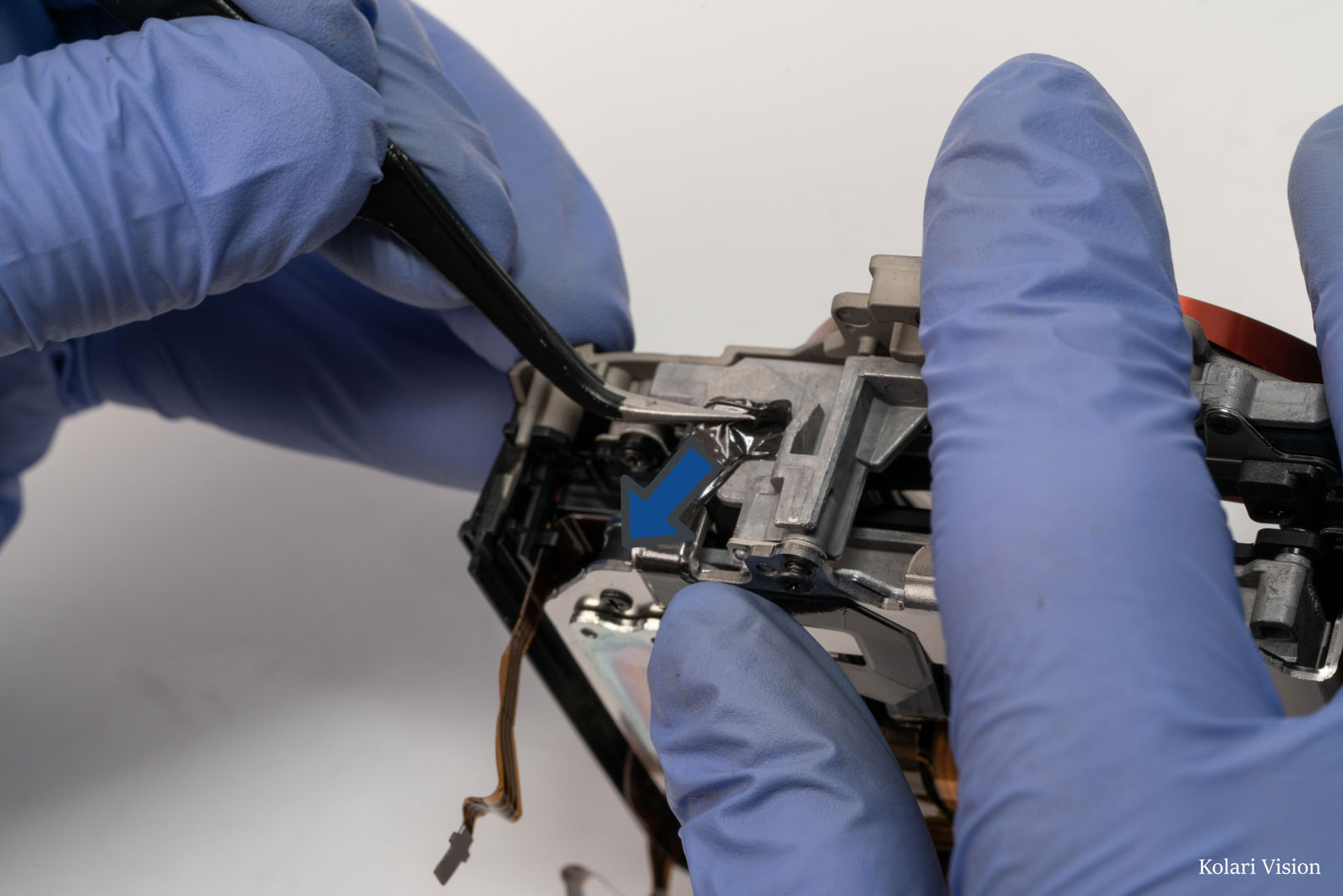
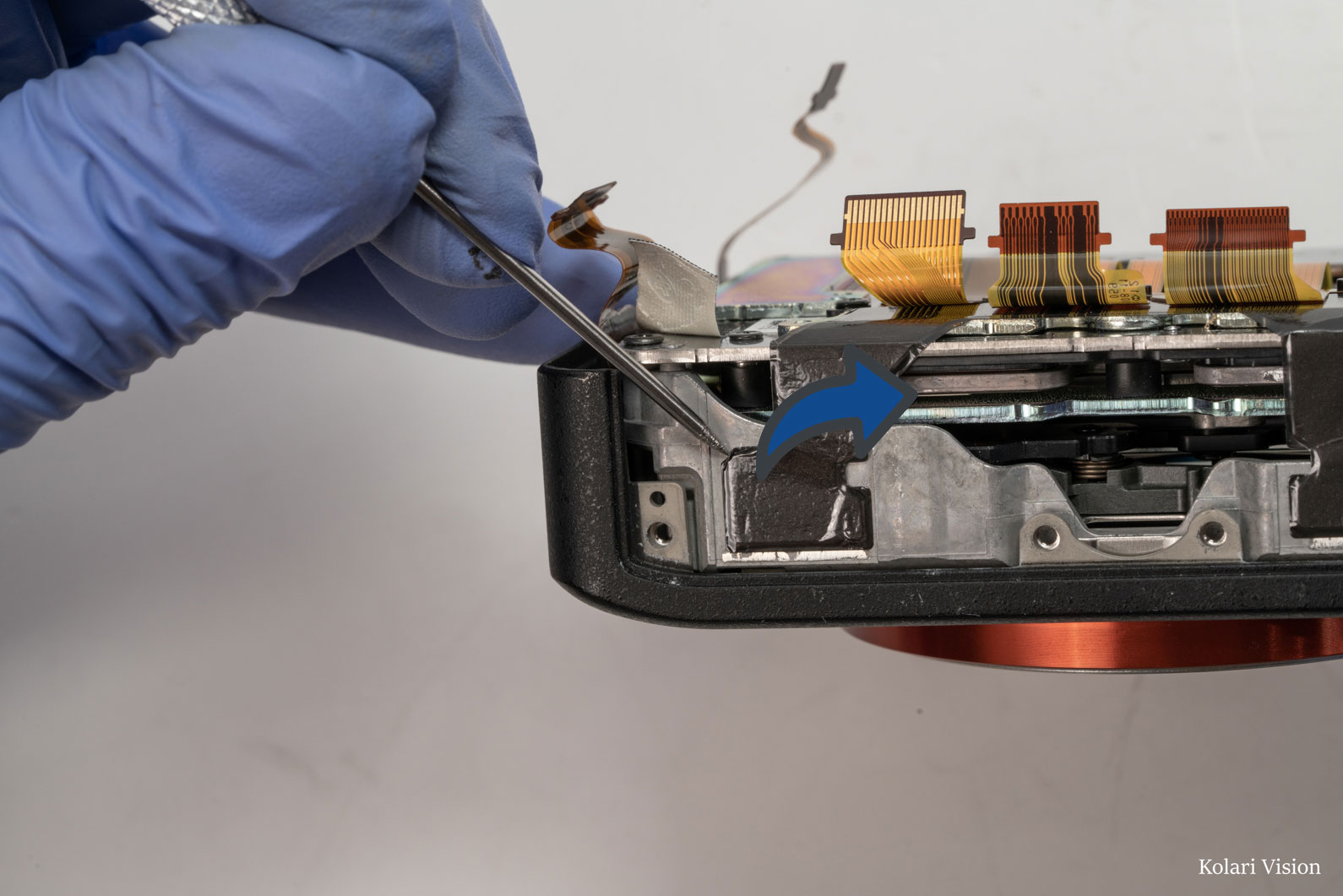
23
Step 23
- Peel off the tape in the lower left corner revealing a screw. Then remove the 3 senor screws.
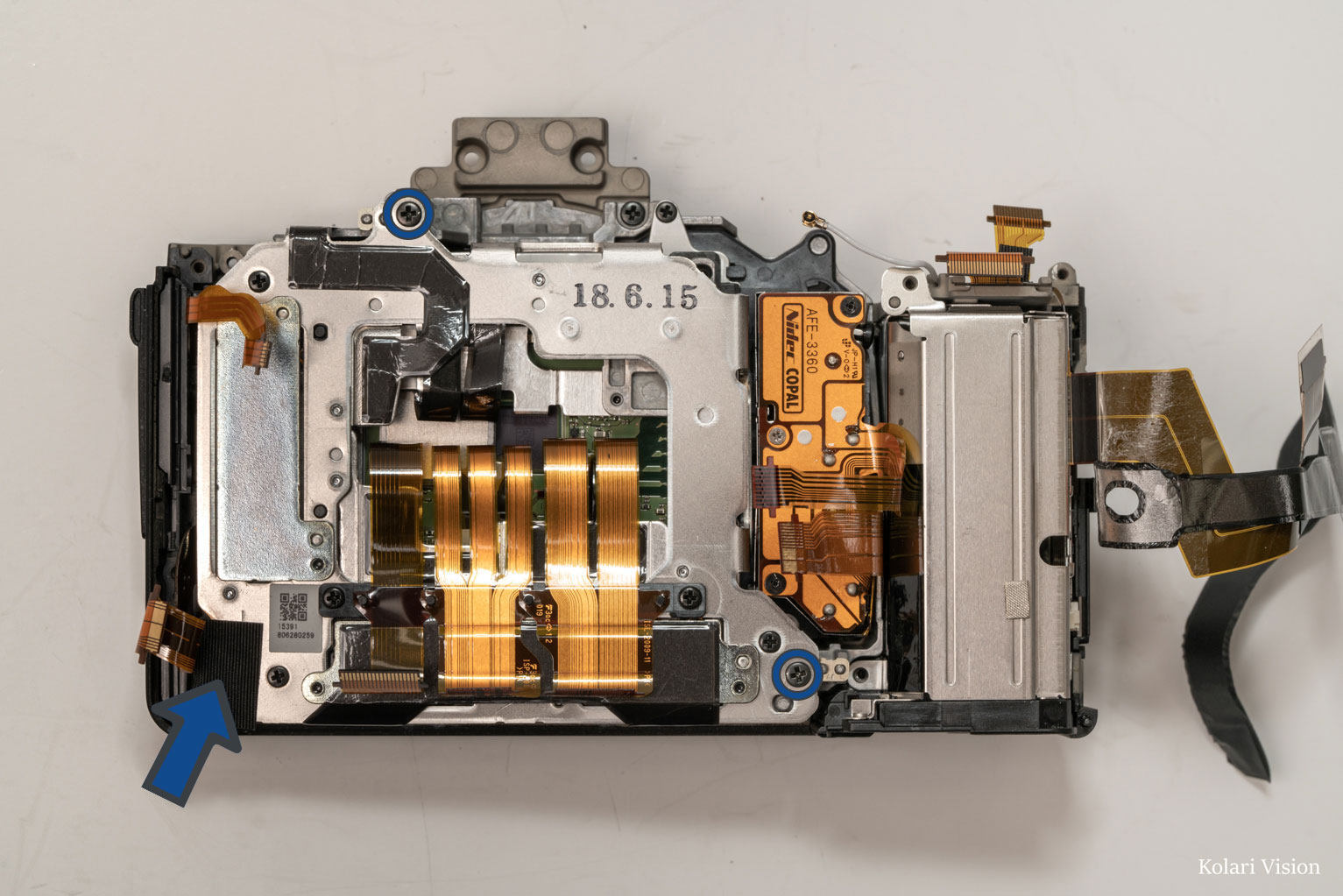
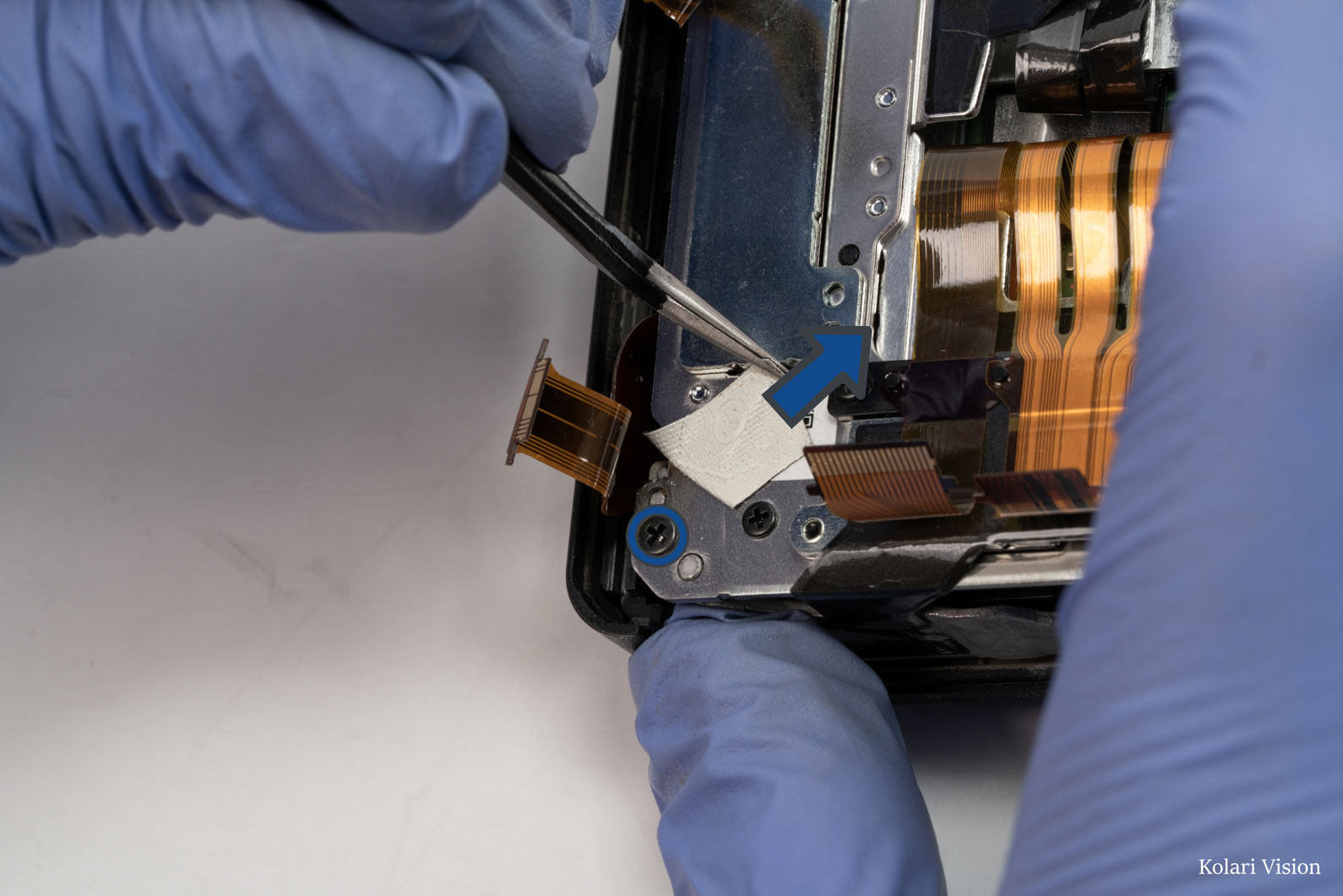
24
Step 24
- Take out the sensor.
- Be careful when removing the sensor. This camera uses shims to calibrate the sensor, which are very thin metal leaves. If a shim falls out of place or is damaged, your camera will not be able to focus properly.
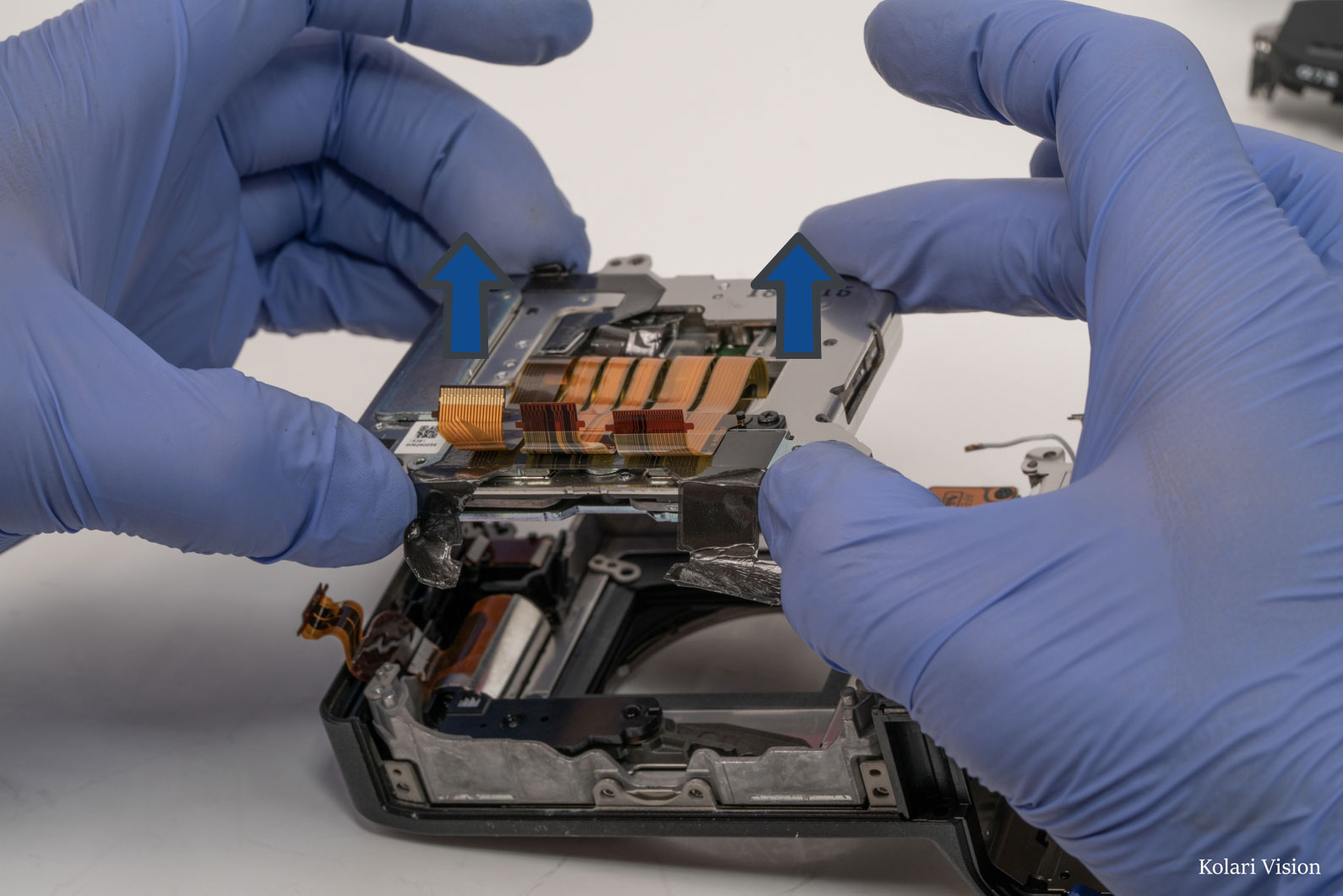
25
Step 25
- End