Having the right software for your workflow is crucial for photo editing. Whether you’re a beginner or a professional, there’s always something new to learn in the world of photo editing software.
So what makes a program a good choice? This article will look at the top 10 options available in 2022. We will discuss how user-friendly the interfaces are, if they organize files, if you can edit in non-destructive ways, and overall compatibility. Let’s dive in.
1. Adobe Lightroom
Lightroom is friendly for both beginners and professionals. When you first open the software, you can let it walk you through the features you might need, but you can skip through them if you’re already familiar with Adobe software. Lightroom doubles as a photo organization program, meaning batch photo editing and exporting are a breeze. You can make adjustments on one image and simply copy/paste those settings to another image, speeding up the overall editing process. Lightroom includes some presets but more can be loaded into the program. Since Lightroom is so popular, people sell and give away presets for others to use, giving you an incredible number of options. To get Lightroom, sign up for a subscription on Adobe’s website.
2. Adobe Photoshop
We wouldn’t be able to talk about photo editing software without talking about Adobe Photoshop. With its built-in tools, the possibilities are endless for creatives, and photo-specific workspaces can be used to narrow down what you need. Photoshop allows for in-depth retouching and multi-layer editing, has an extensive filter and brush collection, and allows for graphic design element incorporation, among other features. First developed in 1988, Photoshop still leads the pack in editing software today. Get Photoshop today on Adobe’s website.
3. Photoshop Elements
For those who want to dip their toes into Adobe software but aren’t sure if they’re ready for the full Photoshop or Lightroom experience, Photoshop Elements may be the perfect stepping stone. It organizes files and allows for many basic editing tools needed to get a photograph ready to share. It doesn’t have all the same bells and whistles as other Adobe photo editing programs, but what it does offer covers many of the bases newer editors will find helpful. For example, the Perfect Pet Guided Edit removes a pet’s leash or harness with a simple action. Photoshop Elements is also multi-platform and can be installed on Mac or Windows without having to buy a separate version, a plus as classic Photoshop doesn’t allow for the same flexibility. You can subscribe to or purchase Photoshop Elements on Adobe’s website.
4. Skylum Luminar AI
Skylum Luminar AI takes the best of Lightroom and Photoshop and delivers it to you for a one-time, flat fee rather than a subscription. It can be used by itself or integrated into Lightroom, Photoshop, and even Apple Photos. You can both edit and organize your photos in one place. What really lets this photo editing program shine, though, are its presets. Preset workspaces such as aerial photography, landscape, portraits, and more come included, helping both novice and professional editors. You can get the program on Skylum’s website here.
5. On1 Photo Raw
For fast edits, try your hand at ON1 Photo Raw. You can select Raw files directly from your SD card. Since the images aren’t loaded directly into the software, it works quicker than Photoshop or Lightroom. It features stackable filters, presets, live adjustments, and more. It can be downloaded on most devices and can also be added to Lightroom and Photoshop. You can purchase this program for one price or subscribe on On1’s website.
6. Serif Affinity Pro
For a great overall value, take a look at Serif Affinity Photo. At a one-time fee of $49.99, it’s one of the cheaper options for photo editing software. Although designed as a vector graphic design application, it features HDR merging, panorama stitching, batch processing, color correction, and enhancement tools. It works in layers in a non-destructive workflow and allows for PSD file editing. It may not have every one of Photoshop’s features, but it has a lot of crossovers, especially concerning retouching tools like cloning and healing. It’s a bit technical and can have a daunting interface for newbies, but it’s powerful. You can purchase Serif Affinity Pro here.
7. GIMP
You can take advantage of free and open-source photo editing software with GIMP. You can manage files, retouch, perform photo enhancements, and even hook up a drawing tablet if that’s what you prefer to use. It doesn’t have nearly as many of the features that Photoshop does. Still, for a free program, it’s powerful enough for photographers while also being friendly enough to get newbies started. You can find Gimp here.
8. Capture One
For those who love the idea of organizational software with editing capabilities, Capture One may be an ideal option. You can batch your photos together and use keywords to organize your overall photo collection further. It provides layered tools, advanced color editing, and all with speed. Capture One cooperated with Fujifilm, meaning that Fuji users have a program designed with them in mind. Compatible with other camera brands as well, interested users can either subscribe to Capture One or purchase it outright one time on their website. You can download the free trial here.
9. Corel Paintshop Pro
Built for PC, Corel PaintShop Pro gives Photoshop a run for its money. Available for a one-time purchase, it’s cheaper than an Adobe subscription and is even compatible with tablets. In terms of photography, you can make basic adjustments like rotating and cropping, and you can use AI to remove noise or artifacts. You can work in layers and even incorporate graphic design elements into your project. It offers a lot for professionals who edit day in and day out as it has advanced features such as content-aware moves and filters. You can find the download page here.
10. DxO PhotoLab 5
DxO PhotoLab 5 is a wonderful photo editing option as it shares a lot of the same tools that Adobe offers with some additional features. Its raw processing is powerful, and its lens corrections are what sets it apart from other programs. Other programs also perform lens corrections, but Photolab 5 does it so seamlessly that even cheaper lenses can produce great images. Photolab 5 can organize tools into groups making for more straightforward navigation, and it allows you to copy and paste adjustments performed on images, which speeds up batch processing like Lightroom does. It may not be the quickest program, but it’s quick enough to handle a professional’s workload. You can start the free trial or buy the program here.
Although we went over some of the more popular programs, this is by no means an exhaustive list of your available options. What is your favorite photo editing software program to use? Let us know in the comments section!
The world of filters and photography can be overwhelming and confusing, especially to beginners. If you can relate to this, keep tuning in for more articles and tutorials to help you along your journey.
To stay up to date on new releases and updates, be sure to subscribe to our newsletter.

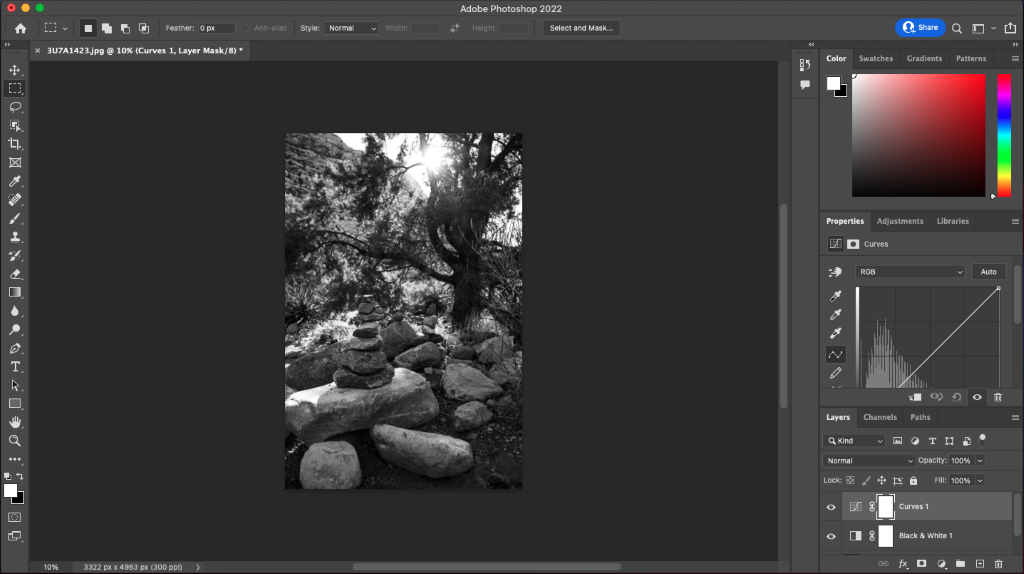
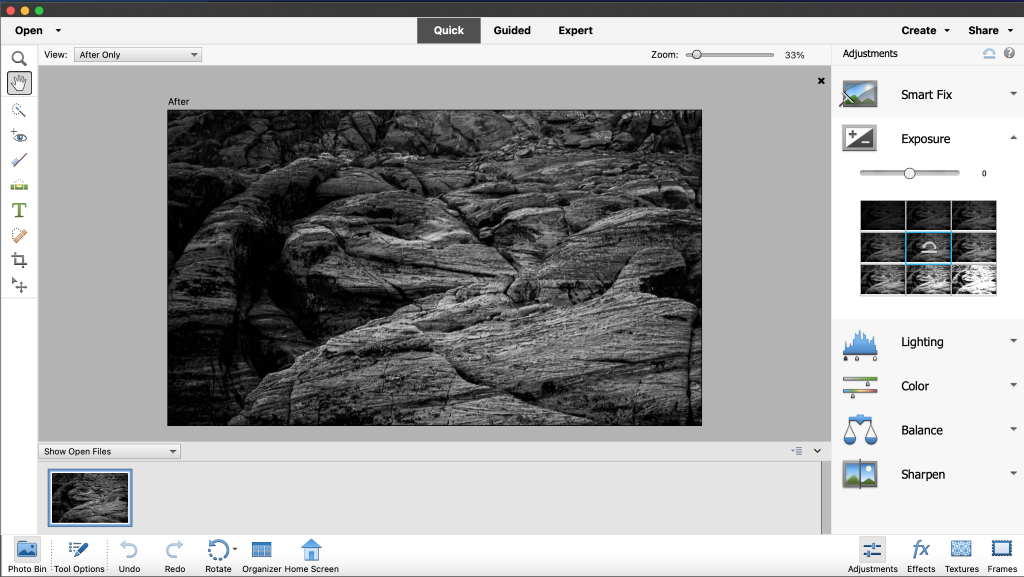
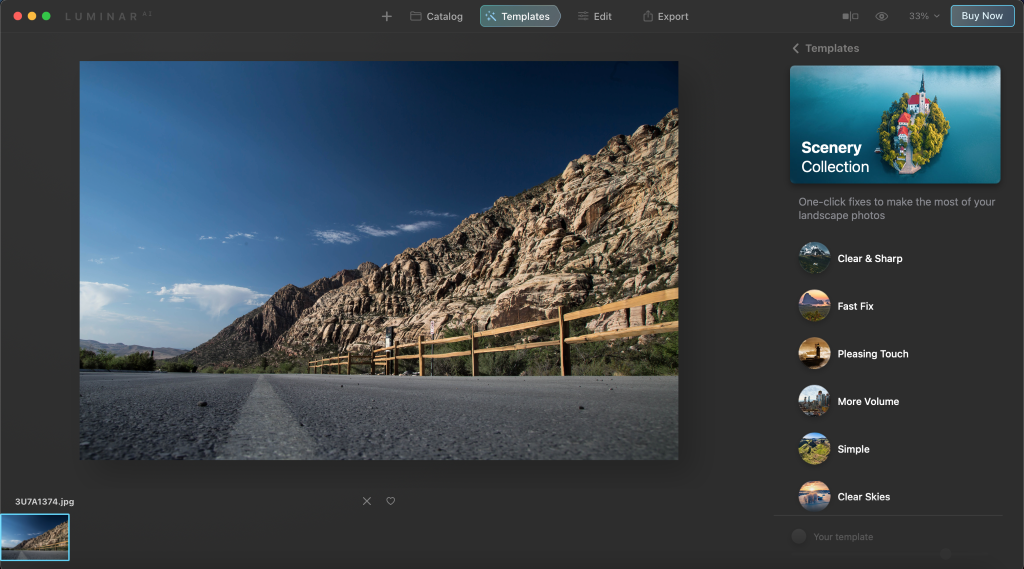
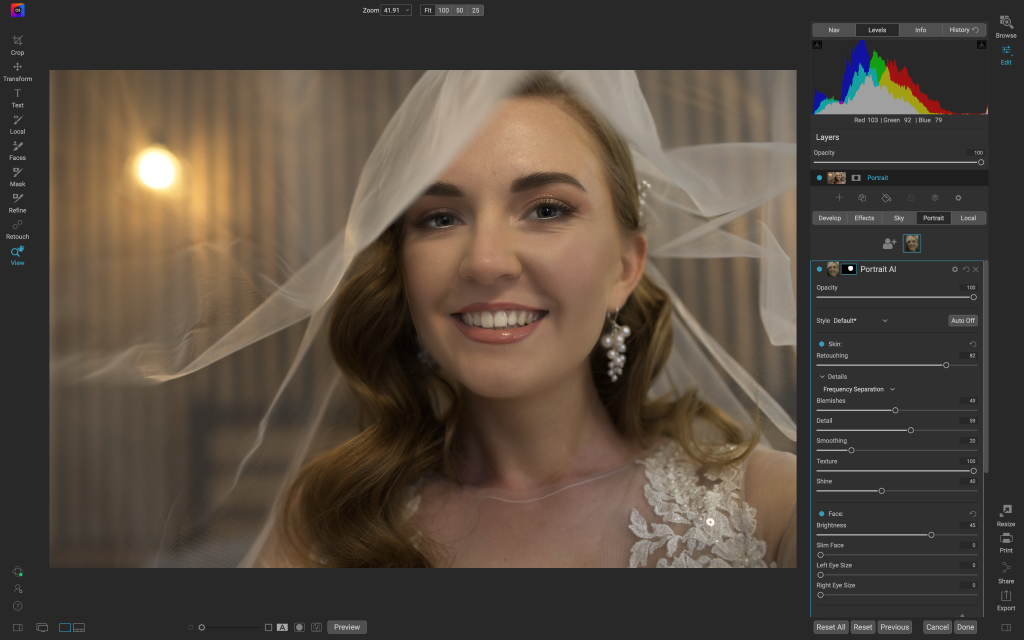

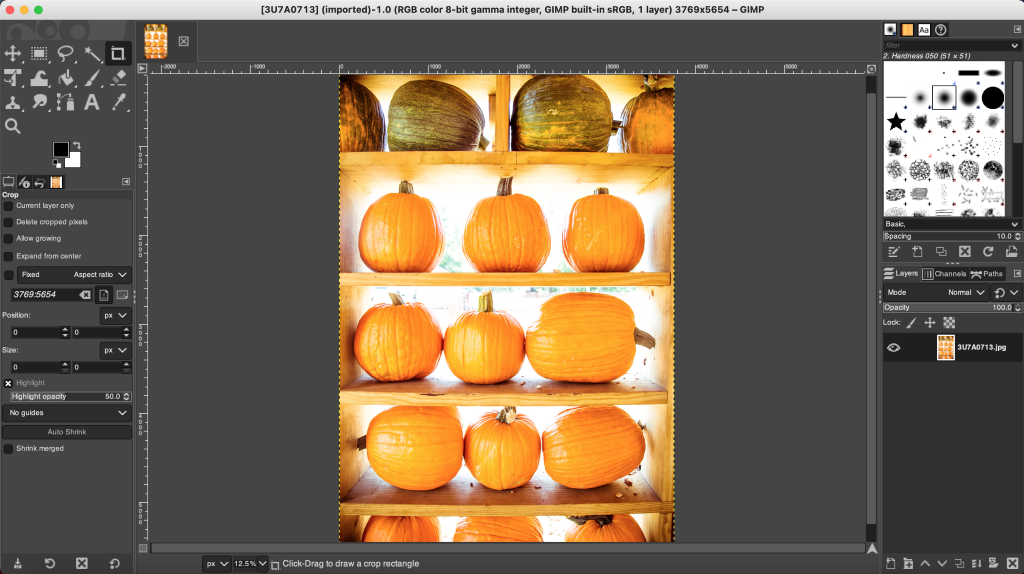

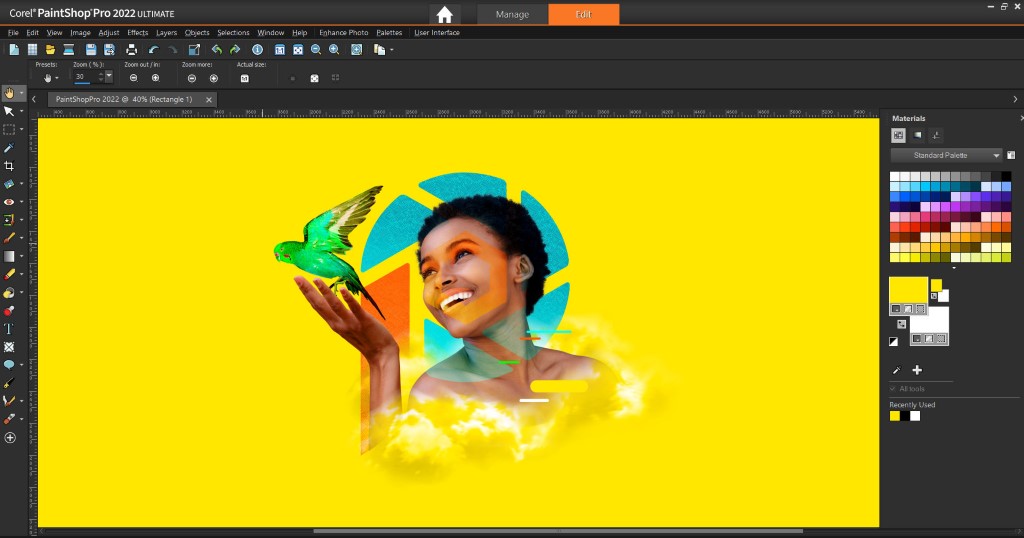



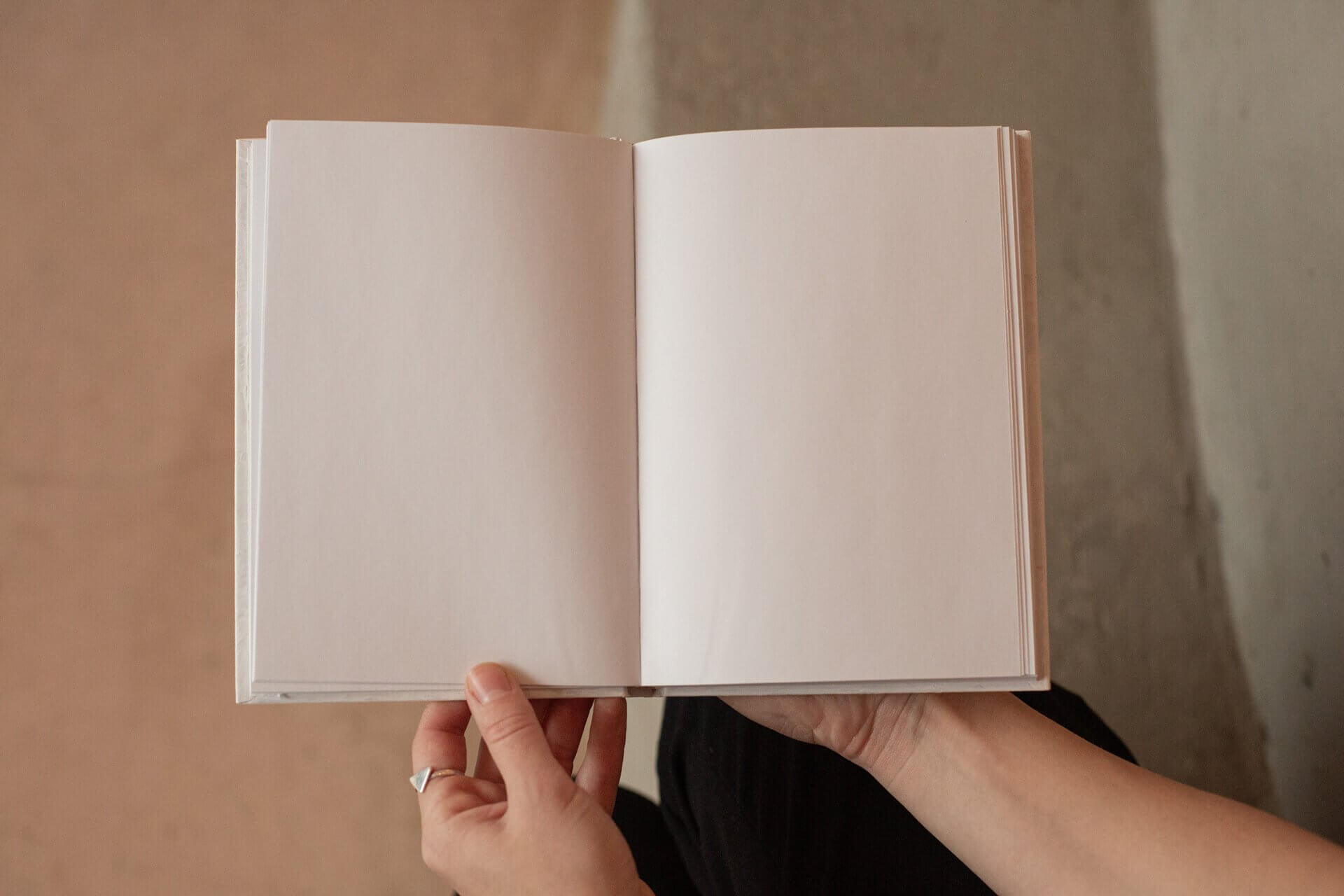






One Response
I moved from Photoshop to Luminar last year and thought I’d just test it for a bit, but ended up fully switching. The updates they’ve pushed lately made it feel way smoother, and the AI tools are way more useful now than they were at launch. Honestly, I barely open Photoshop anymore unless I need something super specific.