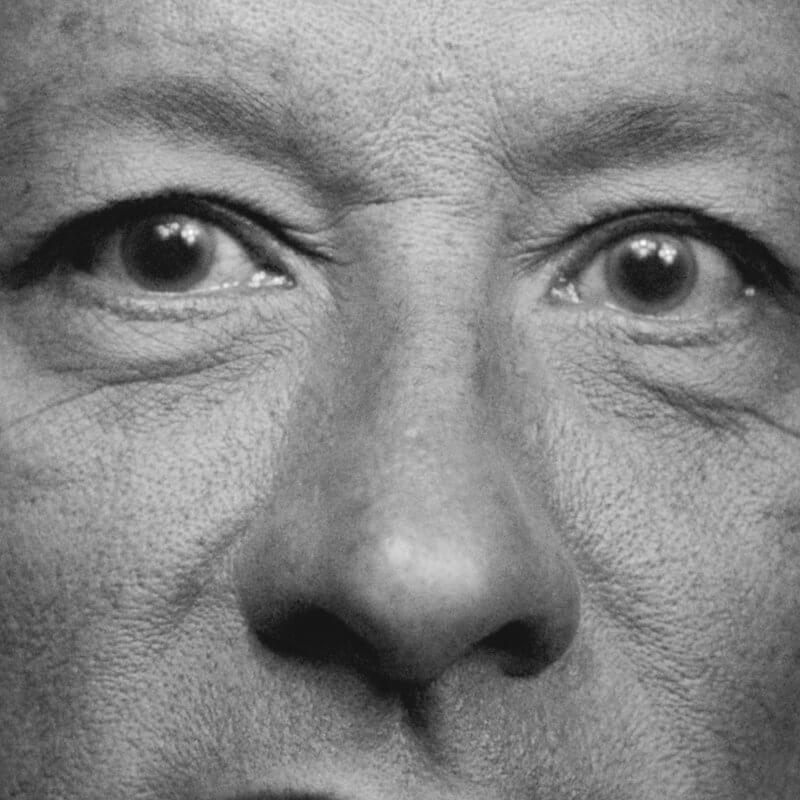Canon R5C Review
By Pierre-Louis Ferrer
As a Canon user for more than ten years, I recently bought a Canon R5C to add to my 5D mark IV for my photo and video work in infrared and ultraviolet.
After a few weeks of intensive use, it’s time to review this camera. The Canon R5C is the flagship of the brand’s expertise in both photography and video. It is the first hybrid camera to have two distinct modes—separated at the level of interface and software—each offering the best of both worlds.
On paper, the specifications of this camera make it the ideal candidate for multispectral photography (infrared and ultraviolet). But what about in practice? To answer this question, I give you my feedback from my new Canon R5C, just back from a full-spectrum conversion by Kolari Vision.
Some details on the conditions of this test
This review focuses on the user experience. The pure performance and complete analysis of the settings of this camera are not covered here. I favored the analysis of the field performance in real conditions of photo and video shooting.
In addition, this particular Canon R5C has been converted for multispectral photography, which is at the heart of my user experience. As such, this is not a generic test.
General appearance and first impression
Upon opening the box, it’s obvious we’re looking at a one-of-a-kind mirrorless camera: the plethora of buttons and dials, the fan “bump” behind the swiveling screen, the red shutter button… This camera has allure and carries with it a lot of promise.
Time to charge the battery and insert a memory card (two, in fact) and let’s get started!
Ergonomics and menu settings
Handling was the deciding factor that made me buy the Canon 400D twelve years ago. Since then—and having gone through the entire line-up of the brand—I have always appreciated the ergonomics of Canon cameras.
Despite the number of controllers and menus, the R5C is easy to navigate. It only took me 15 minutes to configure the photo part of my Canon R5C from A to Z without using the user manual. The video part, however, required a little more time.
Each control zone is logical (AF, exposure, white balance, etc.), and many of the buttons can be configured to perform the desired function. This versatility is incredibly helpful in situations where the subject changes rapidly and you need to adjust your settings just as quickly, such as switching between a specific tracking mode or continuous AF with a single press.
In the end, the ergonomics of the Canon R5C are a real success, both in photo and video. If you take the time to configure this camera according to your practice, it will never fault you.
Photo mode: resolution AND responsiveness
The new RF-mount is compatible with the EF-RF drop-in adapter. This feature allows you to use IR and UV filters between the sensor and lens. In addition to the drop-in filters, there are also clip-in filters, which are placed just in front of the sensor using magnets. The combination of these two filter types gives the Canon R5C great versatility in multispectral photography.
In practice, it’s a real pleasure to photograph with this camera. Coming from the Canon 5D mark IV and the Canon RP, the automatisms return very quickly. The experience is simply better: better autofocus, excellent eye tracking during portrait shootings, better viewfinder, increased ISO, better resolution, etc.
I was afraid that the 45 megapixels of the sensor were excessive for my practice, but I was wrong! The level of detail offered is impressive, as is the cropping potential.
Below, I’ve added a selection of infrared images taken in tropical greenhouses:
The photo mode of the Canon R5C meets all my expectations in multispectral photography. The richness of details, a very good increase in ISO (to be seen on future UV images), responsiveness, and versatility make it a very efficient hybrid camera for this use. Now what about the video part?
Video mode: the MLUT revolution
A few months ago, I knew absolutely nothing about video. Base ISO, dual-ISO, and shutter angle were abstract terms to me. Numerous tutorials online kept me busy while waiting for my converted R5C. I was able to take control of the video mode of this camera with a solid technical background.
Using the Canon R5C in video mode requires a little more equipment to truly benefit from its full performance. I have a cage to attach various elements, a handle, a cable tie, and an external battery—essential for shooting RAW 8K video at 60 FPS and good battery life.
I can further build a set-up dedicated to your video project by integrating a UV LED lamp to illuminate my model. This modularity really changed my outlook on video, and I was pleasantly surprised by how easy it was to implement on my first professional video projects with this camera.
But the real revolution of the R5C lies with the internal support for MLUTs.
A LUT is a lookup table modifying the colorimetric rendering of videos. Basically, a LUT is a color profile that applies a set of adjustments to images. The MLUT version (M for “monitor”) can be read directly by the compatible camera to use these settings as soon as the shot is taken.

The interest in infrared video is then to create MLUTs integrating an RGB channel mixer to obtain the final rendering as soon as it is captured—blue sky, white/yellow/red vegetation. Imagine seeing the final rendering of your sequences in infrared on the R5C screen. It’s quite an experience, especially since it is possible to take screenshots in video mode. JPEG files, up to 8K resolution, no longer need to go through Photoshop! See the images below, obtained without additional post-production:
Another great aspect of the R5C in video mode is the quality of the image captures from the video stream! During an indoor UV portrait workshop with special lighting constraints, I discovered the incredible rendering of portraits made at ISO 25600 without any other retouching of sharpness or noise reduction. See the results for yourself:
Conclusion of the Canon R5C review
Through these first weeks of use, it appears that the Canon R5C is a dream come true for multispectral imaging. Perfect ergonomics, top-flight performance, extensive customization, and in-camera support for MLUTs make it the true king of infrared and UV imaging.
Of course, this king has a price, and it takes time to configure to the best of your expectations, but once you overcome these two hurdles, believe me, it’s pure joy.